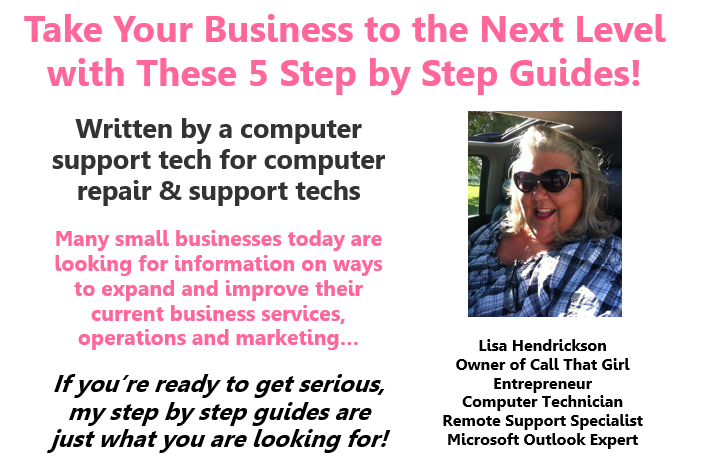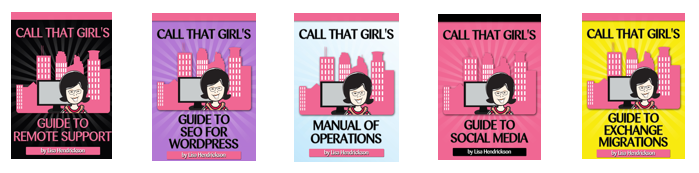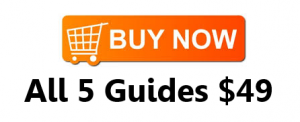CTG Remote Support eBooks
The Remote Support Guide Offers
- A step by step guide to setting up your business to have a successful remote support business
- Tips and information on how to service your clients remotely
- How to increase your daily sales with new services, prepay tickets and daily monitoring plans
- Includes templates for email booking appointments, client & project agreement forms, terms and conditions, small business proposal, pricing guidelines and scheduling appointment forms.
*NEW* The SEO for WordPress Guide Offers
- 12 page PDF, workbook style
- Learn 10 steps to do yourself with easy to follow guided steps with screenshots
- Proven tactics you can use over and over again
- The perfect workbook to do in your free time
- Learn how to track your results
- Examples of day to day blog posts to continue with after you have done the first 10 blog posts
The Manual of Operations Offers
- 40 page document
- Delivered as a Microsoft Word Template, easy for “cut and pasting” your business name into the document
- Standard operating procedures
- Employee conditions for employment
- Job descriptions
- Human Resources policies
- Much more…
The Social Media Guide Offers
- 29 page workbook style
- Great tips and tricks that I learned the hard way
- Easy to understand steps on how to push out social media messages
- Newsletters, blogging and WordPress information
- Toolkit information you will need and other things you will need to use social media
- A social media to do list
- How to do a social media blast
The Guide to Microsoft Exchange Migrations Offers
- 22 page PDF
- Step by step instructions on how to do a migration without tools with screenshots
- Learning how to back up current mailboxes, calendars and contacts
- Learn how to update the DNS for migration
- Importing mail/calendars and contacts into new server
- Aftercare lists
- How to sell administrative support tickets

Call That Girl’s Guide to Remote Support $29
Call That Girl’s Guide to Microsoft Exchange Migrations $19
Call That Girl’s Guide to SEO for WordPress $15
Call That Girl’s Manual of Operations $10
Call That Girl’s Guide to Social Media $5
Testimonials
Davena Stowers “Stowers Computer Services” I knew with my new shop opening I need something to help me market the new location and Google was of course my first choice. I saw Lisa’s post on Technnibble about her SEO magic tricks and that she had a new tutorial coming out, so I offered to test her theories. Lisa spent some time with me to get it setup, but once it was setup, I saw rankings in just 7 hours and a few days later, I got my first call. I’m now ranked on page 1 or page 2 of my keywords and locations, time well spent learning her tricks!
Chris Michalec, “Parkway Technology Solutions”–When I purchased Lisa’s Guide to Remote Support ebook, I wasn’t expecting to learn much I didn’t know. We have been offering remote support in one form or another since we opened over four years ago. We have provided it to residential and small & medium business clients. Boy was I wrong about not learning anything!
Her book is well written, but, most importantly, packs quite a bit of useful knowledge. I planned to read a section or two before bed the night I purchased it, but I ended up reading it completely that night. I’ve since read it a couple more times and have referred to it even more than that.
It is a wonderful resource that gives the essential info any technician needs to effectively offer remote support. I picked up quite a few pointers, particularly in client interaction, that we have already incorporated in our business. In short, this book gives the best practices from a “in the trenches” perspective.
I will close by saying that if you aren’t offering remote support, you are missing out. And I know of no better way to get started the right way than by investing in Lisa’s Guide to Remote Support.
Richard Ashby “On Call PC Solution”–Thank you!!! I am inspired by your success. I do a lot of remote support at work (I am like an assistant with more responsibility). I have wanted to add remote services to my business model (On Call PC Solutions) but I have never got around to doing it, because I wasn’t sure exactly how to go about it. Anyway, I heard you on Podnutz and read about you on Technibble. Bryce is going remote!!! And I asked a couple of my customers what they thought about it, and they seemed to think it would be a good idea too (these are also my end users at work who I remote with anyway). I am looking forward to eating this book up and using your methods as a template. Anyway, thank you for making this material available.
Jon May, “The Laptop Medics” –“The Call That Girl Remote Support eBook really made me think twice about Remote Support. I decided to open a dedicated remote support company and using the business practices of an already successful company, The Laptop Medics has now grown to five staff in two locations. I would highly recommend the Remote Support Guide if you’re looking to seriously get into over-the-internet support. I know my business wouldn’t be the same and I wouldn’t have grown as much if it weren’t for Lisa’s book.
Jon Campbell “Online Geek”–When I heard that Lisa had written a book on remote support, I knew that I had to have it. From the moment that I bought the book, I began to read it and was amazed at how much info was in there. I thought that I had everything in place for remote support but Lisa has shown me so much to remote support that I never even considered! From insurances, to conversation topics to software suggestions, I loved the book and I love Lisa’s passion for what she does! She is an inspiration! Thank you Lisa!!