How to install Palm Pilot software on Windows 7 and Hotsync
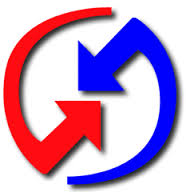 How to install Palm Pilot software on Windows 7 and Hotsync
How to install Palm Pilot software on Windows 7 and Hotsync
Lots of hub bub out there about Palm Pilot software not being available or found on HP’s site and while it’s true, I found some golden nuggets out there, I had to create my own game plan! My client and I found some good stuff on the net, but this is how we got his Palm Pilot Tungsten E back up and running on his new Windows 7 computer.
- First export the Palm Pilot data using the “export” feature, “File>Export” from the Palm Desktop software.
- Now I backed it up 2 different ways, using the .aba file and .csv (just in case). The .aba file should be larger than the .csv file. Be sure to get all the mapped fields too, or else you will be doing this again.
- Now to go to the Windows 7 computer and install the Palm Desktop software from here http://hotsync-4-1-0-palm-desktop-4-1-4.en.softonic.com/palm/download (My client had the Palm Tungsten e….so this was what he needed, you might need to fish around to find yours that matches up)
- Then after you have the Palm software installed, you need to install a driver from www.aceeca.com or this link might guide to you the software you need. http://aceeca.com/index.php?option=com_maqmahelpdesk&Itemid=5&id_workgroup=1&task=downloads_product&id=6
- Now remember where you saved that…
- Plug in the palm pilot, your computer will find it but not recognize the drivers.
- And now to go your device manager and find the palm pilot, go to the drivers area and “update drivers” and search for the area you installed the drivers from Aceeca above.
- After you install, you might need to restart computer.
- Import your database
- Insure data is in the Palm Desktop
- After restarting, then try a hot sync.
- This SHOULD be it folks! I had to figure this out for a client who got a new computer and come hell or high water, that old Palm was coming with!
Category: Outlook Support

