Outlook cannot log on Verify you are connected to the network
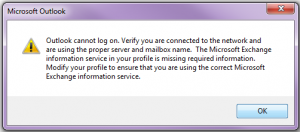 I am a Microsoft Outlook Expert and Support Technician. I get calls often about this error: “Outlook cannot log on. Verify you are connected to the network and are using the proper server and mailbox name. The Microsoft Exchange information service in your profile is missing required information. Modify your profile to ensure that you are using the correct Microsoft Exchange information service.”
I am a Microsoft Outlook Expert and Support Technician. I get calls often about this error: “Outlook cannot log on. Verify you are connected to the network and are using the proper server and mailbox name. The Microsoft Exchange information service in your profile is missing required information. Modify your profile to ensure that you are using the correct Microsoft Exchange information service.”
Latest update Feb 5, 2017
This blog has been updated many times since I first fixed it. When folks got this error a year ago and found my blog, I had almost 1500 views a month. My fix back then was to downgrade to Outlook 2013 as most people had 2016 and it was pretty flaky back then. Now 2016 is a bit more stable (not 100%) so this error is not a common search, now I only get about 400 people a month searching. I’m glad about that!
At the end of February, Microsoft is discontinuing the download offering of Outlook 2013, so yeah….my current fix is going away unless you have a copy of Outlook 2013 and you can get that if you’re a subscriber of Office 365. If you bought Outlook 2016, contact Microsoft and they can and should downgrade you and change your license.
Other fixes to try
-
Backing up all of your data if you can
-
Try opening in safe mode
-
Try a new profile
-
If that fails, you might have to delete all of your profiles
-
If these fail, try uninstalling and reinstalling your Office program
-
If these fail, contact Microsoft and have them fix it.
-
If this fails and you want me to try, you can schedule time on my calendar below.
Category: Outlook Support




Comments (4)
Trackback URL | Comments RSS Feed
Sites That Link to this Post