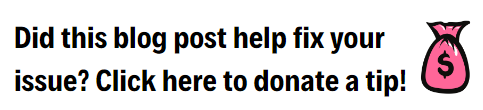Sorry, Something went wrong. You may want to try again
Are you getting an error in your Microsoft Office 2013 products or more specifically Outlook 2013, Sorry, Something went wrong. If so, this fix might help you.
The last client I helped was using Windows 8 and had Office 2013 installed. They reported this error “Sorry, Something went wrong” and they had tried running the repair, but that failed.
What I did was “run as administrator” and it worked, opened fine and gave no errors. Why did this work for my client? I think there was a setting off in Windows 8 causing it because I also had struggles remoting into the computer, I got a system service error and that alerts me that something is off with the OS as well, but I was paid to fix this issue, not Windows.
To run Outlook as administrator, there is a temp fix for you to try, and then a perm fix.
Close Outlook
Right click on Outlook in the programs list and see “run as admininstrator” if this works, then try it perm by right clicking again and go to “properties” and then find “compatibility”, select “run this program as an administrator”
Then close Outlook again, reboot system and open Outlook. If this does not work for you, then you have more in depth problems. You can hire me to help if you want to. Use my online scheduler below.
This hopefully will work for Microsoft Word and Excel too!
Feel free to leave a comment if this blog helped you! I am enjoying reading and replying to them.
- Sign up for my newsletter here
- If you’re looking to earn money just by talking about me to your friends, check out my referral program here
- Subscribe to my YouTube Channel
- Follow me on Facebook
- Invite me on LinkedIn
- Follow me on Twitter
Category: Outlook Support