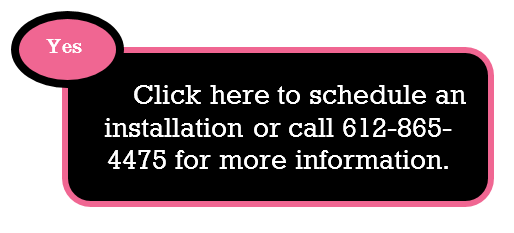Tag: Tech Support for businesses Minneapolis-St. Paul
Technical Support Packages for the Entrepreneur
If you are an entrepreneur out there starting your own business, you also need to consider adding in an “IT Budget” to your startup operating costs. These days, technology is moving way too fast and if you don’t have the best tools for your business set up from the get-go, you may find yourself spending too much time band-aiding solutions or just not working efficiently. If you are a one person office who has been having struggles with your technology, this package may just be for you too!
-
You ask your children to fix issues because they know more than you?
-
Do you rely on your neighbor who is a programmer to fix your viruses?
-
Is your old IT guy from your past FT job your current tech to help during the day? But he’s always too busy at night to help now?
Also keep in mind that your average computer repair shop down the street may not have all the technical knowledge your growing business may need. Not all know the cloud nor offer fast remote support and that’s what all business owners want, fast service and reliable technology to keep their businesses running.
If you have a few different technical needs, we are very resourceful and know many other small technology businesses to help you with your needs fast and affordably.
Prices are approximate until formal proposal is requested
Microsoft Hosted Exchange–Synchronize your Outlook/email/calendars and tasks with your smartphone. Never miss a beat with your life and work in balance. Hosted Exchange is a cloud based platform that synchronizes computers, devices, tablets, iPhones, iPads and Androids.
- $70 to $90 for one year
- $129 per hour to transition (Usual for a 1 person mailbox move is 1.5 hours)
 Bundle package of technology you just should have $165 for all installed
Bundle package of technology you just should have $165 for all installed
- Tune ups every quarter or at least every six months
- Good Antivirus lifetime license
- Online backup
Additional Support Ticket $512
- Can be used for all types of computer repairs, printers, network, Outlook support, virus removals, toolbars, never expires. We track in 15 minute increments.
- We also have onsite technicians, QuickBooks, Excel, Access, Outlook, ACT experts available as well as website designers, SEO assistants and social media marketing help.
Financing options
We can offer 6 months no interest/no payments with our PayPal processing. We can figure this out during a consultation.
Total quote: $896 Save 15% this month in Sept!
To get started, please fill out this simple form, we will contact you for a consultation. Thanks! ~Lisa
What can we do for you today?
 If you’re here, you’re searching for something. Maybe some advice on how to fix something or maybe you’re looking for a new technical support company to help you and your company, or maybe you need just one thing fixed quickly. Either or, we can help. Our blogs are filled with over 300 blogs of good advice. All things I have learned from my day to day troubleshooting calls. We offer technical support services and solutions for the solopreneur and small businesses. As well, we have a helpdesk to just get one thing fixed now. My team of technicians are here and ready to go!
If you’re here, you’re searching for something. Maybe some advice on how to fix something or maybe you’re looking for a new technical support company to help you and your company, or maybe you need just one thing fixed quickly. Either or, we can help. Our blogs are filled with over 300 blogs of good advice. All things I have learned from my day to day troubleshooting calls. We offer technical support services and solutions for the solopreneur and small businesses. As well, we have a helpdesk to just get one thing fixed now. My team of technicians are here and ready to go!
Now, what can we do for you today? ‘
Check out some of our top services!
Is your Microsoft Outlook causing you issues?
Do you have a virus that needs removing?
Are you interested in getting your email and phone synched?
Got a new computer and need Windows 8 help?
Need a home or office visit?
Call 612-865-4475 or email info@callthatgirl.biz to get help today!
3 Good Reasons Your Business Needs Paid Antivirus and Security
In today’s blog, Call That Girl is going to talk about the lesson one client learned during a routine Outlook support session on the importance of having a paid anti-virus protection, reliable data backup and secured routers for your business.
Some time ago I was working with a client on a remote Outlook project and as usual…I had them fill out my client agreement form and they stated they had been backing up and had antivirus, good deal….we moved on. If they had not had either, we would have had a short discussion on why having both, a good paid for antivirus program and a solid back up plan is important. Of course, Call That Girl sells both packages, but they were fine.
When Viruses Strike
I went ahead with the Outlook work and during this time, a virus struck one of the computers in the office. It was so bad that Century Link banned them from internet usage. The whole office was then under attack and shut down; no internet. We moved our Outlook project to the side to focus on the virus and getting their internet back on. Luckily the client had a hot spot and we could install programs from a flash drive, but could you imagine the nightmare that could have happened?
More Technical Trouble
After I tried to help them as much as I could remotely, we also found the router was not secured. Whoever installed the router did not put on a security password to log into the router; so, anyone in their building could have accessed it, got on their network and potentially hacked their systems. As far as backup, they are using local external hard drives. After this situation, we will be moving their data to the cloud – mostly because of theft or fire.
In the end, we secured their router, removed the virus, returned the internet and got back on track with the project. Slight delay…but it could have been way worse for this company.
Reasons for paid anti-virus protection!
1.) Free Anti-virus is never a good answer for a company. We prefer paid anti-virus, because it is more reliable, capturing about 90% of the attacks out there, and can be backed up with a free program like Microsoft Security Essentials to get the rest.
2.) If you are not sure about your router being secure, we do spot checks here at Call That Girl. We will remote in, check your security and if you wish, change your Wi-Fi passwords. This is a good idea, too, if you have a lot of guests. We can also set up a guest account, so they don’t have any access to network devices or computers.
3.) Go online backup, that trusty external hard drive you’re been using for years can crash at any moment, any time. Data recovery is very expensive and lightening has struck and zapped too many of my clients computers to not have backup in the cloud. The cloud is not expensive and worth every dollar.
If you and your company need some help with these issues, please call in for an appointment at 612-865-4475. We will be glad to help!
Minneapolis IT Support
If you have a small business and are looking for a fast and responsive company to assist your company with all or just some certain aspects of your information technology needs, Call That Girl offers a no contract, no fee personalized helpdesk for you and your employees and your IT needs. Looking to move off using servers? Now is the time, the cloud products we offer can easily move your infrastructure from hardware to software, more reliable and a one time set up fee.
In short, here is what you really need:
- Online Backup
- Antivirus Protection
- Remote Support Helpdesk Services
- Onsite assistance for hardware, networking, printing and new computer add/changes
- Email Management & Outlook help
- Instant Communications
- File sharing
- Smartphone assistance
- iPad and Tablet Application Support
If your company is excited about moving to the cloud, call us for a consultation. Should just take about 15 minutes to see if we can assist you and then we will formulate a proposal that fits your IT budget and we offer financing.
Call That Girl offers home and office onsite visits, remote support and has local retail stores for tech support and computer repairs including iPhone and iPad screen repairs and replacements in the Twin Cities area, the western and southern suburbs of Minneapolis, Edina, St. Louis Park, Bloomington, Wayzata, Minnetonka, Eden Prairie, Golden Valley Plymouth (any western suburb actually!) and St. Paul and eastern suburbs and Rochester. We offer fast and responsive technical expertise and troubleshooting for home and business computer problems. In addition, we also offer other IT Services including cloud application help, hosted exchange, Google apps, virus and malware removals, tune ups, data backup and recovery, printers, smartphone and iPhone help, hardware parts, screen replacements, laptop repairs, Outlook, synchronizing email and much more! If we don’t have it on this list, go ahead and ask…we may support it!
6 months no interest, no payments computer support financing available
Hello to all of our clients, potential new clients and social media followers. If you are working in a business that is looking to get new IT support in place and would like some help on the financing side, our credit card processor Paypal is offering a 6 months, no payments, no interest financing special for our clients. All you need to do is work out a new IT support purchase plan with us and we will send you the link to apply and see if you qualify. If you qualify, we can offer the following products and services!
- 11 hour support package for $1000

- 5.5 hour support package for $500
- Move your company off old servers and to the cloud
- Update your technology for your company so it works smoother
- Get your company files shared and backed up daily with our online back up products
- Protect all of your computers with our antivirus protection plan
- Buy helpdesk time for those quick problems!
- Buy a package and save on onsite time with our technicians
- Need a package built? We can do that too!
Fill out this form to have us contact you and get started! Or call us at 612-865-4475
Oops! We could not locate your form.