Blog 1: How to fix your own computer Series- Internet Connectivity
I’m doing a series of blogs for my social media followers to keep handy, I even recommend you print these out! After all of these blogs are done, I am creating a PDF to download that has all of the information. Today’s blog is about internet connectivity and how to troubleshoot your own problems before calling your internet provider. Here are some simple instructions on how to troubleshoot your internet connection before calling century link or comcast
These simple steps usually work for my clients when they call in, it’s amazing what doing things in order can fix. The cable company usually does it backwards from what my clients have said. Try it, might work for you too!
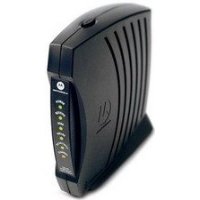 1.) Start with unplugging your modem power cord for one full minute. After one minute, plug back in and let the modem reset itself and see if all the blinking lights come back on. If you see any that are orange or amber and not green and blinking, you may have a modem issue. The internet company will need to “reset your modem” at this point. But let’s say everything is blinking ok, we will move on to the next step.
1.) Start with unplugging your modem power cord for one full minute. After one minute, plug back in and let the modem reset itself and see if all the blinking lights come back on. If you see any that are orange or amber and not green and blinking, you may have a modem issue. The internet company will need to “reset your modem” at this point. But let’s say everything is blinking ok, we will move on to the next step.
2.) After the modem is back to blinking lights, then go to your router power cord and unplug it for 10 seconds. After 10 seconds, plug back in and look for blinking lights. You should see the internet or Ethernet blinking for sure. If that’s good to go…we move on. If those lights are not blinking, then your router may need repairing or replacing. At that point, you can call us to help.
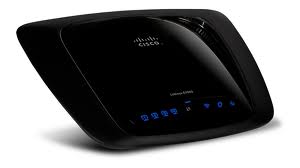 3.) Now you have reset your modem and router the right way, all lights are blinking ok…it’s time to restart your computer. Be sure to do a full restart/reboot so the computer gets a fresh connection to the internet. If you didn’t change anything with the computer settings, the internet should come back for you.
3.) Now you have reset your modem and router the right way, all lights are blinking ok…it’s time to restart your computer. Be sure to do a full restart/reboot so the computer gets a fresh connection to the internet. If you didn’t change anything with the computer settings, the internet should come back for you.
If these fail, call your internet provider and have your modem reset. If that fails, you might have a virus. Call us to help!
Category: Uncategorized



