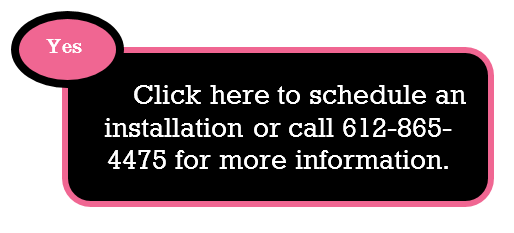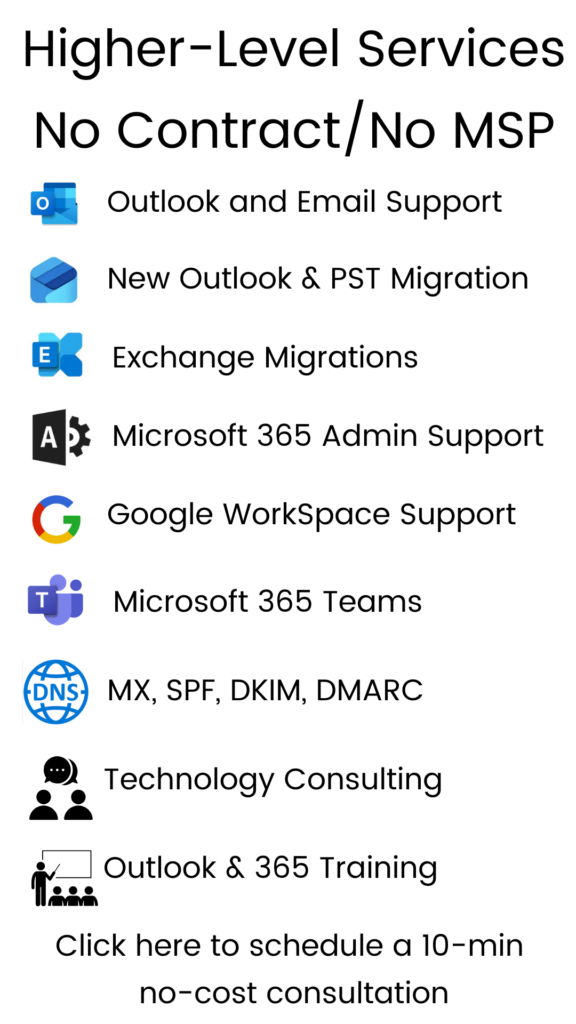Category: Business Solutions
Category: Business Solutions
Do you need Outlook relief from a support expert?
The Outlook Expert
Microsoft Outlook is the number one used software program for businesses for a reason. It’s great, works well and usually does what you need it to do – manage your email, create rules and help manage your day to day. Not every computer repair technician knows Outlook well enough to service your calls quickly, though. This is where I step in. Since the 1990’s, I have been supporting email programs. I started off with a program called “Mulberry” and it worked great, but only managed email. Then in 2000, when I graduated college I got my first job in the corporate world supporting Lotus Notes for American Express. Lotus worked ok, but was clunky at that time. Two months later I secured a new position with Honeywell and they were a Microsoft shop and this is where my love for Outlook began.
For 13 years I have engaged in all the Outlook versions and in the past two years moved into supporting all types of email, not just Outlook, but Mac Mail, Entourage, Outlook 2011, Thunderbird, Windows live mail, you name it…I can support it. Outlook is my love, though. I know it very well and am fast at repairing and training my clients to use it most efficiently.

The Outlook Relief
Is your Microsoft Outlook giving you just too many headaches? Let’s schedule a tune-up for you and your Outlook program to learn how to use it better, repair your minor glitches and get you back on track…and back it up! Most people have no idea that they need to back it up.
Schedule an appointment today for a one hour session with Lisa for $99 (Save $30)
During this appointment we will cover the following:
- How you are doing your email (Pop or IMAP), insure it’s the best choice for you
- Repair Outlook if necessary
- Should you upgrade to the latest Outlook 2013
- Check Add-ons and remove those not needed
- Local Folder Check (PST files) for size and organization
- Fix odd glitches you may be experiencing with address books, multiple calendars
- Help you organize your files correctly
- Show you how to create rules for non-work essential emails
- Verify backup
Extra Services
- Synchronize calendar and contacts with the cloud
- Smartphones
- Hosted Exchange Transition
- Google Gmail Transition
- iCloud
- 3rd party synchronization products
- Upgrades for Outlook 2013
To book an appointment, please click here or call 612-865-4475
Warning: Read This Before You Install iCloud for Outlook Synch
If you learned from this blog, please share it!
If you found this post via a Google search, you are probably having issues and need help now. If you are a business, call me at 612-865-4475 and let’s get this figured out now. If you want to continue reading, see if this helps!
As an Outlook “expert”, I deal with many clients on a daily basis with Outlook issues–oh yea, it’s awesome and very robust but she can break but it’s not always her fault. I fix Outlook for a living… I configure new apps, show users shortcuts, help them clean up their 1000’s of emails, repair broken files, etc. I’m busy! Well, sometimes new apps show up and I have to do the “On Demand Learning Technique” (which is learn while I troubleshoot) and figure stuff out fast. These apps all have different ways of working and with so many different types of computers & devices (Mac,Windows, iPhones, iPads, Tablets, etc)…it’s a job just keeping up.
One thing I have learned in the past 2 weeks is that my business clients are not so happy with the iCloud and Outlook, not so much. They are thrilled to figure out that iCloud does some amazing synchronizing and they are in love with their wolf pack of technology, but after they have let the giddiness settle….then comes the realization that the Outlook calendar trumps iCloud. And unfortunately, it sends clients to me to help with alternative synchronizing methods. iCloud just doesn’t deliver with calendaring options for business. Fortunately I am extremely talented with the Outlook program and am catching these issues more quickly for the clients.
Examples of problems you may encounter (and just Google this, you will find many more)
- If you run 3-5 calendars, welcome to dysfunction junction.
- Got a lot of re-occuring events that someone else scheduled for you and you used to edit the notes? Good-bye to that jolly good option.
- Enjoyed viewing your to do calendar meetings in your side bar? Well, that too my friends is gone.
- iCloud also moves all of your contacts to their folder (so if you use BCM or have a lot of notes in the contacts, these may or may not work in iCloud or be viewable/editable)
- And don’t forget to install the iCloud control panel too! (seems to be a set missing in most online How-To for setting up iCloud)
iCloud may also select a random default calendar for you. Depending on how many emails accounts you have and PST files, depends on which one it picks. You may be inviting people or recieving calendar invites from and for the wrong accounts (If you manage many) If you don’t know how to manage it, it will be messy to clean up.
iCloud is free, the good tools that allow you to continue to manage Outlook in the manner you have for years, is not. I guess it comes down to how robust you are with Outlook and how many changes you are willing to make, sacrifice or have to learn.
If you want to learn about an alternative way to synchronize your world, you can try these tips I found from Geek in the Forest.
If you want help now with your Apple and Outlook synching, call us and get on my calendar. 612-865-4475
Top 10 IT Services Your Business Needs, #1
Welcome to my short series on the Top 10 IT services your business needs! This is a great time of year to review your IT budget and figure out where things are missing or going wrong and get them fixed asap! If you are not working at a proficient level, you are suffering due to technical band-aids ands and fears of things costing too much. Getting small glitches fixed is the best way to stay efficient.
#1, Review your current IT support company. Find a company that fits your needs
- Are they responsive? How quickly do they get back to you when you put in a service request?
- How long do you have to wait to get an appointment on the calendar?
- Do they have multiple ways of communication?
- Do they offer night and weekend support?
- Are they expensive?
- Do they offer onsite assistance?
- Do they offer remote support for those internet/printer and Office troubleshooting issues?
- Do they have prepay plans or a monthly contract?
- Do they offer cloud based software solutions?
- Are they friendly and customer serviced based?
- Are they insured?
If your IT support company is not providing the list of offerings above, then you are maybe not working with the right company for your IT needs. If you are using a family member or a friend of a friend type of IT consultant and they are not supporting your businses during the work day, you might be suffering a wee bit, but most folks who have this type of support are usually happy, until something goes wrong or when something bad happens.
I think the most important factor here when considering a company to chose is for you to create your wish list of services and go check out their website and see what they have to offer. If after you can see everything on their website, email or call in for a consultation over the phone.
I recommend hiring an IT company to have in your pocket and stay consistent using them. You can find new company many ways. Ask a friend, Google support companies or look in the Yellow Pages. Before you decide, do your homework. Call That Girl already offers everything listed above, so of course I recommend you call us when you are interviewing. I have to promote my own company, but I do try to insure my blog readers get the best value when it comes to information.
Happy New Year and let us know if we can help! Subscribe to this blog if you want to read the next 9 Top Services.
Email us Info@callthatgirl.biz or call in at 612-865-4475
Custom Designed Facebook Business Page Minneapolis MN
Need Facebook Pages help in Minneapolis? Get your custom designed facebook business page or profile created by FanPages That Sell.
Incorporating Social Media Marketing with your business website is critical these days. Today Facebook has grown to be a worldwide phenomenon and any business enterprise will earn publicity and gain popularity from a Facebook page. Since this page is a bit different from a usual personal profile, Fan Pages that Sell is happy to share with you how to create a Facebook page for your business, no matter how big or small it is. Or hire us, we are happy to create a custom Facebook Business Page for your company.
- Custom Facebook Fan Pages – $397
- 30 minute success strategy call
- Custom Timeline Cover Page
- Custom profile image highlighting your business
- Custom application icon
- Leading to 2 custom landing pages designed to capture email addresses and names and have people call you to place their order.
- Milestone template to showcase client success stories
- Custom branded personal profile timeline cover
- 30 days of 5 minute videos to keep you going on your new fan page
- 30 minute success fan page overview
We also offer the following items a la carte:
- Social Media backgrounds:
- YouTube
- Google +
- Pintrest
- Custom Video opening & closing trailers – $297
- Custom Video creation – Call for pricing
- Custom Power Point Templates – $297
- eNewsletter Templates – $297
Click here to view a slideshow
Please email info@fanpagesthatsell.com to learn more today!
Minneapolis IT Support
If you have a small business and are looking for a fast and responsive company to assist your company with all or just some certain aspects of your information technology needs, Call That Girl offers a no contract, no fee personalized helpdesk for you and your employees and your IT needs. Looking to move off using servers? Now is the time, the cloud products we offer can easily move your infrastructure from hardware to software, more reliable and a one time set up fee.
In short, here is what you really need:
- Online Backup
- Antivirus Protection
- Remote Support Helpdesk Services
- Onsite assistance for hardware, networking, printing and new computer add/changes
- Email Management & Outlook help
- Instant Communications
- File sharing
- Smartphone assistance
- iPad and Tablet Application Support
If your company is excited about moving to the cloud, call us for a consultation. Should just take about 15 minutes to see if we can assist you and then we will formulate a proposal that fits your IT budget and we offer financing.
Call That Girl offers home and office onsite visits, remote support and has local retail stores for tech support and computer repairs including iPhone and iPad screen repairs and replacements in the Twin Cities area, the western and southern suburbs of Minneapolis, Edina, St. Louis Park, Bloomington, Wayzata, Minnetonka, Eden Prairie, Golden Valley Plymouth (any western suburb actually!) and St. Paul and eastern suburbs and Rochester. We offer fast and responsive technical expertise and troubleshooting for home and business computer problems. In addition, we also offer other IT Services including cloud application help, hosted exchange, Google apps, virus and malware removals, tune ups, data backup and recovery, printers, smartphone and iPhone help, hardware parts, screen replacements, laptop repairs, Outlook, synchronizing email and much more! If we don’t have it on this list, go ahead and ask…we may support it!
Signs that Your Business is Technically Challenged
When you have my job, you hear it all. So many people are using old school Band-Aids to get work done that is so no longer necessary. It’s just maybe time for you to know what you can do to be more efficient, how to get it done and move your company into 2013!
Here is a list of signs that your business is ready for the cloud:
- You or your employees complain about email issues, this can include the following: Slow email, the phones and computer never match up, lots of time doing redundant work, information is not in one place, they have too much email, nothing is organized, wouldn’t it be nice if things just ran more smoothly?
- You have to email yourself current documents or save on a flash drive to get documents from one place to another. You have been doing this for years and you’re getting tired of keeping track of what document was the good one!
- You text each other way too much for work purposes, or worse… you’re communicating over Facebook chat.
- You have suffered a computer crash and lost your computer software and had to rebuild it all, what a pain! How many hours did setting everything back up take you? How much did that repair cost, as well?
- You just finished a very important proposal for a client and in the middle of doing it, your computer froze up and now it won’t boot up. Your proposal was in the computer, now how do you get to it?
- You have multiple computers and nothing synchronizes, you have too many copies of certain documents and are constantly confused on where one is versus another.
- You don’t have a quick helpdesk to call when you are in trouble and, worry that the cost is too expensive for little problems, so you find fixes yourself that are not the most efficient.
There are a few things that we can help you with here at Call That Girl. You’d be surprised how many businesses do not have their IT functionality in place to run smoother – we can help you there. We have solutions to fit any budget and we have six months no interest, no payments from our credit card processor, so we can make sure you still get it all in under the 2012 budget! Pay in 2013!
To get a free consultation, please email info@callthatgirl.biz or call 612-865-4475 and ask for time on Lisa’s calendar.