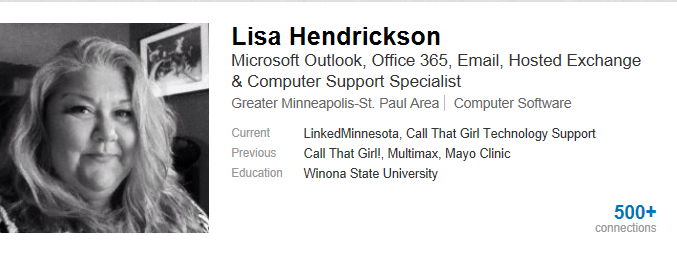In today’s blog, Call That Girl is going to talk about the lesson one client learned during a routine Outlook support session on the importance of having a paid anti-virus protection, reliable data backup and secured routers for your business.
Some time ago I was working with a client on a remote Outlook project and as usual…I had them fill out my client agreement form and they stated they had been backing up and had antivirus, good deal….we moved on. If they had not had either, we would have had a short discussion on why having both, a good paid for antivirus program and a solid back up plan is important. Of course, Call That Girl sells both packages, but they were fine.
When Viruses Strike
I went ahead with the Outlook work and during this time, a virus struck one of the computers in the office. It was so bad that Century Link banned them from internet usage. The whole office was then under attack and shut down; no internet. We moved our Outlook project to the side to focus on the virus and getting their internet back on. Luckily the client had a hot spot and we could install programs from a flash drive, but could you imagine the nightmare that could have happened?
More Technical Trouble
After I tried to help them as much as I could remotely, we also found the router was not secured. Whoever installed the router did not put on a security password to log into the router; so, anyone in their building could have accessed it, got on their network and potentially hacked their systems. As far as backup, they are using local external hard drives. After this situation, we will be moving their data to the cloud – mostly because of theft or fire.
In the end, we secured their router, removed the virus, returned the internet and got back on track with the project. Slight delay…but it could have been way worse for this company.
Reasons for paid anti-virus protection!
1.) Free Anti-virus is never a good answer for a company. We prefer paid anti-virus, because it is more reliable, capturing about 90% of the attacks out there, and can be backed up with a free program like Microsoft Security Essentials to get the rest.
2.) If you are not sure about your router being secure, we do spot checks here at Call That Girl. We will remote in, check your security and if you wish, change your Wi-Fi passwords. This is a good idea, too, if you have a lot of guests. We can also set up a guest account, so they don’t have any access to network devices or computers.
3.) Go online backup, that trusty external hard drive you’re been using for years can crash at any moment, any time. Data recovery is very expensive and lightening has struck and zapped too many of my clients computers to not have backup in the cloud. The cloud is not expensive and worth every dollar.
If you and your company need some help with these issues, please call in for an appointment at 612-865-4475. We will be glad to help!