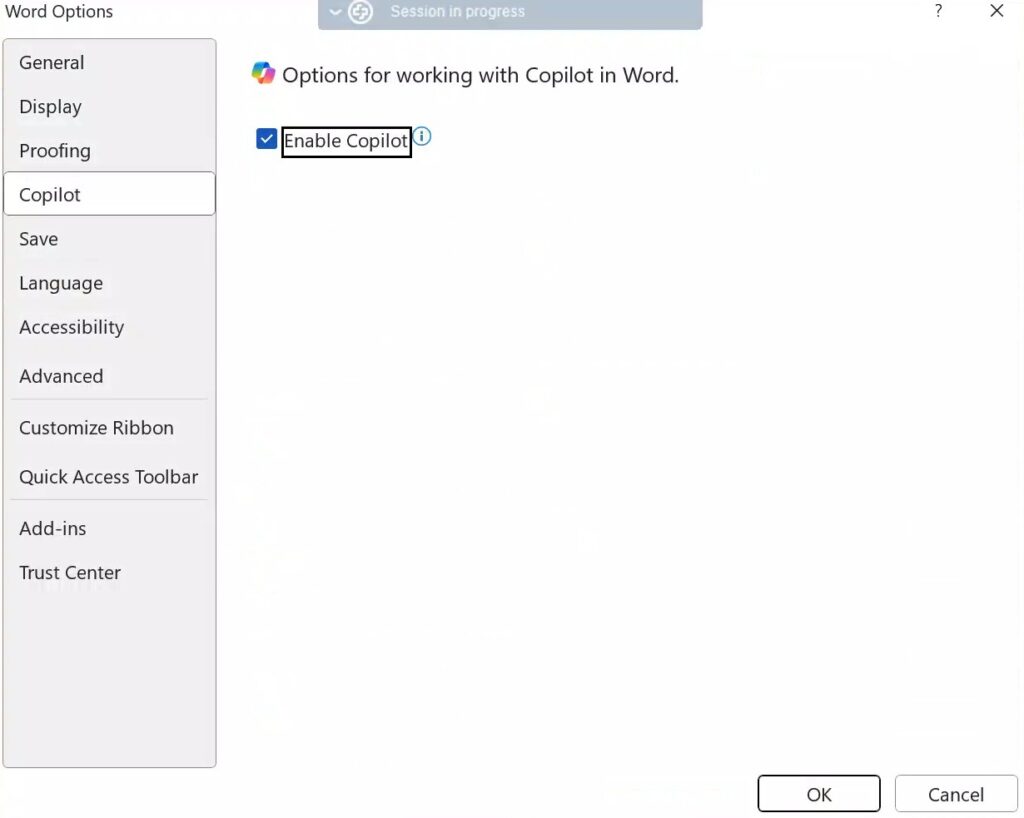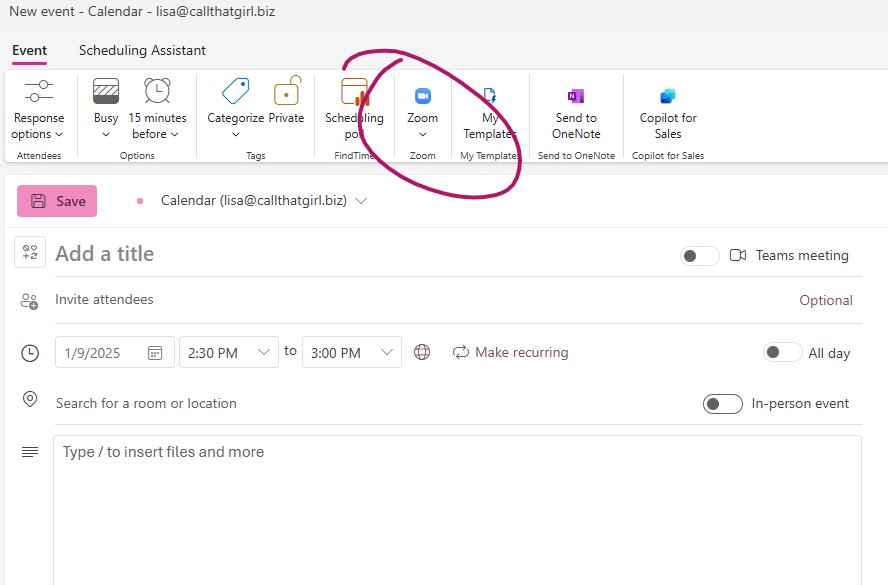Outlook Error 0x800CCC0E
This is an error I got when I was helping a client setup a Gmail account in her Outlook. When it won’t connect, I do a series of things to get it working. See list below. Then if these fail, it’s usually McAfee. You have to run the McAfee removal tool, just uninstalling it does not work. This might not work for you but removing McAfee is a good first attempt, then try the rest. It’s so buggy with Outlook and it’s deeply embedded firewall. Microsoft and Google are fighting with this all the time, very hard to keep up with.
Things to try
Turn on “less apps” in Google security
Be sure 2-step is on in Google security
You can setup an app password but the new Microsoft connector doesn’t need it
Uninstall McAfee/Run the full removal software
Disconnect the current Microsoft connectors in Google security
Verify all Office and Windows updates are current
Outlook will maybe have a sign in prompt after doing all this, then you can “sign in” and it might not take the first time, relaunch Outlook and it should work.
If you need my help, use the form below to get in contact.