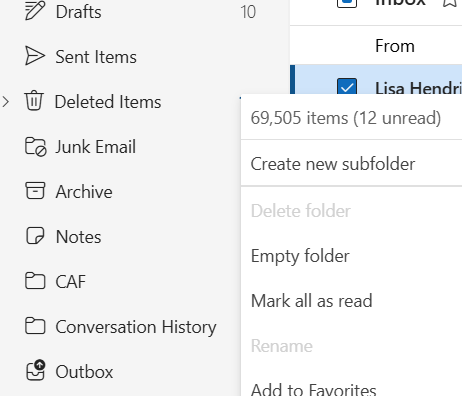New Outlook Will Not Setup an Email
I’m finding this to be a common problem with New Outlook. Some email hosts that offer IMAP are the most suspect. New Outlook has automatic setups and I have seen sometimes that some hosting companies are on older servers with technology that force you to try to set it up manually. And that’s not even a guarantee it will setup.
Here are a few options to help you get your email setup:
Setup from launching New Outlook
- New Outlook will prompt you to type in your email. Microsoft prefers its own servers, so it will look for a Microsoft account with that email. Take note: If you have a personal Microsoft (home/family) account with the same email as your business Microsoft 365 account, you might have options when you log in. Work/School or Personal. If you only have a personal account, more than likely you are using an old account that probably got corrupted in the server crash of 2017. Microsoft migrated their accounts to Exchange and many accounts broke and have a user name outlook_and a bunch of letters and numbers.
- Take note: Yahoo, Gmail, AOL, etc. might launch an app for you to login to the website to approve the setup. Or it might send you to 2-step authentication.
- If you see the next box “Advanced Setup”, asking for type of email, then select IMAP, POP is not supported at this point even though it’s an option.
- Be sure to have the correct incoming email server and outgoing email server as well as server port settings. Including if they require encryption (SSL/STARTTLS). If your email host does not require it, that might be one reason why New Outlook will not setup. Microsoft is requiring many changes to use their products. Older email servers sometimes don’t have added security so therefore they can get hacked easier. I don’t think that having encryption in Outlook/New Outlook makes your email more secure from hackers but it’s what Microsoft is requiring.
If normal setup fails, then try setup manually via Windows
- Try adding the account through Windows first. In the search box, type in “Settings” and on the left side is “Accounts”, scroll down to the area that has “Email & Accounts” and click on “Add account” at the top. This section will allow you to manually add an account, so you can select IMAP or whatever other type of email you have.
- Launch New Outlook and see if it connects
- If this fails, then you might not be able to set up the email in New Outlook. I have already seen this happen a few times when I have helped my clients.
If all these fail
- You might need to change your email server to another company and of course, Microsoft is a good choice for New Outlook and you can also sync your calendar and contacts with other computers/devices/phones. You can also chose Google Workspace.
Other tips:
If you are trying to log into iCloud and get an error from Microsoft, it’s most likely because you have a Microsoft account with the same email as your iCloud. Microsoft will always setup itself first, so then you need to change your Apple ID. I did this last week for a client, it was actually pretty easy.
Keep in mind that most of your data in classic Outlook if you’re using POP with PST will not be in the New Outlook. IMAP email will most likely be there. Exchange and Google Workspace will be there. Any calendar or contacts with (This computer only) will not be there. You will need to export that data from classic Outlook into the server via classic Outlook. This is a very confusing topic to explain in a blog post. Feel free to reach out if you want help doing this.
That’s it for now, other than what I posted as of Sep 21, 2024 I have no other options, but I will add on as I find new solutions. If you need my help migrating data from classic Outlook to the New Outlook, use the form below to get in contact
Want even more information or use other social media/communities?
Join my newsletter list
Want to contact me? Fill out the form below!