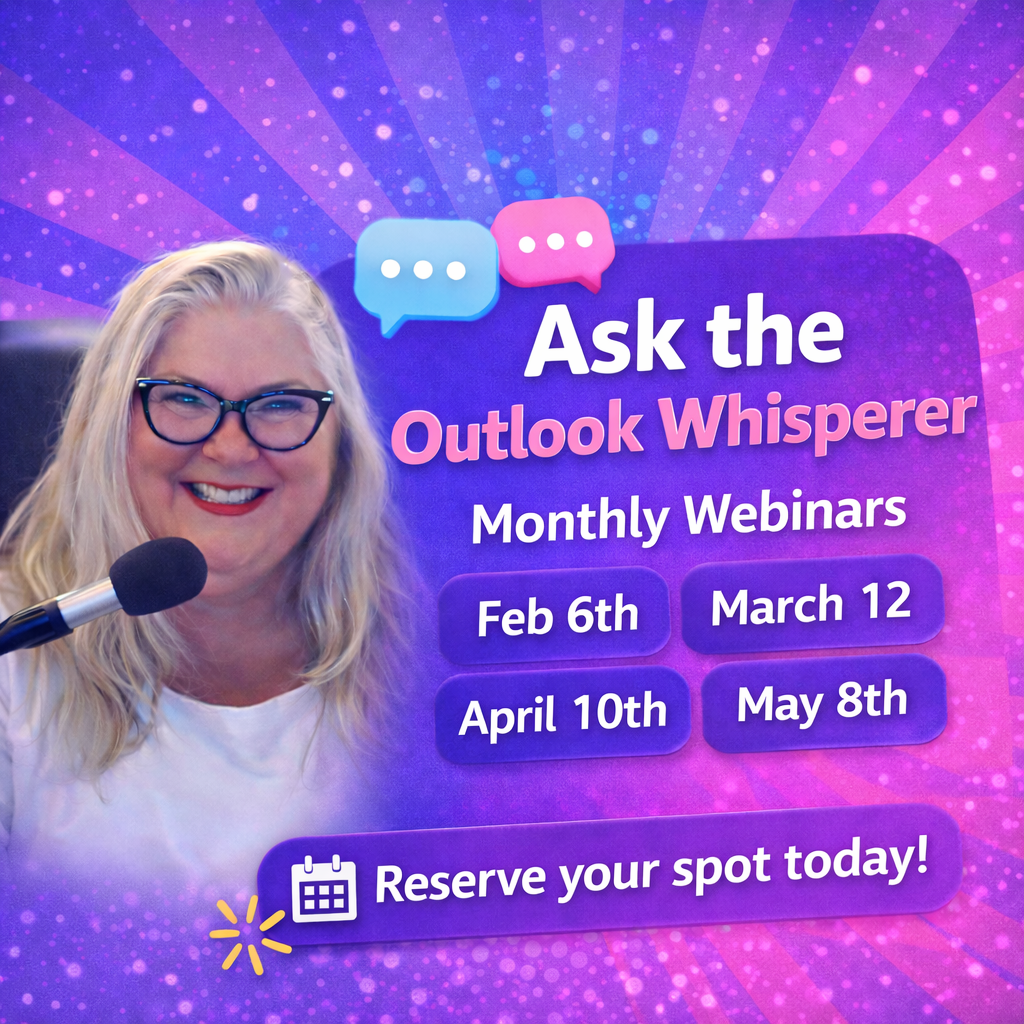Office 365 Backup Solutions
I’m an Office 365 consultant and folks call me all the time about setting up their new Office 365 and Exchange, but one thing most of us, including the technicians don’t do is offer a backup solution. Most people and for the most part technicians and IT services companies never really needed to backup Exchange as it worked very well. But we are in different times now. With email hacking and phishing, we are now seeing data being destroyed by these criminals and data loss is a huge issue for companies.
Backing up is not only a smart choice but it’s easy to restore entire mailboxes if something bad were to happen. There are many other reasons to include backup in your Office 365 plan, employees that are terminated may destruct data before leaving, an employee might unintentionally delete important emails with attachments. And of course to recap again, hackers get into accounts and can delete and then purge data.
Contact me today and let me help you get your company Office 365 in a backup solution. Pricing can start at $30 a month for one mailbox.