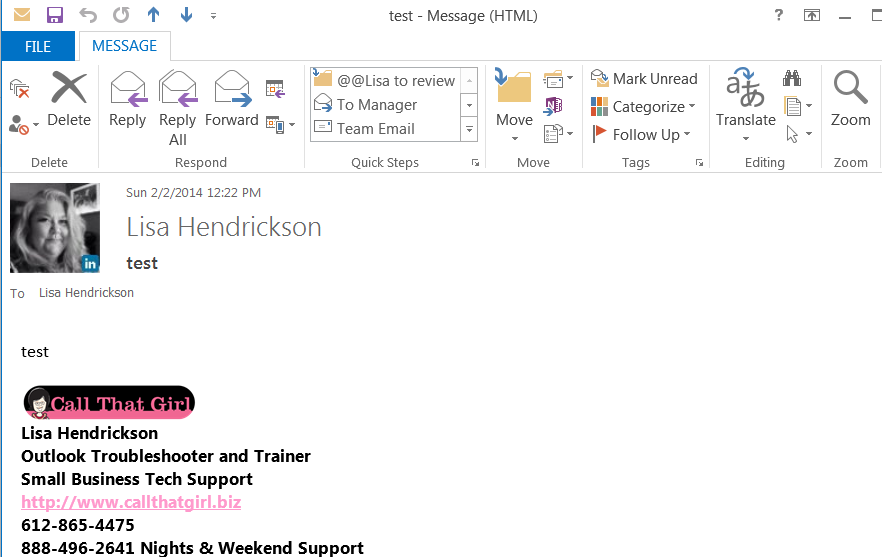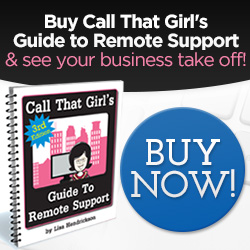Tag: How to remove Outlook 2013 local computer (1) calendar
3 Reasons Why You Should Upgrade to Outlook 2013
I purchased Office 2013 many months ago, and while I was kind of not looking forward to the new products (always a learning curve, or getting used to the new look), I have to admit that I do now enjoy Outlook 2013 more than I expected. Here are my top 3 reasons to upgrade.
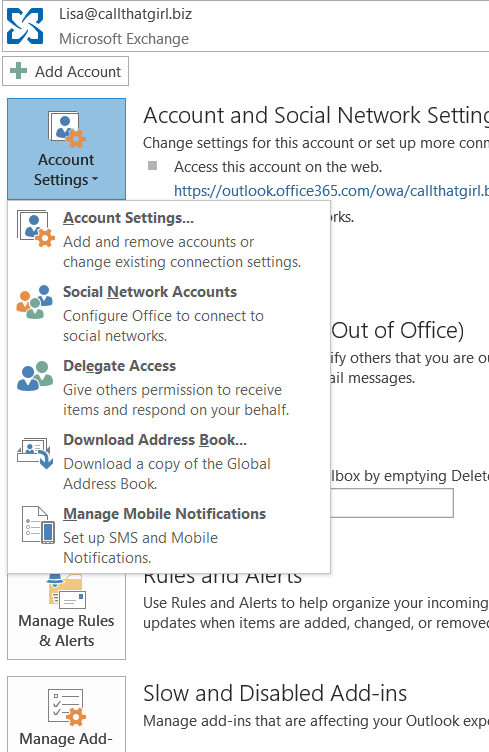 1.) It’s fast! I love the speed they gave this product. This could be because I have 8 gigs of memory on the computer, but I have noticed the speed on even my 2 gig memory computer. I have noticed while surfing between my folders that this version of Outlook just goes right through them and the search feature even seems faster.
1.) It’s fast! I love the speed they gave this product. This could be because I have 8 gigs of memory on the computer, but I have noticed the speed on even my 2 gig memory computer. I have noticed while surfing between my folders that this version of Outlook just goes right through them and the search feature even seems faster.
2.) Not as many “White screens of death”….this is compared to the good old Windows blue screen of death. If you are an avid Outlook user and maximizing it (meaning, many emails being checked, many folders and PST files), you have to had a few “white screens”. Outlook 2013 has very few. I have gotten them, but that’s usually when I’m doing mad crazy work. I overclock it.
3.) Social Network Connector, it’s awesome! I signed in with my LinkedIn and Facebook, and now anytime I get an email from someone who has an account with that email in LinkedIn or Facebook, it shows their picture and links to view their social networks quickly. Pictured above is how you add it and below is how an email looks after receiving an email.
How to remove Outlook 2013 local computer (1) calendar
Edited to add: there are more solutions since I have created this post in October of 2013….and I deleted the original fix. Since there are so many issues that can happen if you remove or delete a calendar, I just ask those to call me if you need help. Once I am in your computer, I can see what you have going on and fix it better than explaining 10 different repair options. Usually I do not do this when I post a blog, but people’s calendars are so important and I can’t risk someone losing it for a simple “how to” blog.
As a professional, I insist on backing up everything in Outlook before I assist. Safety first kids! As well, there are so many people using 3rd party apps, iCloud, iTunes, and Outlook.com that I’m sure you want those to still work and be default. And if they are not default, I can help configure everything so it just works better.
Please call 612-865-4475 or fill out this form if you’d like my help.