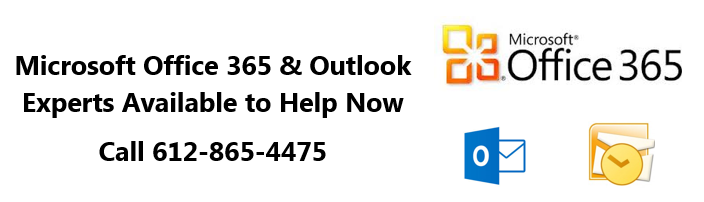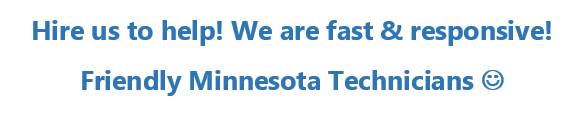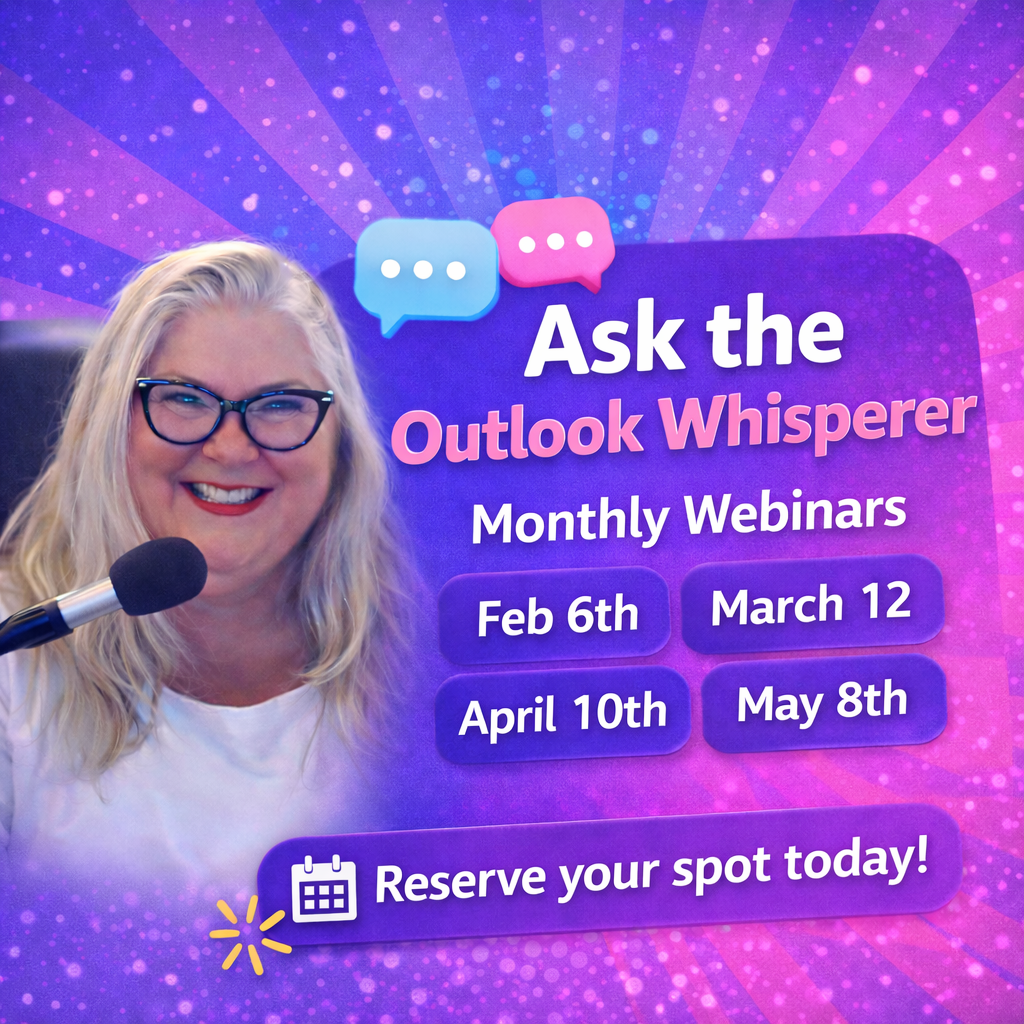Many people today are having problems with iCloud, iPhone and Microsoft Outlook, don’t worry, you are not alone! I am an Outlook expert and have learned that many of my clients have many problems, but usually easily fixed with the right knowledgeable person. You need someone that knows how to set it up right the first time!
Many people today are having problems with iCloud, iPhone and Microsoft Outlook, don’t worry, you are not alone! I am an Outlook expert and have learned that many of my clients have many problems, but usually easily fixed with the right knowledgeable person. You need someone that knows how to set it up right the first time!
Sometimes going to the Apple store, doesn’t help. Those sales people don’t know Outlook very well, and it can be frustrating.
Calling Microsoft, can be even more frustrating.
Their first level techs usually don’t know all three technologies well enough to configure it for you over the phone or remoted in. My clients usually complain first that they called Microsoft, and then went to the Apple store, then found me online.I have patience. I understand your frustrations. Most importantly, I know all the technologies involved.
- iCloud
- iPhone
- Microsoft Outlook
- Heck, throw in Gmail! I know that too.
Call me today and get on my calendar, I’ll have you fixed up in no time!
 612-865-4475
612-865-4475
or fill out this form