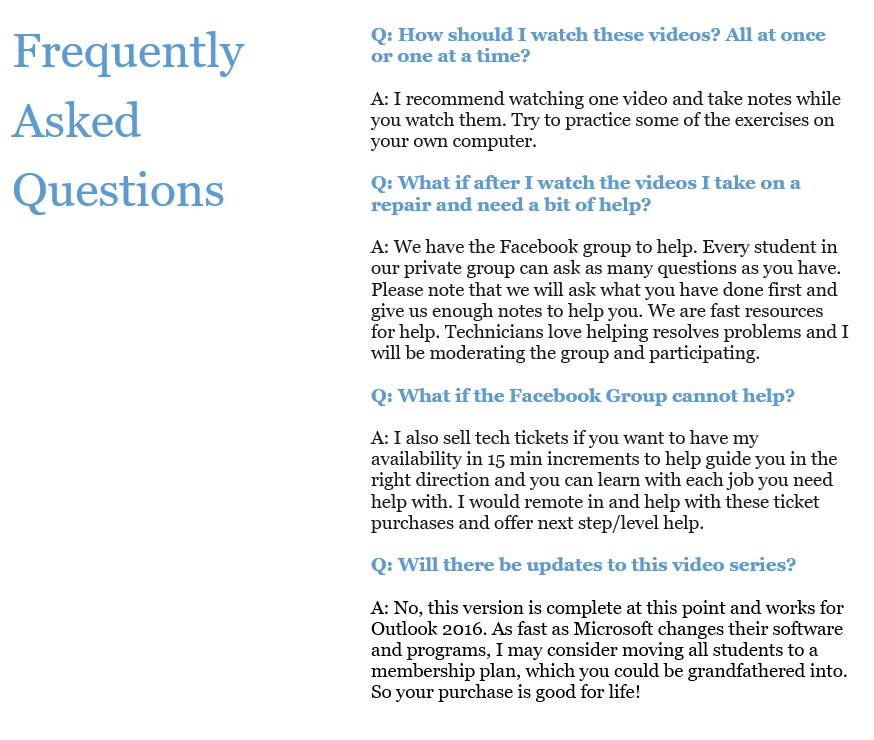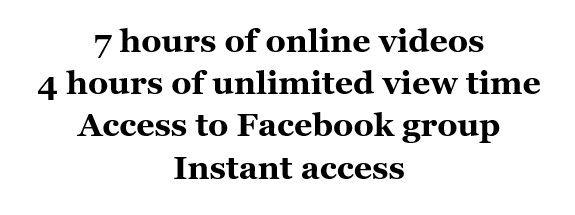Learn from an Expert how to troubleshoot, repair and resolve Outlook technical issues
Outlook is a program that contains a lot of data, lots of moving parts and offers 100’s of features which are all guaranteed to break at some point. As well, it’s the program most used with the Office 365 Business Plans. These videos will train you how to properly prepare, repair and learn Outlook in a 360 view.
Technicians should buy these videos to:
-
- Advance their technical knowledge with Outlook, Exchange and supporting Office 365
- Stop losing unbillable time trying to resolve issues you are not familiar with
- Raise your rates and offer Outlook as a premium service
- Have a marketing advantage over your competitors because you can promote Outlook as a service your company offers

You will learn
- More knowledge about Outlook that allows you to fix and repair issues more quickly
- How to create a spot check and backup Outlook data safely before performing work
- How to troubleshoot without Outlook being open/won’t launch
- How to create more sales with your clients by offering Outlook repairs and troubleshooting
- How to repair and recover OST and PST files in Outlook
|
“This is one of the best training sessions I have attended over my IT career and you will be amazed how little you really knew previously about the nuances of Outlook and Exchange. Along with the basic Outlook training series the troubleshooting series will give your technicians the one-two punch to create new business relationships because they will know they can fix the Outlook problems the right way the first time! Thanks to Lisa for sharing her knowledge with the IT community!”
Charles Perry/Owner PC Tech to Go
|
About the Teacher
 I created these videos with the computer technician in mind, not end users. I go faster through them as it’s assumed you know the Windows OS and I don’t need to explain file directory structures, backup procedures and repairing basics in Windows for Outlook. I go slow enough for you to stop, practice and learn. I take the time to explain in technical talk for you pick up the exercise. I created these videos with the computer technician in mind, not end users. I go faster through them as it’s assumed you know the Windows OS and I don’t need to explain file directory structures, backup procedures and repairing basics in Windows for Outlook. I go slow enough for you to stop, practice and learn. I take the time to explain in technical talk for you pick up the exercise. |
Lisa’s Intro Video
What Lori has to say
I have been tra ining and supporting Outlook for over 18 years. Personally training my technicians is difficult and time consuming. “Call that Girl’s” new Outlook Training for Technicians has helped solve my training challenges! Her videos are fun and full of important & pertinent information. Having watched the videos myself, I’m very confident in their content and I will require my technicians to watch the videos as well. This training will save you time and money and arm your team with a vast amount of Outlook troubleshooting knowledge. Lori Tisinai President Computer Concepts USA ining and supporting Outlook for over 18 years. Personally training my technicians is difficult and time consuming. “Call that Girl’s” new Outlook Training for Technicians has helped solve my training challenges! Her videos are fun and full of important & pertinent information. Having watched the videos myself, I’m very confident in their content and I will require my technicians to watch the videos as well. This training will save you time and money and arm your team with a vast amount of Outlook troubleshooting knowledge. Lori Tisinai President Computer Concepts USA |
Video Outline
Video 1 – Why Outlook is so popular, learning lessons, Outlook versions and Office 365 Home, installing, & troubleshooting
Video 2 – Set up new email accounts (pop/IMAP, Exchange, MAPI and EAS) , file types and platforms, PST and OST files,
Video 3 – Common calls I get, PST and OST repairs, fine tuning, pre-booking information and pre-work spot check
Video 4 – More Troubleshooting, Things to never go, safe-mode, repairing and reinstalling tips
Video 5 – Backup solutions, data transfers and recovery
Video 6 – IMAP and Gmail/Google Apps
Video 7 – Calendars, Contacts, Tasks and Reminders
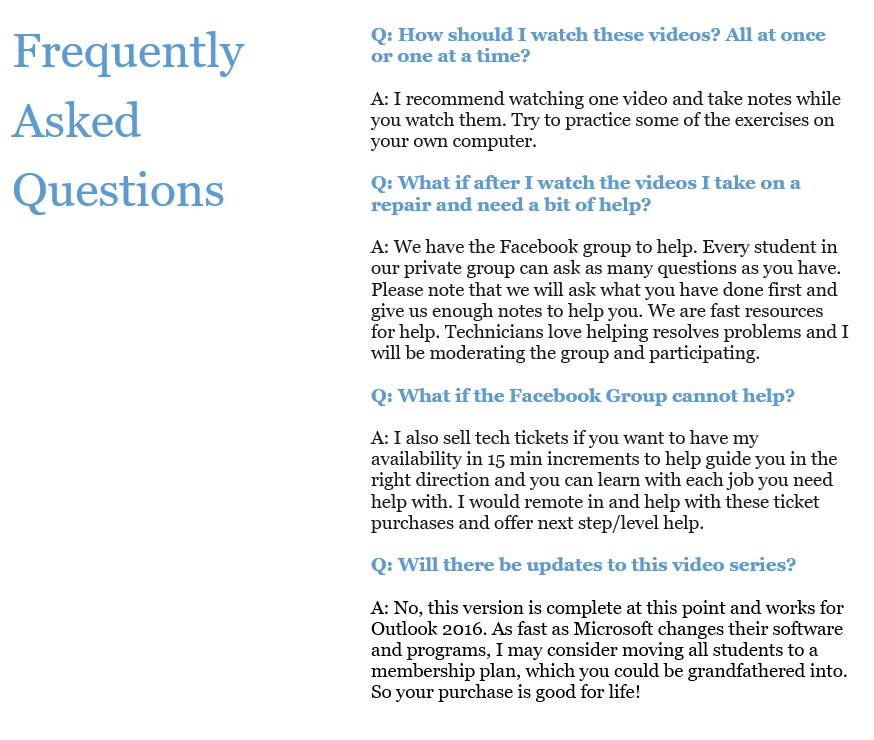
Get instant access and start your learning exercises today
All sales are processed via PayPal with any credit card. Once purchased, you will be emailed a link to the video website with a password. Shortly after, you will be invited to the private Facebook group. You are allowed to watch as many times as you like and the videos are only available online.
100% Money Back Guarantee
If after you purchased the videos and did some of the exercises and find that that your learning experience was not as what you expected, I offer a 100% refund on your purchase within 30 days.
Course – $99
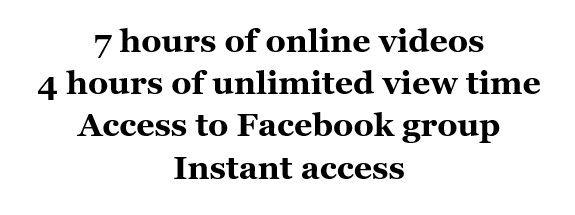





 I created these videos with the computer technician in mind, not end users. I go faster through them as it’s assumed you know the Windows OS and I don’t need to explain file directory structures, backup procedures and repairing basics in Windows for Outlook. I go slow enough for you to stop, practice and learn. I take the time to explain in technical talk for you pick up the exercise.
I created these videos with the computer technician in mind, not end users. I go faster through them as it’s assumed you know the Windows OS and I don’t need to explain file directory structures, backup procedures and repairing basics in Windows for Outlook. I go slow enough for you to stop, practice and learn. I take the time to explain in technical talk for you pick up the exercise.  ining and supporting Outlook for over 18 years. Personally training my technicians is difficult and time consuming. “Call that Girl’s” new Outlook Training for Technicians has helped solve my training challenges! Her videos are fun and full of important & pertinent information. Having watched the videos myself, I’m very confident in their content and I will require my technicians to watch the videos as well. This training will save you time and money and arm your team with a vast amount of Outlook troubleshooting knowledge. Lori Tisinai President Computer Concepts USA
ining and supporting Outlook for over 18 years. Personally training my technicians is difficult and time consuming. “Call that Girl’s” new Outlook Training for Technicians has helped solve my training challenges! Her videos are fun and full of important & pertinent information. Having watched the videos myself, I’m very confident in their content and I will require my technicians to watch the videos as well. This training will save you time and money and arm your team with a vast amount of Outlook troubleshooting knowledge. Lori Tisinai President Computer Concepts USA