 Two times this week, had the exact same call come in. Gmail inboxes are missing in Outlook 2013. Guess what? Other things are going to not work either that you might not notice right away. Here is what’s going on.
Two times this week, had the exact same call come in. Gmail inboxes are missing in Outlook 2013. Guess what? Other things are going to not work either that you might not notice right away. Here is what’s going on.
Gmail offers you 2 ways to setup your email in Outlook. IMAP (nice because it synchronizes) and Pop, (download only, no synchronizing).
What is IMAP? It synchronizes your email and folders from Outlook to your email on the web, that should match up with your phone, other devices. It’s a nice feature, but not always play well with Outlook 2013, and usually just Gmail users have issues due to the limitations of Gmail and the new features in Outlook 2013.
When you setup your Gmail, your inbox may be missing and many other folders, here is why…
Outlook 2013 has added some features for IMAP and it allows you to download the folders you want to see. I’m not sure why they would add this feature as it’s not really a feature, more of a disappointment… because HELLO, the inbox is critical! So you have to go and add it yourself.

Here is how you fix it
Click on any folder viewable in Outlook 2013 from your Gmail account. Click on the top bar of Outlook and go to “Folder” and click on “IMAP Folders”
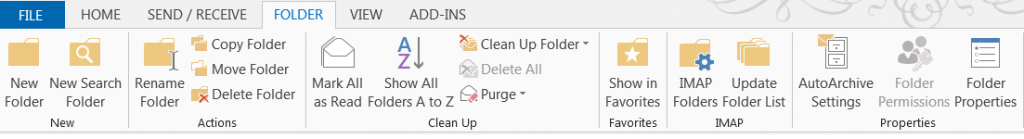
Then in the box below, click on “query”, then a list of your Gmail folders will pop up, select “Inbox” and then “subscribe” to the right. Apply and ok, close. Now refresh your Gmail folders and inbox should be listed.
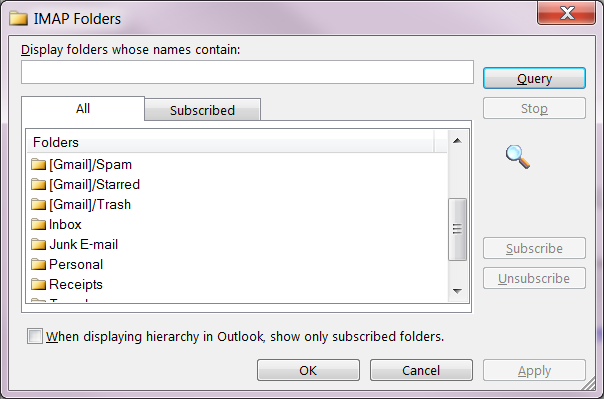
Other problems you may experience
Outlook 2013 also creates an .OST file, and that makes it difficult to configure your calendar and contacts with 3rd party apps, (that you need to get your phones and ipads to synch) because it creates a “Local computer” calendar and then…you will need a local .PST file for the contacts. Getting confused? That’s why people call me..as well,
Other issues you might experience
- 3rd party apps are not working nicely
 Gmail IMAP only synchronizes email, no calendar, no contacts (for free accounts, business apps yes, if you have Outlook synch app installed and enabled in your account)
Gmail IMAP only synchronizes email, no calendar, no contacts (for free accounts, business apps yes, if you have Outlook synch app installed and enabled in your account)- Gmail contacts are more current, need the imported into Outlook 2013
- Calendars are not matching up
- Sent items are missing
- Your Outlook may start to slow down if you have over 20,000 emails to synchronize. You will have to move some old email to a local .PST file.




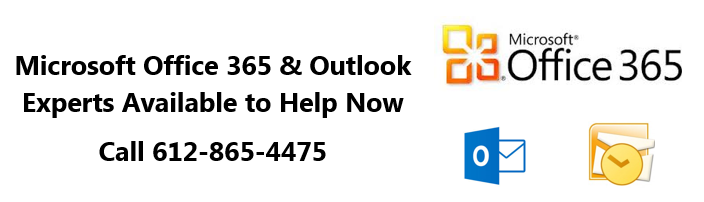
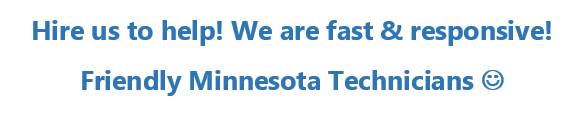



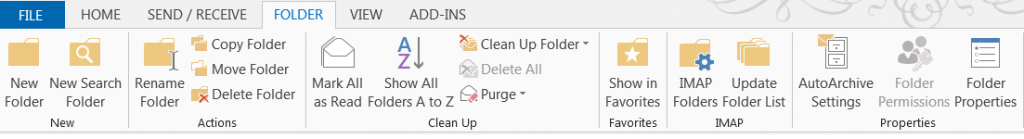
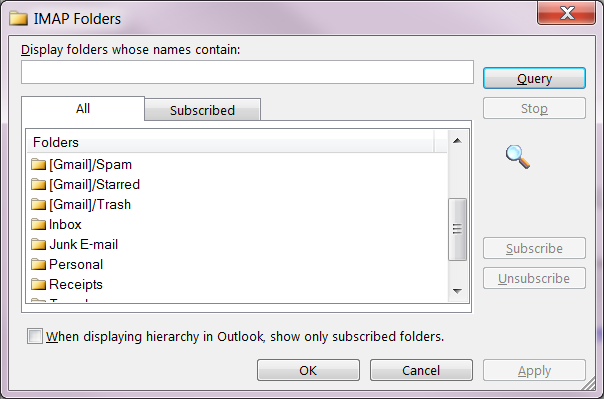
 Gmail IMAP only synchronizes email, no calendar, no contacts (for free accounts, business apps yes, if you have Outlook synch app installed and enabled in your account)
Gmail IMAP only synchronizes email, no calendar, no contacts (for free accounts, business apps yes, if you have Outlook synch app installed and enabled in your account)





