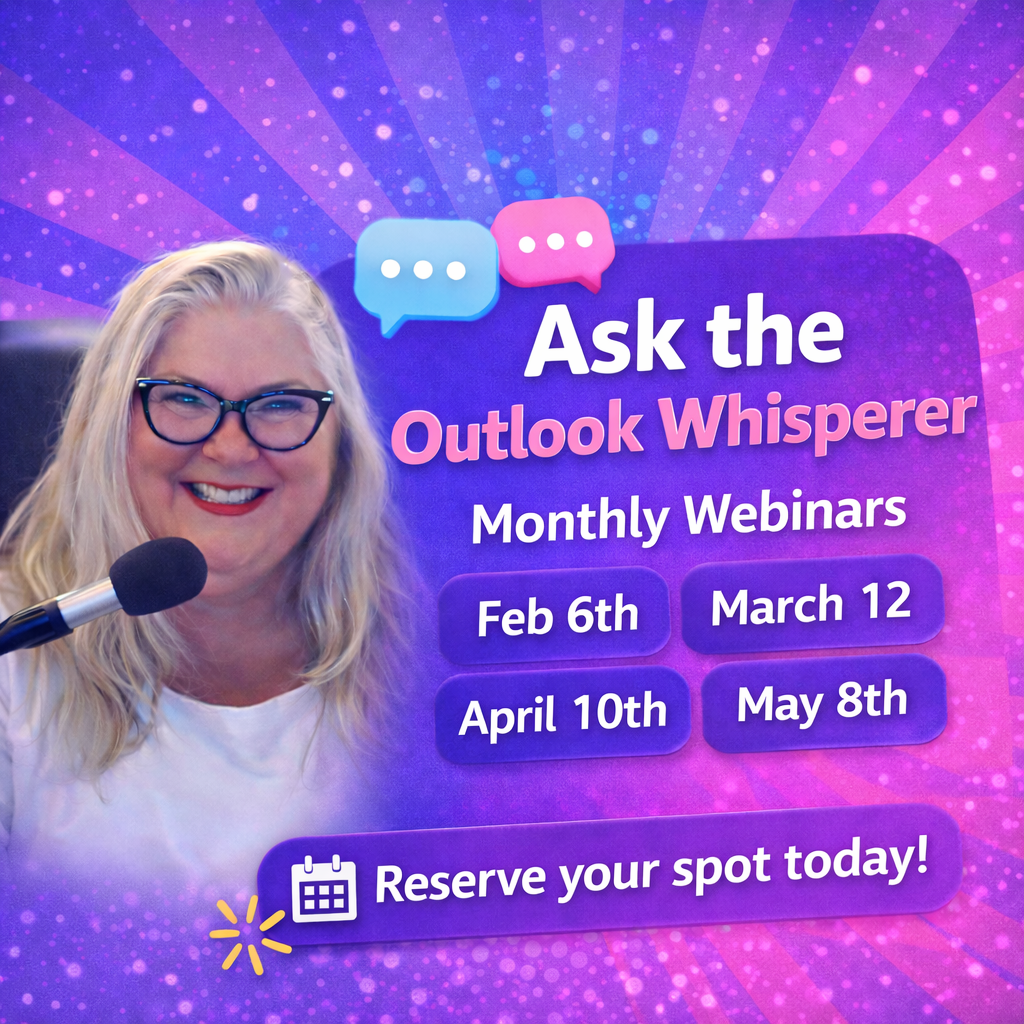Office 365 SharePoint New York
I’m an Office 365 consultant and folks call me all the time about configuring their Office 365 SharePoint. While I’m not in the Chicago area, SharePoint does not require onsite assistance. All work for any Office 365 products can be resolved with remote support.
Most clients usually call for OneDrive issues; nothing is working right, sharing is a problem, one person’s desktop won’t sync, can’t see on a mobile device, etc. Before I fix issues, I discuss with clients their needs and make sure that they get on the right system….I point out that OneDrive is for one person and SharePoint is for sharing. Typically I then help folks move off OneDrive to the SharePoint and setup, configure, train them and they are working great after that.
Sometimes though, clients already have the basic SharePoint directories setup right and want help with some of the advanced features and templates. Some also need help with migrating a SharePoint server to another Office 365 account or from a GoDaddy Office 365 setup. Other things folks are asking for is help with is Teams, Flow, Forms, Power BI, Dynamic CRM, etc. This is where I pull in my referrals. I have met a few great technicians that offer by the hour or project based assistance.
I ask all clients to schedule a 1 hour consult with me first to remote in and see your situation. I will document the call, offer advice and if I can fix your issues, I will do so. If not, then I take my report and send to my referrals to let them see if they can help. If you feel you want to just work with my referral, please email me your job requirements.
Before scheduling time with me, I recommend creating your own document of all of your goals or issues and email to me before the appointment so I can review.
Ready to schedule time? Use my calendar scheduler below and it will ask you to fill out the agreement and payment. I will call you at the appointment time.
Thank you! ~Lisa