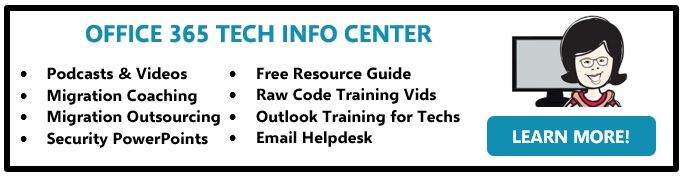Tag: Office 365 Security Presentation
Office 365 Security
Office 365 Security
hi Folks! As a Microsoft Outlook Expert, I get client calls and emails asking me “Is this fake or real” and almost all the emails are fake. I had a client request some documentation for their team to learn more about phishing and scam emails. As I was creating the outline, I felt this would be great learning material for my clients and social media contacts. The information listed below is in a PowerPoint presentation, it can be saved in many different formats (PDF, video, etc). If you’re an end user (not a computer technician), I recommend just viewing it in slideshow mode. If you buy it and find a use for it to show other team members or other groups, feel free to do so.
All I ask if that you don’t sell the information. I’m selling this at a very low price because I help clients almost every day dealing with being hacked or almost clicking a hacker link and I feel this is valuable to get out there to everyone. If you do work in the IT industry, you are free to be revised as you wish.
PowerPoint contains approx 38 slides
- First alerts of being attacked
- How they try to fool you
- How to tell if an email is fake or not
- The Don’ts
- The Do’s
- How to know you’ve been hacked
- What to look for after you’ve been hacked
- How to prevent and protect
- What is 2-step and MFA?
- Myths!
- After you’ve been hacked
- Screenshot examples of phishing emails
- How to secure your Office 365 account (Admin PDF)
The PowerPoint can be…
- Customized to your liking
- Remove my branding/name
- Change the templates, colors, fonts etc.
- You can add on information, remove or do whatever you wish with it.
- You can add your own voice to it and make it a video
- Save it as a PDF to share online, in your newsletters, blogs, social media, etc
Office 365 phishing
Office 365 Phishing
$10 for the Office 365 Security PowerPoint and Admin PDF. Click here to buy now and download instantly or read more below, then buy.
Hi everyone, I had a client request information about hacking/phishing and Office 365 security to share with their team once they are migrated to Office 365. I wasn’t sure how to go about this so I told her I would create a video. Well, once I got thinking about it, there wasn’t much to show them other than some samples of phishing emails but I had more content to share. So I decided it was best to make a PowerPoint. And not just one version but two. The first version has approximately 38 slides of information and email examples of phishing/hacking and the second has more slides for admin help on how to secure the Office 365 with 2 step and MFA and what to do if a client gets hacked.
After I was done, I decided this would be helpful for others who want to offer to their clients or to use for group presentations.
The PowerPoint can be…
- Customized to your liking
- Remove my branding/name
- Change the templates, colors, fonts etc.
- You can add on information, remove or do whatever you wish with it.
- You can add your own voice to it and make it a video
- Save it as a PDF to share online, in your newsletters, blogs, social media, etc
I am selling this presentation set as a template only. You are free to use it as is or you can spice it up all you want. The only thing I ask is that you do not sell the information.
PowerPoint contains Approx 38 slides with samples of phishing emails
- First alerts
- What phishers/hackers do
- How to tell if an email is fake or not
- The Don’ts
- The Do’s
- How to know you’ve been hacked
- What to look for after you’ve been hacked
- How to prevent and protect
- What is 2-step and MFA?
- Myths!
- After you’ve been hacked
- Screenshot Examples of phishing emails
- The admin information will be in a PDF attached.
Ready to buy?
Click here to buy now and instantly download!
Office 365 Security PowerPoint
Office 365 Security PowerPoint
$10 for the Office 365 Security PowerPoint and Admin PDF. Click here to buy now and download instantly or read more below, then buy.
Hi everyone, I had a client request information about hacking/phishing and Office 365 security to share with their team once they are migrated to Office 365. I wasn’t sure how to go about this so I told her I would create a video. Well, once I got thinking about it, there wasn’t much to show them other than some samples of phishing emails but I had more content to share. So I decided it was best to make a PowerPoint. And not just one version but two. The first version has approximately 38 slides of information and email examples of phishing/hacking and the second has more slides for admin help on how to secure the Office 365 with 2 step and MFA and what to do if a client gets hacked.
After I was done, I decided this would be helpful for others who want to offer to their clients or to use for group presentations.
The PowerPoint can be…
- Customized to your liking
- Remove my branding/name
- Change the templates, colors, fonts etc.
- You can add on information, remove or do whatever you wish with it.
- You can add your own voice to it and make it a video
- Save it as a PDF to share online, in your newsletters, blogs, social media, etc
I am selling this presentation set as a template only. You are free to use it as is or you can spice it up all you want. The only thing I ask is that you do not sell the information.
PowerPoint contains Approx 38 slides with samples of phishing emails
- First alerts
- What phishers/hackers do
- How to tell if an email is fake or not
- The Don’ts
- The Do’s
- How to know you’ve been hacked
- What to look for after you’ve been hacked
- How to prevent and protect
- What is 2-step and MFA?
- Myths!
- After you’ve been hacked
- Screenshot Examples of phishing emails
- The admin information will be in a PDF attached.
Ready to buy?
Click here to buy now and instantly download!
Office 365 Hacking Phishing Security PowerPoint
Office 365 Hacking Phishing Security PowerPoint
$10 for the Office 365 Security PowerPoint and Admin PDF. Click here to buy now and download instantly or read more below, then buy.
Hi everyone, I had a client request information about hacking/phishing and Office 365 security to share with their team once they are migrated to Office 365. I wasn’t sure how to go about this so I told her I would create a video. Well, once I got thinking about it, there wasn’t much to show them other than some samples of phishing emails but I had more content to share. So I decided it was best to make a PowerPoint. And not just one version but two. The first version has approximately 38 slides of information and email examples of phishing/hacking and the second has more slides for admin help on how to secure the Office 365 with 2 step and MFA and what to do if a client gets hacked.
After I was done, I decided this would be helpful for others who want to offer to their clients or to use for group presentations.
The PowerPoint can be…
- Customized to your liking
- Remove my branding/name
- Change the templates, colors, fonts etc.
- You can add on information, remove or do whatever you wish with it.
- You can add your own voice to it and make it a video
- Save it as a PDF to share online, in your newsletters, blogs, social media, etc
I am selling this presentation set as a template only. You are free to use it as is or you can spice it up all you want. The only thing I ask is that you do not sell the information.
PowerPoint contains Approx 38 slides with samples of phishing emails
- First alerts
- What phishers/hackers do
- How to tell if an email is fake or not
- The Don’ts
- The Do’s
- How to know you’ve been hacked
- What to look for after you’ve been hacked
- How to prevent and protect
- What is 2-step and MFA?
- Myths!
- After you’ve been hacked
- Screenshot Examples of phishing emails
- The admin information will be in a PDF attached.