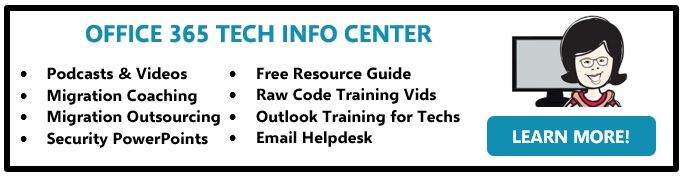If you are out looking for a Office 365 Security Expert, please read this post (and it’s not a complete blog, it’s in progress).
This blog was created for end user/clients and written for everyone to easily understand.
First I’ll start out by saying that there are many different levels of Office 365 Experts out there, depends on what you need. But I titled this blog so you will read my blog and hire me if you need me. I help clients with Office 365 security often and sometimes the information I have is all you need -basics! . If you need another level, I have referrals who work in dark web and cyber security. Depends on what you are looking for! If you need compliance, enterprise or advanced threat protection, this blog is not what you are looking for. But as I said, I can help you find other experts, just let me know!
Let’ start!
Before I begin, please understand that none of this is helpful for you if you purchased Office 365 with GoDaddy. Their version of Office 365 is a slimmed down version and the only security they offer is a “password reset”. If you need to have full MFA and security and all the extra bells and whistles, you need to move your entire Office 365 to a real CSP or move to Microsoft direct. Not sure what this means? Schedule time with me to discuss. I’ll help you here, it’s not easy to blog about. You can get on my calendar for a free 15 min consult. http://bit.ly/2sT21SC
If you are a CSP and want more training, also contact me. I offer a different training program for computer technicians. http://bit.ly/2sT21SC
If are a client and want to discuss, then please read this blog, gather all your questions, concerns and issues you want to address and schedule a 1 hour appointment with me here http://bit.ly/1C2IoEO
- Have you been hacked?
- Have you been phished?
Why clients call me because…
- They have been hacked
- They send out 100’s of emails to their colleagues and didn’t send them
- Been a victim of wire transfer fraud
- They are getting odd bounced email messages from people they don’t know
- They know they gave out their password online and are worried of “what is going on now”
- Someone in their company gave out information and odd things are happening
- They unintentionally fell for a scam and are now needing help with cleanup and ongoing training
Who doesn’t call me?
- Those who don’t think they need security! Their old passwords are just fine.
- People that don’t want to be preventative. Until they have been hacked and had money taken right out of their accounts. Or worse, sent 100’s of phishing emails to other colleagues.
Have security concerns?
Check your score! Be logged into your Office 365 account https://securescore.office.com/#!/dashboard
How I can help you and your team
- Group training for the employees
- Private training for the administrative team
- In a one hour consult, I go through all the settings in mailboxes, the admin control center and help setup MultiFactor Authentication and teach my clients how the Office 365 security works. Best practices for new employees, who needs their password? Who does not? How to terminate an employees access to their mailbox and all Office 365 products with your team
On-going assistance
I can help back fill your IT admin for other Office 365 sales and support. I am a very responsive technician, so if you send in a request for let’s say a terminated employee, this is an urgent request and I add you to my queue as soon as possible. I can also teach you how to term
Free Tips!
- Setup 2step and MFA is a good start. If you need my help, I am for hire by the hour to assist.
- Never click on links from your phone, you can’t see the hidden URL (website) on a phone
- Never give out your password EVER online or over the phone
- If you are the online Office 365 portal, you can see the links but they are at the bottom of the webpage
- Hackers/Phishers/Spammers/Scammers create some sneaky emails to get you to click links. In Outlook, if you scroll your mouse over the “image” or link, you can see where the link goes. If it doesn’t match what the “request” is, then just delete the email –The hackers love using Microsoft words/Windows words, etc. Just be careful
- If you get an email from a colleague, and it seems suspicious, call them! Never click and regret.
- If you know how to setup your own MFA in Office 365, do it! If not, I can help. What is MFA? It’s 2 step authention and a special password for your Outlook and devices/phones. I love it!
- If you think you’ve been hacked, check all of your mail options in the Office 365 portal. Again, If you don’t know, I will cover this in a 1 hour consult.
- Also…check your vacation replies, forwarding and aliases! Hackers get in and area sneaky!
- Get free email accounts for each of your social media accounts. I have one for LinkedIn and one for Facebook. Keeps the clutter out of my inbox and I can keep an eye on those accounts outside of work hours or whatever.
Use my scheduler below to get on my calendar if you want a full hour of learning, I have more to share!

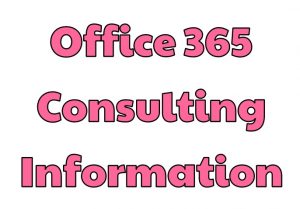 Office 365 Security and Compliance
Office 365 Security and Compliance