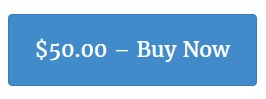Best Practices for Outlook 2016
I offer a unique and personalized Outlook training style that you won’t find with other training centers or expensive full-day Outlook training programs. I don’t believe in long training sessions, because many people today find quick-bite learning, followed by practice, as the best way to learn. This allows clients to ask questions, follow up, and move to the next topic.
Remote screen-sharing sessions allow me to use your Outlook version (I support all versions) and company information for your training. While all training involves the same basic methods, I am a working technician and know how people use Outlook. I offer many new and interesting tips for productivity. Best of all, I talk like a normal person, not like a trainer. You aren’t going to be lulled to sleep by monotonous corporate jargon.
Who: Small, Medium, Large
I offer training to Outlook clients in structured courses and troubleshooting appointments. One of my biggest areas requested is training and help with Office 365. I offer support to individuals, small teams, and “train the trainer” (one or more people at a large company who need to train larger groups) programs.
Using my Zoom webinar software, I train in small groups of people that are in the same department or field in 30- to 60-minute sessions. I can tailor my training sessions to clients based on whether they are primarily using a desktop version of Outlook or mostly work with their phone or iPad. I also create specialized programs for employees who work 9-5 or those that work 24/7. Regardless of your field of expertise, I can help you use Outlook to maximize your time and productivity.
- VIP/Executive/Private
- HR/Administrative
- Field
- Sales
- General
What Will You Learn?
I cover the following topics in my training programs:
- Desktop Outlook
- Online Outlook
- General PST Management
- Office 365 Administration
- Email Security/Prevention and After a Breach
- SharePoint Basics (I have a referral for advanced SharePoint)
- Teams training (I have a referral for advanced SharePoint)
- OneNote (I have a referral for advanced OneNote)
- Need other products of Office 365? I have many other referrals
I also offer sessions and resources that your company can continue to use in ongoing training.
- New Employees: I can create a one-time recorded session. This is useful for new hires to watch and learn how your company prefers Outlook to be used based upon company functions.
- Office 365 training
- Train the Trainers: This is great for larger companies who want a technical person in-house to learn from me and train others in the company.
- I offer the basics on SharePoint setup and Teams, Administrative controls (admin control panel), new employee security, terminations, and backup.
- Security setup for each employee, personal training, and company-wide 30- minute webinars.
Why You Need Me
People love Outlook and Office 365, but most folks stick to the same basic tasks. Many employers don’t know about all of the features and productivity tips that they could be using, and most people don’t have big chunks of time to learn how to get the most out of these programs.. I am well-versed in all of these features and my training offers both technical or non-technical approaches to learning.
Where
Since all training is remote, clients can learn from the comfort of their own office. Groups of employees can each learn from their desk computer or gather in a conference room. I consult with clients all over the planet!
When
Training sessions are scheduled during 9-5 central time.
How
All training sessions are offered remotely using Zoom software. Your team can be on the camera or shut it off. I can screen share and your team can share their screen with me.
Costs
My standard program is typically $169 per user. I can give a quote for more specialized or interesting requests. Onsite training available by request. Each person trains differently, so private training is included for follow-ups.
Want to schedule time? Use my calendar link below. Select “Office 365”