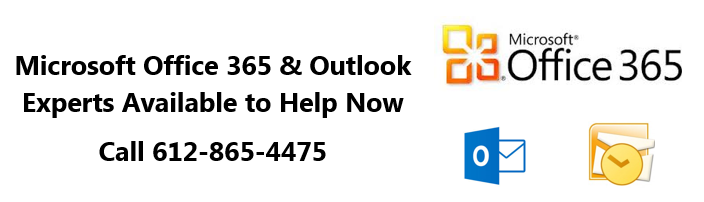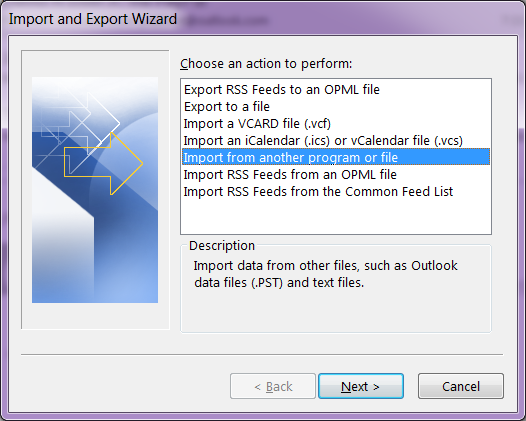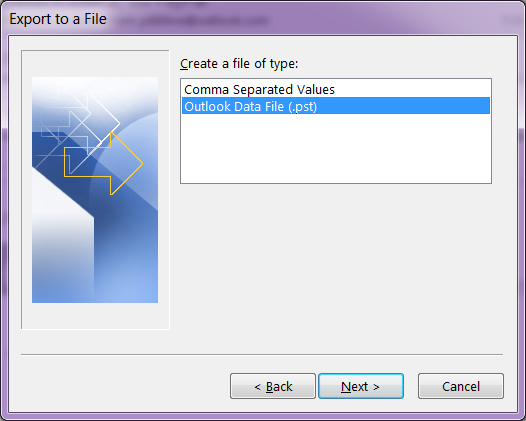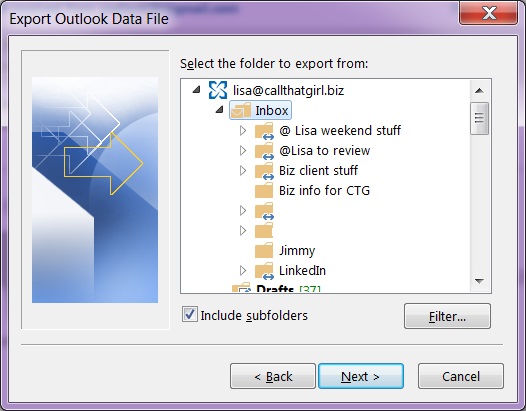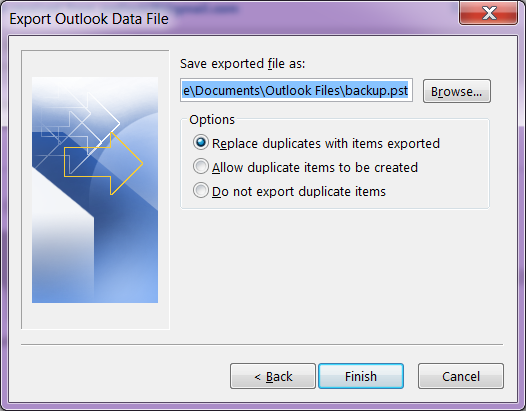Tag: Outlook Training
Outlook Expert Ottawa Ontario
If you are here looking for Microsoft Outlook Expert help in Ottawa Ontario, you came to the right place. Lisa and her team of top notch experts in all versions of Outlook and email can assist with all services, repairs and projects. We now support Ottawa Ontario!
How to get the fastest Microsoft Outlook Expert help? Call That Girl at 612-865-4475. We are a US based company, but have many clients in Canada.
Questions
- Are you searching for someone to quickly fix an Outlook problem? We can help!
- Or maybe you have a lot of Outlook issues and need someone to figure them out?
- Did you buy office 365 and not sure how it works or how to set it up?
- Are you having difficulties with understanding what products to buy?
- Are you an IT technician and need side help with Outlook or Office 365?
Did you know?
- Even if you already have your own IT support company, you can hire us to just do this work
- We are open nights and weekends
- No contracts, no monthly fees
- Same day appointments
What we can help with
General Outlook Repairs
- Outlook Tune Ups
- Quick fixes
- Affordable solutions that help you be more efficient
- Move PST files
- Repairing fix OST files
- iCloud issues
Office 365
- IT Administration
- Assist with users accounts, permissions and restrictions
- Password reset, add new users, delete users
- Setting up Microsoft Office 365
- Configuring Exchange, SharePoint, Lync and OneNote
Synchronize your Outlook calendar and contacts to your iPad, iPhone, Android and contacts with the cloud products such as Microsoft Office 365, Hosted Exchange, Outlook.com, 3rd party apps.
- 3rd party synchronization products
- 3rd party apps for Gmail
- iCloud transitional work & repairs
- Gyschnit
- CompanionLink
- Outlook.com
- Synchronize Outlook info with your smartphone via iTunes
- Icloud and iTunes synching problems
- Hosted Exchange Assistance/Set up and Configuration
Training
- Outlook 2007, 2010 and Outlook 2013 Training
- Private & Groups, customized for your company
- Recordable, save for future use
- Hosted Exchange Training
- Microsoft Exchange Training https://callthatgirl.biz/microsoft-exchange-training
- Office 365 Training
Software upgrades and transitions
- Upgrades for Outlook 2013
- Office 2013 installations
- Moving to the cloud from POP/IMAP
Migrations
- Pop3/Pop/IMAP to Microsoft Exchange or Hosted Exchange
- Google Gmail Transitions
- Yahoo, Earthlink, AOL transitions to Company branded email (.com)
Outside consulting
- IT departments who need overflow help with Outlook calls
To book an appointment, please call 612-865-4475 or schedule time with my scheduler below. Thanks and I look forward to helping!
Outlook Expert Toronto Ontario
If you are here looking for Microsoft Outlook Expert help in Toronto Ontario, you came to the right place. Lisa and her team of top notch experts in all versions of Outlook and email can assist with all services, repairs and projects. We now support Toronto Ontario!
How to get the fastest Microsoft Outlook Expert help? Call That Girl at 612-865-4475. We are a US based company, but have many clients in Canada.
Questions
- Are you searching for someone to quickly fix an Outlook problem? We can help!
- Or maybe you have a lot of Outlook issues and need someone to figure them out?
- Did you buy office 365 and not sure how it works or how to set it up?
- Are you having difficulties with understanding what products to buy?
- Are you an IT technician and need side help with Outlook or Office 365?
Did you know?
- Even if you already have your own IT support company, you can hire us to just do this work
- We are open nights and weekends
- No contracts, no monthly fees
- Same day appointments
What we can help with
General Outlook Repairs
- Outlook Tune Ups
- Quick fixes
- Affordable solutions that help you be more efficient
- Move PST files
- Repairing fix OST files
- iCloud issues
Office 365
- IT Administration
- Assist with users accounts, permissions and restrictions
- Password reset, add new users, delete users
- Setting up Microsoft Office 365
- Configuring Exchange, SharePoint, Lync and OneNote
Synchronize your Outlook calendar and contacts to your iPad, iPhone, Android and contacts with the cloud products such as Microsoft Office 365, Hosted Exchange, Outlook.com, 3rd party apps.
- 3rd party synchronization products
- 3rd party apps for Gmail
- iCloud transitional work & repairs
- Gyschnit
- CompanionLink
- Outlook.com
- Synchronize Outlook info with your smartphone via iTunes
- Icloud and iTunes synching problems
- Hosted Exchange Assistance/Set up and Configuration
Training
- Outlook 2007, 2010 and Outlook 2013 Training
- Private & Groups, customized for your company
- Recordable, save for future use
- Hosted Exchange Training
- Microsoft Exchange Training https://callthatgirl.biz/microsoft-exchange-training
- Office 365 Training
Software upgrades and transitions
- Upgrades for Outlook 2013
- Office 2013 installations
- Moving to the cloud from POP/IMAP
Migrations
- Pop3/Pop/IMAP to Microsoft Exchange or Hosted Exchange
- Google Gmail Transitions
- Yahoo, Earthlink, AOL transitions to Company branded email (.com)
Outside consulting
- IT departments who need overflow help with Outlook calls
To book an appointment, please call 612-865-4475 or schedule time with my scheduler below. Thanks and I look forward to helping!
Outlook Expert Support for Toronto Ontario
If you are here looking for Microsoft Outlook Expert help, you came to the right place. Lisa and her team of top notch experts in all versions of Outlook and email can assist with all services, repairs and projects. We now support Toronto Ontario!
How to get the fastest Microsoft Outlook Expert help? Call That Girl at 612-865-4475. We are a US based company, but have many clients in Canada.
Questions
- Are you searching for someone to quickly fix an Outlook problem? We can help!
- Or maybe you have a lot of Outlook issues and need someone to figure them out?
- Did you buy office 365 and not sure how it works or how to set it up?
- Are you having difficulties with understanding what products to buy?
- Are you an IT technician and need side help with Outlook or Office 365?
Did you know?
- Even if you already have your own IT support company, you can hire us to just do this work
- We are open nights and weekends
- No contracts, no monthly fees
- Same day appointments
What we can help with
General Outlook Repairs
- Outlook Tune Ups
- Quick fixes
- Affordable solutions that help you be more efficient
- Move PST files
- Repairing fix OST files
- iCloud issues
Office 365
- IT Administration
- Assist with users accounts, permissions and restrictions
- Password reset, add new users, delete users
- Setting up Microsoft Office 365
- Configuring Exchange, SharePoint, Lync and OneNote
Synchronize your Outlook calendar and contacts to your iPad, iPhone, Android and contacts with the cloud products such as Microsoft Office 365, Hosted Exchange, Outlook.com, 3rd party apps.
- 3rd party synchronization products
- 3rd party apps for Gmail
- iCloud transitional work & repairs
- Gyschnit
- CompanionLink
- Outlook.com
- Synchronize Outlook info with your smartphone via iTunes
- Icloud and iTunes synching problems
- Hosted Exchange Assistance/Set up and Configuration
Training
- Outlook 2007, 2010 and Outlook 2013 Training
- Private & Groups, customized for your company
- Recordable, save for future use
- Hosted Exchange Training
- Microsoft Exchange Training https://callthatgirl.biz/microsoft-exchange-training
- Office 365 Training
Software upgrades and transitions
- Upgrades for Outlook 2013
- Office 2013 installations
- Moving to the cloud from POP/IMAP
Migrations
- Pop3/Pop/IMAP to Microsoft Exchange or Hosted Exchange
- Google Gmail Transitions
- Yahoo, Earthlink, AOL transitions to Company branded email (.com)
Outside consulting
- IT departments who need overflow help with Outlook calls
To book an appointment, please call 612-865-4475 or schedule time with my scheduler below. Thanks and I look forward to helping!
Outlook 2013 training courses
Outlook 2013 training courses
If you are out searching for Outlook 2013 training courses that offer short learning exercises for end users, these videos were created and produced by a Microsoft Outlook Expert just for you. Most people these days do not want long engaging training sessions, instead they want short and to the point video learning. The videos average time is 9 minutes. Training is best retained by watching, then practicing, then moving on.

Lisa Hendrickson is a well-known Outlook Expert and is a working email technician, she is a consistent technical blogger and avid Outlook user for over 16 years. Google “Outlook Expert” and you will find Call That Girl on Page 1 internationally.
Outlook is the number one business application used for email communications, document sharing, calendar appointments and contact management – but most people only know the basics. If you knew more about how to use it and be efficient, just think of how much better of an experience you will have with the Outlook. Most people only use about 20% of what Outlook is capable of. Learn the other 80% in these videos.
The 9 videos…
- Have over 100 topics with step by step instructions and, more importantly, WHY you want to use a feature or the benefit of that feature.
- Include many new and interesting tips on things you don’t get in standard training via the web or during a 1-hour webinar
- Were created so you feel like Lisa is right there next to you, showing you how to work Outlook.
- Contain no fluffy stuff you already know, Lisa only added in topics that she felt you would not probably know. “I didn’t know I could do that”.
- Buy the videos and watch at your own pace. Each video was created in short 5-15 minute segments so you stop and practice and come back.
9 videos in short segments for a total of 1.5 hours
- Outlook Basics – 2 videos
- Outlook Advanced 2 videos
- Outlook Super Advanced 2 videos
- Microsoft Exchange 2 videos
- Email Management Tips 1 video
Why Buy?
You might be wondering why you should buy this set of training versus searching for free videos on the internet? Free gets you FREE. The free videos will be scattered among many links and not in a chronological order. Also, what they think is advanced….is really basic stuff. Google “Outlook Training Videos” right now and see how far you get? These videos are in order by what Lisa feels you need to know. All on one one page to view and practice. Lisa is with you helping with each step.
Lisa does offer personal onsite, webinar and remote training, but these videos cover the same training you would receive in person. Onsite training will be more expensive and you can hire Lisa for personal sessions by the hour to cover extras if you need more help. Consider this a bonus, get those extra questions catered to your needs. 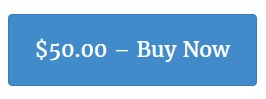
Are you interested in group sales or affiliate sales?
Click here to read more
MS Outlook Training Courses
MS Outlook Training Courses
If you are out searching for MS Outlook Training Courses that offer short learning exercises for end users, these videos were created and produced by a Microsoft Outlook Expert just for you. Most people these days do not want long engaging training sessions, instead they want short and to the point video learning. The videos average time is 9 minutes. Training is best retained by watching, then practicing, then moving on.

Lisa Hendrickson is a well-known Outlook Expert and is a working email technician, she is a consistent technical blogger and avid Outlook user for over 16 years. Google “Outlook Expert” and you will find Call That Girl on Page 1 internationally.
Outlook is the number one business application used for email communications, document sharing, calendar appointments and contact management – but most people only know the basics. If you knew more about how to use it and be efficient, just think of how much better of an experience you will have with the Outlook. Most people only use about 20% of what Outlook is capable of. Learn the other 80% in these videos.
The 9 videos…
- Have over 100 topics with step by step instructions and, more importantly, WHY you want to use a feature or the benefit of that feature.
- Include many new and interesting tips on things you don’t get in standard training via the web or during a 1-hour webinar
- Were created so you feel like Lisa is right there next to you, showing you how to work Outlook.
- Contain no fluffy stuff you already know, Lisa only added in topics that she felt you would not probably know. “I didn’t know I could do that”.
- Buy the videos and watch at your own pace. Each video was created in short 5-15 minute segments so you stop and practice and come back.
9 videos in short segments for a total of 1.5 hours
- Outlook Basics – 2 videos
- Outlook Advanced 2 videos
- Outlook Super Advanced 2 videos
- Microsoft Exchange 2 videos
- Email Management Tips 1 video
Why Buy?
You might be wondering why you should buy this set of training versus searching for free videos on the internet? Free gets you FREE. The free videos will be scattered among many links and not in a chronological order. Also, what they think is advanced….is really basic stuff. Google “Outlook Training Videos” right now and see how far you get? These videos are in order by what Lisa feels you need to know. All on one one page to view and practice. Lisa is with you helping with each step.
Lisa does offer personal onsite, webinar and remote training, but these videos cover the same training you would receive in person. Onsite training will be more expensive and you can hire Lisa for personal sessions by the hour to cover extras if you need more help. Consider this a bonus, get those extra questions catered to your needs. 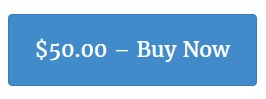
Are you interested in group sales or affiliate sales?
Click here to read more
How to easily backup your hosted exchange email in Outlook 2013
Awhile back, I had a client who did an update on her iPhone and during that update, her calendar went missing. She was on hosted exchange and due to some “terms and conditions”, a mailbox restore was not going to happen for the client. (By the way, not all companies refuse to do mailbox restores, just this specific one company that will remain nameless for now). Even if you have a company that will restore mailboxes, it’s sometimes time critical to get back your information that you have already stored locally.
So if you have any version of Outlook, not just Outlook 2013 or Outlook 2010, the same instructions will work to some degree. There are screen shots below. The backup file will be stored in your default Outlook folders in your computer, but these should be backed up to an external backup or online.
If you need online backup, please call me to schedule an appointment. We charge $79 for setup and your products costs are $65 for one computer up to $109 for 3 computers.
- In Outlook…click on “File”
- Then click on “Open and Export”
- Then click on “Import and Export”
- Then click on “Export to a file”
- Select “Outlook Data File (.pst)
- Outlook will show you the mailboxes you can export. Click on the “Inbox” and hit “Next”
- Now Click on the browse button, and by default Outlook should save your file where online backup programs know to backup. It should be in the My Documents, Outlook Files folder.
- Create a name for the file and hit “Ok”
- Then hit “Finish”
The larger your hosted exchange is, the longer a backup will take. I recommend doing this on Fridays before you leave the office or before you go to bed. You will not be able to use Outlook during this time.
Click “Finish” and Outlook will now export a full copy of your hosted exchange to your computer.