Why keeping a list of your passwords is important and saves you money
 As an Outlook expert and Office 365 consultant, I deal with clients who need their email reconfigured or setup again, or just redone in general. Almost on a daily basis, my clients do not remember their passwords nor do they have them handy. Some of our time on the clock, is them doing password resets or doing long security questions to get their passwords reset. Or worse, they keep retrying sets of passwords they have and none work, frustrating the client.
As an Outlook expert and Office 365 consultant, I deal with clients who need their email reconfigured or setup again, or just redone in general. Almost on a daily basis, my clients do not remember their passwords nor do they have them handy. Some of our time on the clock, is them doing password resets or doing long security questions to get their passwords reset. Or worse, they keep retrying sets of passwords they have and none work, frustrating the client.
Also, people have many different email accounts, so that just adds to the password issues. We all have multiple emails and passwords, probably 50 online accounts to manage and it’s really all just a lot to deal with isn’t’ it?
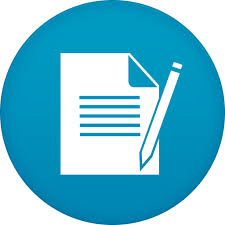 Here is what I do, I have a notepad I keep in my files that has all my passwords and trust me, I have well over 100 to keep track of. Once you change a password, get in the habit of changing it on your list.
Here is what I do, I have a notepad I keep in my files that has all my passwords and trust me, I have well over 100 to keep track of. Once you change a password, get in the habit of changing it on your list.
Is it safe to keep these passwords lists on your computer you ask?
If your computer is in a safe place, like your home or office and you have your computer password protected, you are probably ok to keep your passwords on your computer. If you use an online file sharing program such as “OneDrive” or “Dropbox” these programs are probably safe as well because they have 2 step authentication so you are alerted if someone adds your account to their computers.
What about Viruses’ Lisa!
In today’s “hacking world” most hackers want your lists (email hackers want your contacts), and most viruses do not install keyloggers that grab all your passwords and get into your banking accounts. Can viruses do that? Of course, but it’s not common. A hacker usually hacks into banks and Home Depot, Target, etc…they want massive lists of credit cards. For a hacker to spend a lot of time trying to get into your computer is just not common
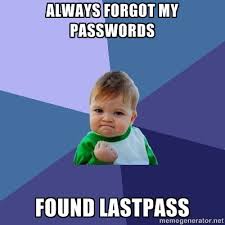 Should you use LastPass or another password saving program?
Should you use LastPass or another password saving program?
You can try it, but then again…be sure you can “see the password” as I have used LastPass and had issues with it not remembering and so I was back to square one, typing it in manually! Eventually I just removed LastPass, drove me nuts.
So how does all of this save you money?
Well, if you consider your time money, keeping a list of passwords will save you time because you will have them handy. If you’re hiring help, like me…having them handy will save you money because we are on the clock while you are out trying to find your password.
Category: Uncategorized



