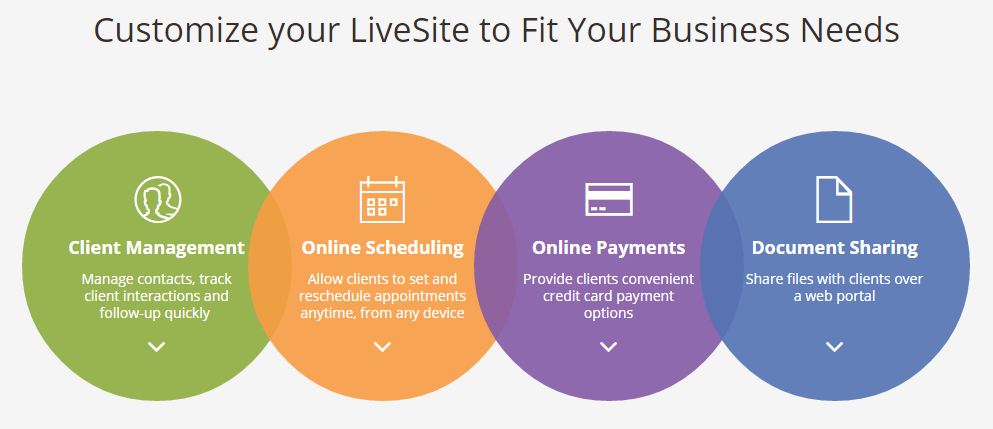Online Schedule Program
Hi Everyone,
Sometimes when you come across a great idea, you wonder why you never thought of it before. One issue I have always dealt with, but never really took on was my appointment scheduling issues. In the past year, since I went remote only and have a white label partner, it’s even been more hectic to schedule my time with clients, conference calls, meetings, etc. I live my whole life out of my calendar it seems. And it was not easy for all of these years to email back and forth with clients trying to figure out a time that worked for both.
Finally a few weeks ago, I had a friend from college send me a link to her “online scheduling program” because we were working on a project together and it hit me…I NEED THIS. But how will I make it work? I’m so used to my old system, I would really have to commit to making this work. I set up a trial with vCita. They offer online scheduling that works with your current calendar situation (I have Microsoft Exchange and it works great!)
It wasn’t hard to figure out, but I got worried about sharing my real calendar and I stopped the trial. Gave up for a couple of weeks, then finally I said to myself, get this going!!! I am so tired of emailing back and forth with clients about an appointment time! I setup a time to talk to the vCita rep and we got it all setup, figured out, and then I got to play.
And if you want a 2 week trial, click on the image in the right corner at the top of this post. The rep will email you with a BETTER offer if you sign up, so wait to talk to them! I saved $100. If you click on that image, I get some money off my next invoice next year (not hiding that from you, but hey you will save $100)
Here is a play by play how I got it working and setup:
1.) Figure out the services list. I came up with 4 core services I needed to schedule appointments for
-
Free consultation 15 min
-
1 hour of remote support
-
4 hour prepay ticket
-
Prepay client time
Next was cleaning up my horrifying clutter filled calendar! I went to my Outlook calendar and removed all personal items, then I put myself out as “busy” between some appointments because I know that I need time between appointments to other things, calls, online stuff, eat, etc. Trust me, if you use this system, you will find clients grabbing your very next open appointment, so be ready!
2.) Figure out my main call to action points I wanted to use
-
Website Contact Us form
-
Blogs and pages contact us form to put in the messages
-
My email signature
3.) Brand it and color it up
-
You will see in the settings you can match up your logo and colors and fonts.
4.) Install on your website
This will take some testing, depending on what platform you use. WordPress is what I have and it was quite easy to do.
5.) Get scheduling!
I did some testing and it worked great right out of the gate. You might have some tweeking to do here and there, but overall…awesome program! Now I have a link for my clients to do everything in order…you can check it out here. Feel free to put in a test client agreement form to see it all, please put in the word “test” in the names field so my admin doesn’t put in a ticket for you 
http://www.callthatgirl.biz/get-started
Category: Outlook Support