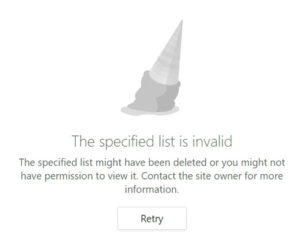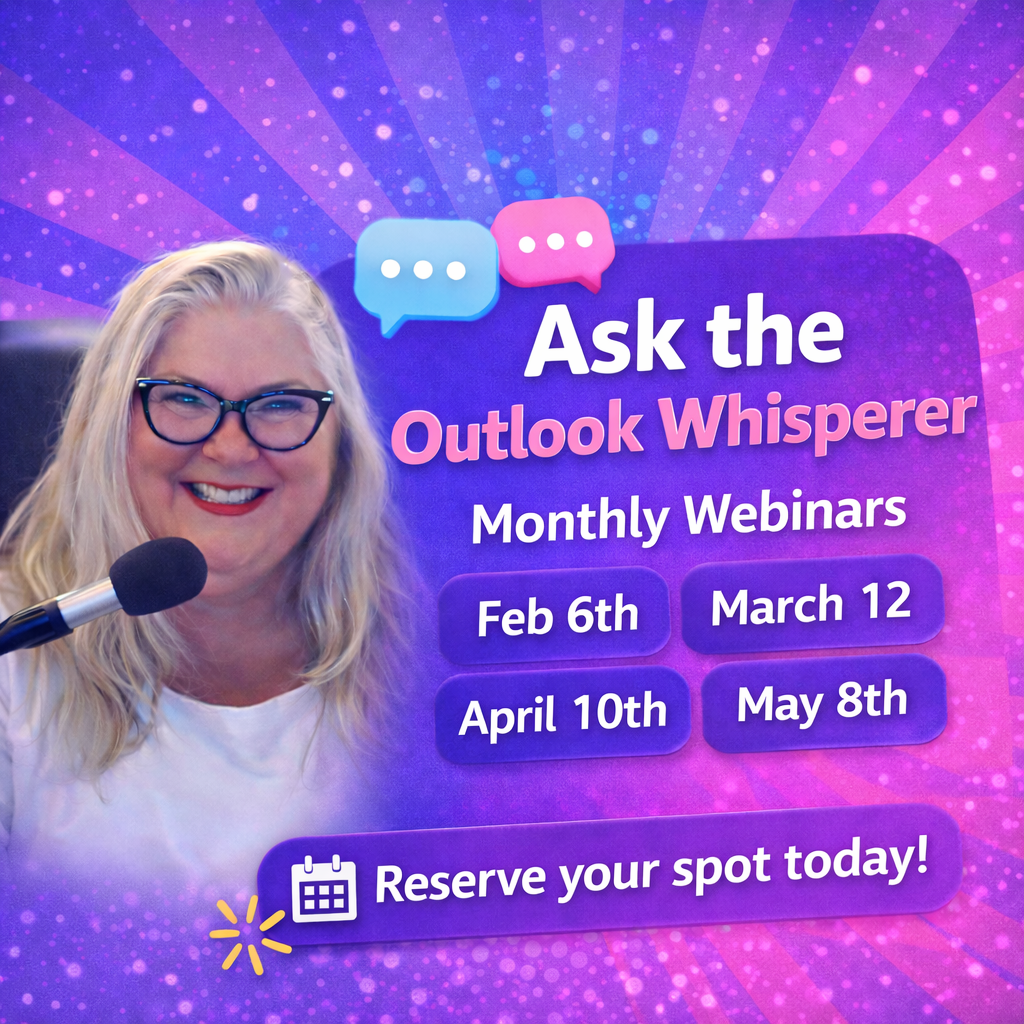Microsoft 365 Technical Trainer Columbus
Hi Folks, I offer remote Microsoft 365 training with many options. I’m a technician, consultant and trainer and offer a bit more than a typical trainer might offer. Please review the list below and then send me a message in the form at the bottom. During our phone consultation, I will ask a few questions and offer a soft quote. Need a custom request? I can offer many options for training including webinar style and workshops. All can be webinar and most can be workshop. Typical pricing is $500 for an hour, $300 for 30 minutes. If you want to do more than 4 sessions, I can offer a lower price. For some requests I may charge some administrative/prep time, usually I just need to schedule it.
Some folks just want an hour of only instructor-led training and I follow my outline. Some want what is more popular these days “Training Workshops” where everyone can participate and I use your 365 accounts, demonstrate how it all works and help everyone learn. This is most common with Teams setups.
Smaller workshops of course are better with groups of 10 or under. If you have a large department, it might be better to get the teams in small groups so everyone can participate. You can schedule a full 1-hour session or a 30-minute session. I have been seeing better success with retention of the content delivered when it’s in 30 min sessions. These can be scheduled as lunch and learns too.
- Training Workshops 60 min for smaller groups
- Great for smaller groups wanting to learn together using your 365 accounts. Common requests are for Teams, Outlook, Contacts sharing, etc. Everyone in the group can interact and work together on creating your custom session so at the end, everyone has given input and can use the product together after the session.
- Training Webinars 60 min
- This webinar is led by myself and then at the end there is question/answer time.
- All training includes a recording for your private use.
- I use Zoom for all training, large groups might require a moderator that you would provide.
If you are a MSP or IT consultant and want to discuss how to partner with me to offer training for your business clients, please scroll to the bottom for more information.
Outlook Desktop– Cool Tips and Tricks (1-hour)
- Most end users know the basics of Outlook but not all know the extra features and functions that can make their workday way more productive. I cover quite a bit in this session and since it’s recorded, the attendees can review it later. This session is great for those moving to Microsoft 365 Exchange or are upgrading their Office.
Outlook Desktop– Search Tips and Rules (30 min)
- Learn all the tricks I use when people hire me to help find emails that are missing. Clients often have 100’s of folders or 1000’s of emails in their inbox. Outlook search can often cause a lot of frustration too, I offer tips for those who can’t search sometimes. I will teach my 5 favorite tricks. I also spend some time showing you some creative rules you can use to have the inbox auto sort your email before it hits the inbox.
Outlook – Email Management Tips (1-hour)
- In this session I will cover a few basic steps to help get your inbox in order. The old days of following the book of Franklin and Covey are over, we are all too busy to follow a book. Now it’s down to quick thinking, creating some rules and steps, using templates and all the features of Outlook 365.
Outlook Contacts – CRM (1-Hour)
- Helping clients how to manage their contacts and create their own CRM system is one of my favorite requests. This is a great workshop if you’re working on migrating data into Outlook and want a system for yourself. I will teach you how to add fields and views and whatever else you want accomplished. There are some limitations as Outlook is not a CRM, but I can make it feel like one. Some folks are looking to get out of expensive CRM and this workshop is a great way for your team to talk it out and work together on your goals.
Outlook OWA (1-hour)
- If your company is migrating email into Microsoft Exchange from another platform and only are going to be using the online web for email, I offer a great tour of OWA. This is more of a training webinar vs a workshop.
Outlook – Mac (1-hour)
- Outlook for Mac has two versions, the new and legacy. I can teach either version, but I recommend you select one for the training. I have a Mac and use my Mac for this session. It can be a hybrid of webinar and workshop.
OneDrive PC/Web (1-Hour)
- This training is webinar based, but we could do a hybrid of webinar and workshop. I have found that smaller groups enjoy the hybrid style and talk about their data sharing needs, everyone does things differently. In this session I cover OneDrive online and synching with your desktop, sharing files, how to use locally offline and a few other things you should know about OneDrive if you are using it for your data synchronizing.
Teams PC/Web (1-Hour)
- This is best delivered as a workshop. I recommend getting together a small group of people who want to work on strategy for all their data sharing/collaboration work.
- I can also deliver a one-hour training session for large groups who want to know how all of Teams works.
- I do not cover phones, conference calling or video meetings in these sessions.
365 Portal (30 min + Question/Answer)
- Great short session for those new to 365. I cover the portal and how to do some basic functions yourself and use the online portal for everything, Outlook, OneDrive, SharePoint and Teams.
How I help MSP
I offer support in a few ways for MSP and other IT Consultants
- You can have me train as your company trainer, and you pay me
- You can refer me to train and your clients pay me and pay you a commission