How to copy contacts from iPhone to Outlook
How to copy contacts from iPhone to Outlook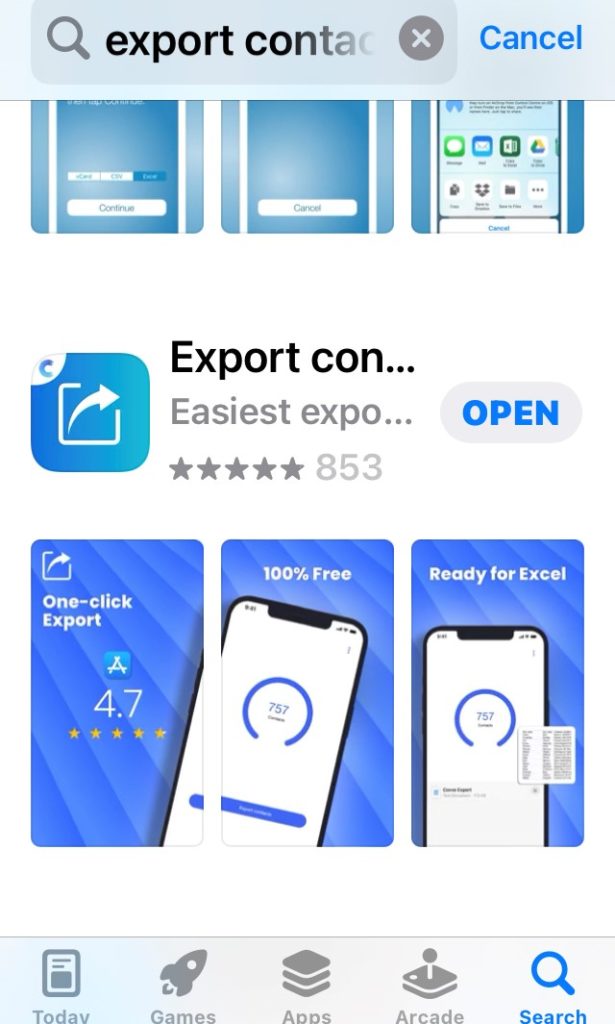
Hi folks, here is a simple tutorial on how to get your contact off iPhone to Outlook.
- Go to app store and download the Export Contacts app, see image on the right here, it’s free.
- Then run the exporter, it will tell you how many contacts it got.
- Then email them to yourself.
- The file will be a CSV and not in the same template Outlook uses.
- You can export your contacts in Outlook and that will be a good template for you to match up
- Open both the export from the app and the export from Outlook and match up the rows
- Then import back into Outlook
That’s the simple outline of how to do it, if you need help, please schedule time on my calendar below. Thanks!
Category: Outlook Support


