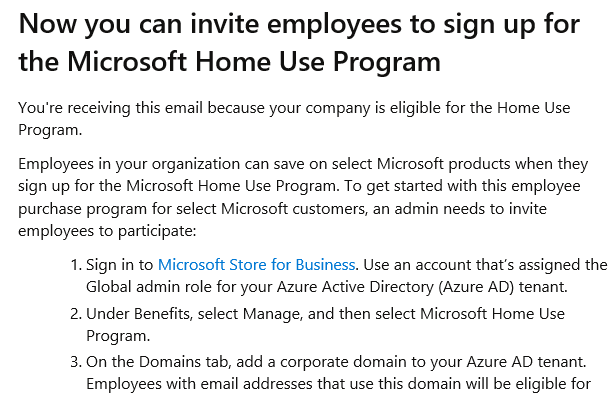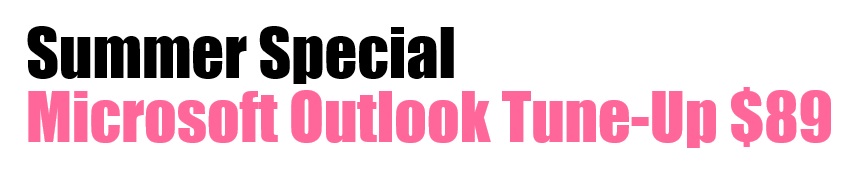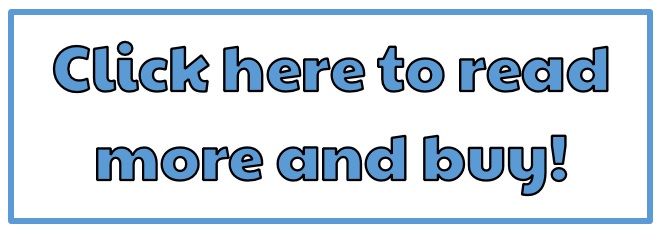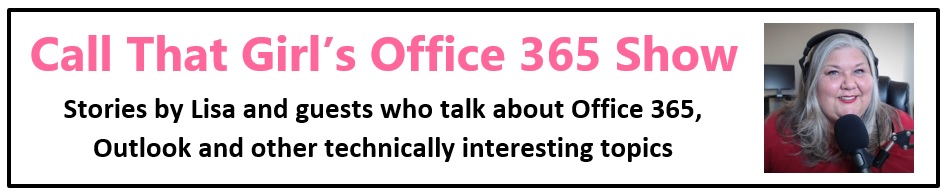Tag: Microsoft Outlook Expert
Microsoft Home Use Program
Microsoft Home Use Program
Now you can invite employees to sign up for the Microsoft Home Use Program
There is still a lot to learn about this program being offered to business 365 account holders. I got this message yesterday, heard about it a few days ago. I’ll update this blog when I have more information but here is what I know right now:
- These have to be configured in Azure, if you don’t know how to to get to Azure, I can help
- If you have an IT provider that pays for your licensing and you pay the IT provider, they will be the ones who have to setup the accounts
- This might be something that is not covered by the contract, so expect extra billing for the family accounts
- I will also assume these accounts will not be supported by the IT provider under the contract, this is something you will want to ask
- If you are a customer of mine on plans with Appriver, I am checking on this now to know more about their sales and support.
- Expect confusion with accounts of your family members if they already have a Microsoft 365 home account (this includes msn.com, outlook.com, live.com, hotmail.com, etc)
I’ll update as I have more information. If you want to contact me, please email lisa@callthatgirl.biz or call 612-865-4475
How to use Microsoft Outlook as a CRM
How to use Microsoft Outlook as a CRM
 Many of my clients are heavy Outlook users, almost since the day Outlook was launched. They love it, live in it and consider it their own technical house. But they want everything to work together, inbox, calendar, tasks, contacts with their phones and devices.
Many of my clients are heavy Outlook users, almost since the day Outlook was launched. They love it, live in it and consider it their own technical house. But they want everything to work together, inbox, calendar, tasks, contacts with their phones and devices.
Flowing the inbox emails to calendar and task events to managing your contacts all can be done with Outlook where you are essentially creating your own CRM system. If you own a business, you are in sales. If you own a business, your work has workflows and processes. If you are interested in learning how I can help you turn your Outlook into your own CRM system, here is how it usually works.
In our first appointment, I remote in and see what you are doing now, review your settings and then create a game plan for you and your team.
Then I can continue to work with you or the owner to construct the new work process you want done, I’ll teach you all the configuration tricks, templates and how 365 can work with this too, including sharing data with your employees.
Once the configuration and processes are complete, you can decide if you want group training or private one on one. Some users learn at different paces, but the most important part is having everyone follow the new process so it works. The time you spent getting this system up and running is an investment in your company.
To schedule a consult, use the form below and I’ll let you know I can help. Or you can just schedule your first appt too.
Microsoft Office Expert
If you are here seeking to hire a Microsoft Office Expert you came to the right place.
Lisa the owner of Call That Girl is an Outlook Expert and Exchange Migration Specialist. Her specialties include assisting clients purchase the right products for their team, back up their current Outlook profiles, migrate the server records, set up the new server mailbox in the current Outlook profile (So your settings all stay the same), fine tune your Outlook to be as exactly as it was, then assist with the phone setup and a bit of Exchange training.
Need other Office experts? I know plenty! Below is a list of numerous experts I work with that takes on requests outside my wheelhouse
OneNote
OneNote Training
Outlook Business Contact Manager
Outlook Training
OneDrive
SharePoint desktop configuration
Exchange Server
Exchange migrations
MigrationWiz
Dynamics CRM
Azure
Power Bi
Access and Excel
PowerShell
PowerApps
SharePoint & Migrations
Teams
E5
PowerApps
Cyber Security
SQL, PHP and .NET & Web Apps
WordPress & website migrations
WordPress security
GSuite and old Google Apps
Linux
Firewalls/VPN
Lotus Notes
Groupwise
Leave us a note in the message below and Lisa will get back to you. Thanks!
Hybrid Exchange Migration Expert
If you are here seeking to hire a Hybrid Exchange Migration Expert you came to the right place.
Lisa the owner of Call That Girl is an Outlook Expert and Exchange Migration Specialist. Her specialties include assisting clients purchase the right products for their team, back up their current Outlook profiles, migrate the server records, set up the new server mailbox in the current Outlook profile (So your settings all stay the same), fine tune your Outlook to be as exactly as it was, then assist with the phone setup and a bit of Exchange training.
Lisa has years of experience with migrating small companies. She does all of the work by hand and does not use migration tools. You and your company will have as seamless of a migration as you can get, there are always technical issues that can arise, but Lisa is also a technician and has a team of helpdesk techs if issues arise.
You are in good hands!
What if your team is larger than 12 people? Lisa has a referral for you, contact her at lisa@callthatgirl.biz
How it works
- We back up the email, calendar and contacts the day before the migration
- Next day, we do the server records changes
- Lisa gets right to work, remoting in and setting up the new accounts and getting your Outlook like it used to be.
- Lisa will help with phone setup (Instructions are also sent prior to migration for those that will not be available)
- Lisa offers Exchange training
Pricing
- $350 first mailbox/$250 add’l
- To be priced during consulting based on number of team members
- $499 4 hour support ticket (optional)
Want more information about your migration? Check out my FAQ here!
Contact us today, Lisa offers a free 15 min consult. Call That Girl is a break/fix on demand support company. We do not write proposals, we offer the same service to every client and our prices are listed here.
Microsoft Outlook Tune-Up
$89 for 30 minutes
-
Outlook 2013 or 2016 optimizing (Things I do to make Outlook perform faster, open and close faster, turn off applications that might cause Outlook to break)
-
Create a document for you of your email accounts, PST and OST files (Screenshot images and links to where your files are on your computer)
-
Review hard drive free space (quick spot check to make sure you’re not in the RED LINE ZONE, Outlook can break if you’re out of hard drive space)
-
Outlook Mailbox Folders sizes versus server size (IMAP and Gmail are notorious for not matching and not matching means data is in one place and not the other)
-
PST and OST file size match up (What Outlook shows vs what the computer data file shows)
-
If you’re using IMAP, I will let you know if your contacts and calendar are in the proper file type (Should be PST)
-
Review of your data backup program, make sure that Outlook data (PST and OST) are included.
-
Email folder management and archiving tips (Alert you of the large folders and what to archive, the tune up does not include the actual archiving of email)
-
Tips and recommendations for your future (If you should upgrade your Outlook, upgrade to another program)
-
Documentation of the tune up sent via email, this can be kept for your records or to share with your IT company
FAQ
-
What if you go over the 30 minutes? That means you might have a more complicated setup and I will let you know as soon as possible if you need extra time. This would more than likely be due to many email accounts and PST files.
-
What if I want you to fix something while you’re in the computer? If I have time to work on a repair, I will do so. If not, then we will schedule a regular one hour appointment at another time.
-
Billable work after the tune-up is $149 per hour
What is not included in the tune-up?
Repairs, troubleshooting, software upgrades, data backup, Office 365 consulting, detailed work, training, email archiving, migration to Exchange, iCloud setup/repairs, 3rd part app repairs, calendar and contact syncing. creating PST files for calendars and contacts in IMAP OST files.
To get on my calendar
To schedule your consult, please use this link to find a good time on my calendar that matches your free time. I offer the tune-up two different ways.
1.) You can be on the call with the whole time
2.) You can remote me in, drop the call and I can email you the documentation of the tune-up.
3.) Your assistant can remote me in and I can email you the documentation after
To schedule time, use the 30-min appointment on my calendar below.
SOLVED Outlook 2016 stuck on processing
 “Outlook 2016 stuck on processing” is a common problem with Outlook 2016 and with Windows 10. It’s more commonly seen with Windows 10, but I have seen it happen with Windows 7. I am a Microsoft Outlook Expert and get these calls often. My last client clicked on the “Upgrade” button (from 2013 to 2016) and that did it for him.
“Outlook 2016 stuck on processing” is a common problem with Outlook 2016 and with Windows 10. It’s more commonly seen with Windows 10, but I have seen it happen with Windows 7. I am a Microsoft Outlook Expert and get these calls often. My last client clicked on the “Upgrade” button (from 2013 to 2016) and that did it for him.
You can google and find many repairs and fixes on Microsoft forums, but here is the easiest way to fix this because you will probably have this issue again. I know the program and what works and what doesn’t. I know you are out looking for a simple answer. But, this is not a simple answer, I’m afraid. It took me about an hour to fix and I know what I’m doing. Time is money, so I don’t mess around with repairs.
Downgrade your Office 2016 to Outlook 2013. It will not remember your profile or old settings (might, but doubtful), so be sure you have all of your email settings, account information and passwords ready. Backup your data too if you haven’t in awhile, just in case. Your PST files will still be there and you can add them back in after you have a new profile setup.
The reason I say downgrade is because I have tried repairing Office 2016 and I have found it to completely uninstall Office. I have tried the repairs Microsoft says to do, the FixIt tool and manual. I’ve found that, not all work, and to me it’s a waste of time trying to fix Outlook 2016 when it’s just not stable enough. Downgrading is stable! Outlook 2013 has been debugged now enough and I still use it myself due to issues I had in the past. Time is money for me and I don’t have time to mess around with “trying” things that might never work or break again.
If you don’t know how to downgrade, you can contact Microsoft and they will help you for free. I can help you but I do bill for my time and know the process on how to do it. Should be about an hour for me to do it. ‘
You can use my scheduler link below to find a good time when I can remote in and help. Thanks!
Video Learning Series Training by a Microsoft Outlook Expert
Check out this quick video and then read more below