Tag: OneDrive Expert
How to find out if your documents are in OneDrive
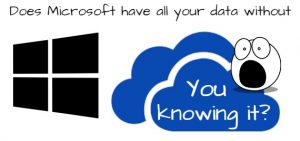 As an Outlook Expert, I help clients everyday with confusing Outlook issues. Many times, I find their problem stems from OneDrive. Outlook files are not supposed to be in OneDrive, not the main PST or any data files at all. I usually have to move the PST files off OneDrive to the C drive’s documents. Why is this? OneDrive is a constantly synchronizing program (not a backup solution) and with it constantly working, Outlook is working too, so a PST corruption is bound to happen. I never recommend having two computers using OneDrive with Outlook, this is definitely a disaster waiting to happen!
As an Outlook Expert, I help clients everyday with confusing Outlook issues. Many times, I find their problem stems from OneDrive. Outlook files are not supposed to be in OneDrive, not the main PST or any data files at all. I usually have to move the PST files off OneDrive to the C drive’s documents. Why is this? OneDrive is a constantly synchronizing program (not a backup solution) and with it constantly working, Outlook is working too, so a PST corruption is bound to happen. I never recommend having two computers using OneDrive with Outlook, this is definitely a disaster waiting to happen!
In my blog here, I will help you figure out if your data (not just PST files) is in OneDrive and how it happened and how we can help you move them out of OneDrive to your local computer.
When you buy a new computer, most folks set it up themselves. At the Windows screen to start setup, you were asked to create an account or use a local account. The local account is usually much smaller and not so easy to see. This is the Microsoft trap to get you to setup an account with them and this is what most of my clients do. They create a new Microsoft Windows account, which is really an Outlook.com account. You get email, OneDrive, and many other free Office 365 apps. Didn’t know that I bet? You do now. Then when you go to transfer your data, it all goes to the documents folder as you hoped, but that folder is now “OneDrive/Documents” which is really, “all your files are now on Microsoft servers” and you probably didn’t know that either. Your Outlook PST files are probably moved there as well.
So yep, you now have 2 documents folders. Fun huh? My computer name is “Envy” so just replace “Envy” with your computer name and your documents folder should be here C:\Users\Envy\Documents. If you have OneDrive it will look like this C:\Users\Envy\OneDrive\Documents
Another way to check is open a Word document and go to save it. Go to the browse button and in the folder window, put your mouse there and it will show you what folder your default is.
If its OneDrive, you can change the default save location back to Documents. Want to get completely rid of OneDrive? There is not enough space in this blog for me to write out all the instructions. This blog was more or less an outline for you to figure it out. You can move the data yourself, but you still have OneDrive. Most of my clients have us completely remove OneDrive. Approximate time is 1 hour, might go into 2 hours.
One final tip
An easy way to check to see if your computer has OneDrive installed when you setup, is go to the Accounts area in your settings. Your computer name is at the top and it will say Local Account or an email. If you see an email, then your account is setup with OneDrive. It’s up to you to change it, I’m just letting you know. This is especially important if your company is a law firm, medical, etc. And a final note, this is why some folks have Outlook issues, they are signed in their Windows account with their business email. I fix these issues most of the time and then find the OneDrive issue too.
Feel free to leave a reply below. Thanks!
Lisa talks About Catching up on 40 jobs After a Week Off
Lisa talks about catching up on 40 jobs after a week off. Subscribe to get notifications of all my shows coming up. ? Love this video? Please like, share and subscribe! Check out my other playlists!
? 22 Interviews with other computer techs http://bit.ly/2Do8o56
? 9 videos Learn more about Office 365 http://bit.ly/2EVjkr9
? My best of OUTLOOK HOW TO VIDEOS playlist http://bit.ly/2rlT5Ig
?Join my newsletter list!
https://callthatgirl.com/newsletter-s…
?Schedule time on my calendar here
http://bit.ly/1C2IoEO
? eBooks, videos, training and Office 365 Security PowerPoint
https://callthatgirl.com/ebooks-train…
?Need an expert? Check out my referrals!
https://callthatgirl.com/technical-re…
?Check out my Office 365 Tech Info Page
https://callthatgirl.com/office-365-info
?Check out my other referrals for answering services and online scheduling programs
https://callthatgirl.com/non-tech-ref…
? If you’re a tech looking for a new Office 365 partner, I highly recommend AppRiver, sign up today! https://callthatgirl.com/appriver-par…
? Love podcasts? Check this same video out on my feed at https://callthatgirl.com/past-shows
?Office 365 and Outlook Resource Guide https://callthatgirl.com/outlook-and-…
?Facebook groups I own
?Office 365 https://www.facebook.com/groups/Micro…
❄️Outlook Troubleshooters https://www.facebook.com/groups/Outlo…
?SharePoint https://www.facebook.com/groups/Offic…
?Follow me on social media!
✔️Instagram https://www.instagram.com/callthtgirl
✔️Facebook Personal https://www.facebook.com/lisa.hendric…
✔️Facebook fan page https://www.facebook.com/callthatgirl…
✔️LinkedIn https://www.linkedin.com/in/callthatgirl
✔️Linkedin Company Page https://www.linkedin.com/company/call…
✔️LinkedIn Office 365 and Outlook Group https://www.linkedin.com/groups/2623190
✔️Twitter https://twitter.com/callthatgirl
Email Hoarding Expert
If you are looking for a company that offers email hoarding expert consulting or are seeking an expert to help with your email hoarding, Lisa is an Outlook expert and knows email and Outlook management very well.
Email hoarding is very common today, no one wants to lose any email. The key to good email hoarding is management of the email. We can help you create a good game plan based upon how you like to see/search and use your email. If you have it, we can hoard it! Just maybe not on your server 🙂
Expectations:
Appointments may be in many parts, consider this surgery for your Outlook/Email. Moving and re-arranging email is time consuming and based upon the speed of your internet, computer, Windows version and Outlook version, this may be a very time consuming surgery, but it will get done. Lisa may ask that you upgrade your Outlook to have better performance. Requests like this often run an average of 2-4 hours.
To schedule time with Lisa, use her online scheduler below
Digital Hoarding Expert
If you are looking for a company that offers digital hoarding expert advice or are seeking an expert to help with your hoarding, we have a team of US based experts to help you and your company migrate your company to help you manage years of email.
Whatever you need, we can help. While Microsoft has support for their products, often we find our clients wanting a personal relationship with an IT company that offers faster and more responsive results.
We are all independent consults that are not hired by Microsoft, or contracted by Microsoft. We all run our own companies. Lisa Hendrickson is the manager of the team, once a request comes in, a detailed consulting hour is scheduled to review your request. Then after, she will complete the work or have you work with another expert on the team. If you happen to need work from just one expert, your information will be sent to that consultant and you are free to work together. Not every job is a team effort.
Rates range from $129 to $185 per hour
Are you a technician looking for help? We have special service rates for technicians looking for a expert help for their projects. We also offer assisted migrations for you to do a large scale migration with our help.
Services we cover
Lisa’s services:
Outlook, Office 365 Setup, Office 2016, Exchange migrations, Aftercare, Training, IT admin, helpdesk services for all of the above.
Paying for a consulting appointment prior to moving to Office 365 makes sense to help you make sure your company is buying the right product, know what programs can migrate over, what training issues you will encounter, what other technical snags might occur, etc. Create your list of questions and answers you would like help with and schedule an appointment today!
Expert work offered
-
Outlook Expert
-
Microsoft Exchange Expert
-
SharePoint Expert
-
OneNote Experts
-
OneDrive Expert
-
Business Contact Manager Expert
-
Outlook Training
-
Excel Expert
-
Access Expert
-
Word Expert
-
Outlook Development
-
Encryption Expert
-
Black & Spam List Expert
-
HIPAA IT Expert
*We also have a Google Apps/G Suite Expert available
Email Migration Services
If you are looking for a company that offers email migration services or are seeking an assisted migration, we have a team of US based experts to help you and your company migrate your company to Office 365, troubleshoot and fix issues, assist with aftercare and training.
Whatever you need, we can help. While Microsoft has support for their products, often we find our clients wanting a personal relationship with an IT company that offers faster and more responsive results.
We are all independent consults that are not hired by Microsoft, or contracted by Microsoft. We all run our own companies. Lisa Hendrickson is the manager of the team, once a request comes in, a detailed consulting hour is scheduled to review your request. Then after, she will complete the work or have you work with another expert on the team. If you happen to need work from just one expert, your information will be sent to that consultant and you are free to work together. Not every job is a team effort.
Rates range from $129 to $185 per hour
Are you a technician looking for help? We have special service rates for technicians looking for a expert help for their projects. We also offer assisted migrations for you to do a large scale migration with our help.
Services we cover
Lisa’s services:
Outlook, Office 365 Setup, Office 2016, Exchange migrations, Aftercare, Training, IT admin, helpdesk services for all of the above.
Paying for a consulting appointment prior to moving to Office 365 makes sense to help you make sure your company is buying the right product, know what programs can migrate over, what training issues you will encounter, what other technical snags might occur, etc. Create your list of questions and answers you would like help with and schedule an appointment today!
Expert work offered
-
Outlook Expert
-
Microsoft Exchange Expert
-
SharePoint Expert
-
OneNote Experts
-
OneDrive Expert
-
Business Contact Manager Expert
-
Outlook Training
-
Excel Expert
-
Access Expert
-
Word Expert
-
Outlook Development
-
Encryption Expert
-
Black & Spam List Expert
-
HIPAA IT Expert
*We also have a Google Apps/G Suite Expert available
SharePoint Expert
If you are looking for a SharePoint Expert, we have a team of US based experts to help you and your company migrate your company to Office 365, troubleshoot and fix issues, assist with aftercare and training.
Whatever you need, we can help. While Microsoft has support for their products, often we find our clients wanting a personal relationship with an IT company that offers faster and more responsive results.
We are all independent consults that are not hired by Microsoft, or contracted by Microsoft. We all run our own companies. Lisa Hendrickson is the manager of the team, once a request comes in, a detailed consulting hour is scheduled to review your request. Then after, she will complete the work or have you work with another expert on the team. If you happen to need work from just one expert, your information will be sent to that consultant and you are free to work together. Not every job is a team effort.
Rates range from $129 to $185 per hour
Are you a technician looking for help? We have special service rates for technicians looking for a expert help for their projects. We also offer assisted migrations for you to do a large scale migration with our help.
Services we cover
Lisa’s services:
Outlook, Office 365 Setup, Office 2016, Exchange migrations, Aftercare, Training, IT admin, helpdesk services for all of the above.
Paying for a consulting appointment prior to moving to Office 365 makes sense to help you make sure your company is buying the right product, know what programs can migrate over, what training issues you will encounter, what other technical snags might occur, etc. Create your list of questions and answers you would like help with and schedule an appointment today!
Expert work offered
-
Outlook Expert
-
Microsoft Exchange Expert
-
SharePoint Expert
-
OneNote Experts
-
OneDrive Expert
-
Business Contact Manager Expert
-
Outlook Training
-
Excel Expert
-
Access Expert
-
Word Expert
-
Outlook Development
-
Encryption Expert
-
Black & Spam List Expert
-
HIPAA IT Expert
*We also have a Google Apps/G Suite Expert available
