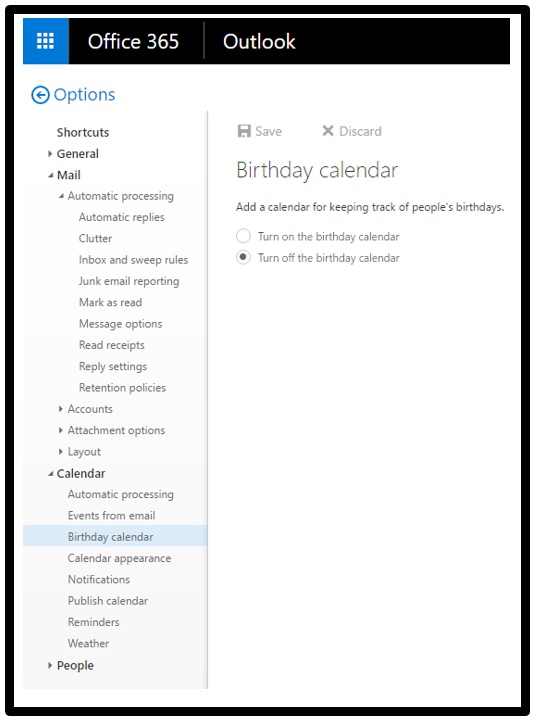Tag: w to disable Birthday calendar in Office 365 Microsoft Outlook Exchange
How to disable Birthday calendar in Office 365 Microsoft Outlook Exchange
If you are looking for a way to remove the birthday calendar from your Outlook calendar, you can do it quite easily with these instructions.
Log into your Office 365 portal www.outlook.office365.com.
Then click on the top left corner where the 9 boxes are. Select “Calendar”
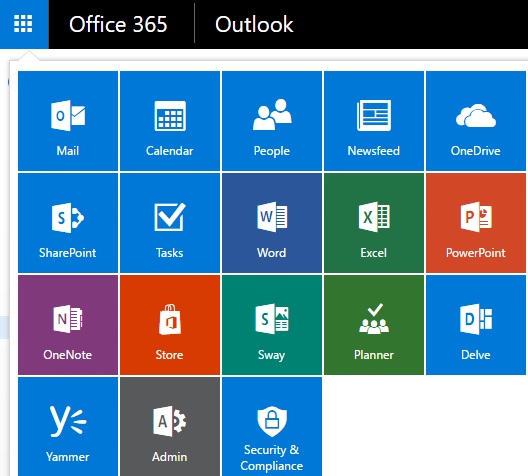
Now click on the “settings” at the upper right. In the search bar, type in “Options” and then select “message options”

Scroll down to the “calendar” and expand that and then “Birthday calendar” will pop up and you can turn it off.
Give the server a minute or two to remove it and then your Outlook will remove it as well.