How to disable Birthday calendar in Office 365 Microsoft Outlook Exchange
If you are looking for a way to remove the birthday calendar from your Outlook calendar, you can do it quite easily with these instructions.
Log into your Office 365 portal www.outlook.office365.com.
Then click on the top left corner where the 9 boxes are. Select “Calendar”
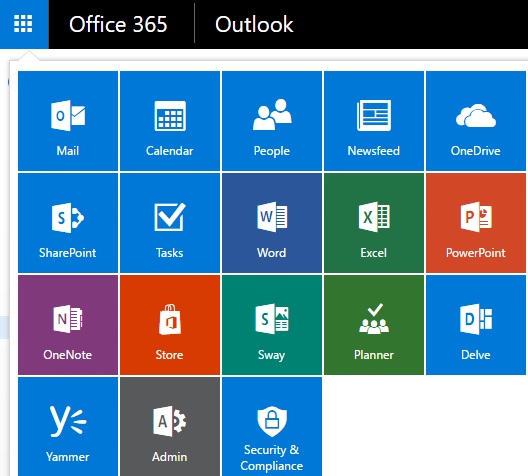
Now click on the “settings” at the upper right. In the search bar, type in “Options” and then select “message options”

Scroll down to the “calendar” and expand that and then “Birthday calendar” will pop up and you can turn it off.
Give the server a minute or two to remove it and then your Outlook will remove it as well.
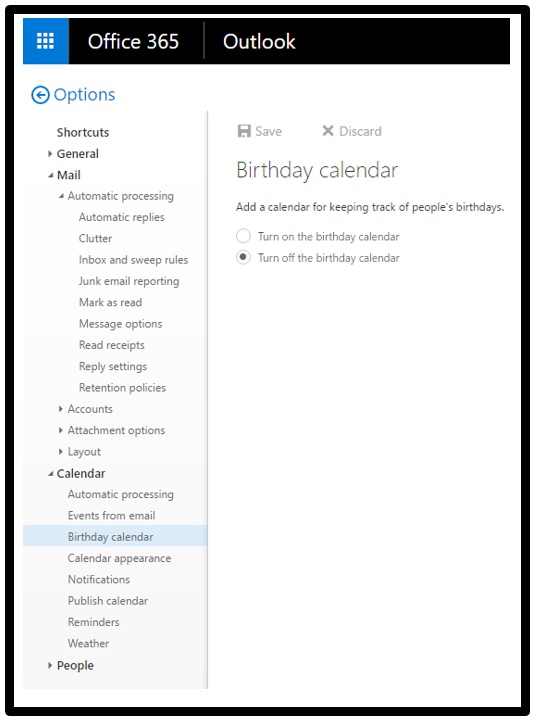
Category: Outlook Support





Hi,
That is a great tip. Now, is the other way around possible as well? I try to hide the birthday events from my general work calendar but want to keep them being shown in the extra birthday calendar (of which you described how to hide it).
Thx
Jörg
You are a lifesaver Lisa! I’ve been getting email reminders from my birthday calendar for years and have not been able to turn them off. I think it’s from when I synced it with my contacts on facebook all the way back in 2010 so most of them are for people I don’t know any more. There are so many people online with the same problem, there are threads everywhere but none worked for me. Such a relief to be able to finally turn the pesky thing off! Thanks 🙂
This setting does not stick for any of my users. Any other ideas?