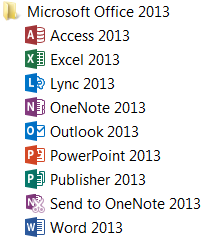What you need to know about Microsoft Office 365
People today are hearing more and more about Office 365, the awesome benefits and the pricing is right. Microsoft now offers monthly subscriptions that offer everyone a chance to have the full suite for around $15 a month. Since the full Office suite is around $400, this is a deal you can’t beat, especially when you get all the robust features including Office 2013.
Here is the list of what you get…and then we will discuss each product and how we can help you.
FYI, Popular Misconceptions!
If you buy the $99 per year Office 365 package online, you do not have the full Office 365. You just purchased the Office 2013 subscription to use all the products.
If you did buy the $15 per month/per user, or any of the Small Business versions and you are not using the Exchange or SharePoint, you should get those setup (I can help) so you are getting the biggest bang for your buck. I have seen clients pay for the most expensive version and only use the OneDrive feature and the Office 2013!
How can you get the fastest Microsoft Outlook Expert help? Call That Girl at 612-865-4475 or fill out this form. If you need more information, read below.
Microsoft Exchange
- Manages your email, calendar, contacts, tasks and notes
- Synchronizes with all of your computers, devices, Androids, iPhones and iPad
- Team sharing of calendars and appointments, contacts and tasks
- To check out my 3 minutes video click here (middle of page)
- We help you migrate your old information to the new Exchange server and help with phone setup and offer training on how to use Exchange
Office 2013
Latest upgrade
Includes
SharePoint
- Collaborating and co-authoring data, sharing within teams and external team members
- Best for team sharing of documents
- We help you setup your site, offer basic training
Lync
- Online conferencing, chat and instant desktop sharing
- We will setup for you on your desktop and offer training
OneDrive
- For sharing data, pictures, videos on all devices/computers and phones
- Best used for sharing data between your own devices (SharePoint is best for team sharing)
- We will setup for you on your desktop and help setup on devices and offer training
Pricing:
For all of Call That Girl pricing, click here
Usually for SharePoint, Lync and OneDrive setup and training, we take that time off a prepay ticket. What is left on the ticket can be used to help support your team as technical issues arise in the future. Our prepay tickets never expire and can be used by everyone on your team.
Category: Uncategorized