Outlook closed while you had items opened. Reopen those items from your last session?
Outlook closed while you had items opened. Reopen those items from your last session?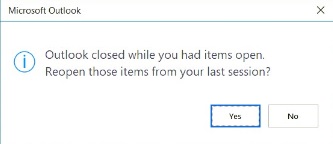
This is a newer annoying feature that most people do not want. You usually get this when you had some emails open in Outlook when you closed it.
You can disable it by going to:
- File
- Options
- General
- Start Up Options
- Change your options
- Close window
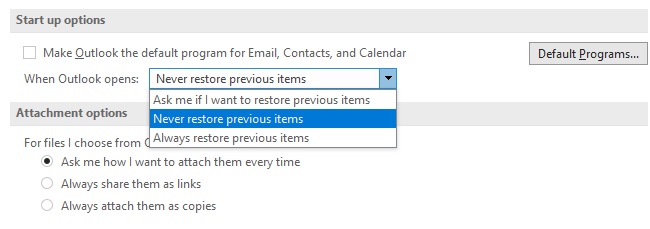
Category: Outlook Support



THANK GAWD for your solution. Did NOT want to go into 2021 with this every day. Happy New Year, Lisa.