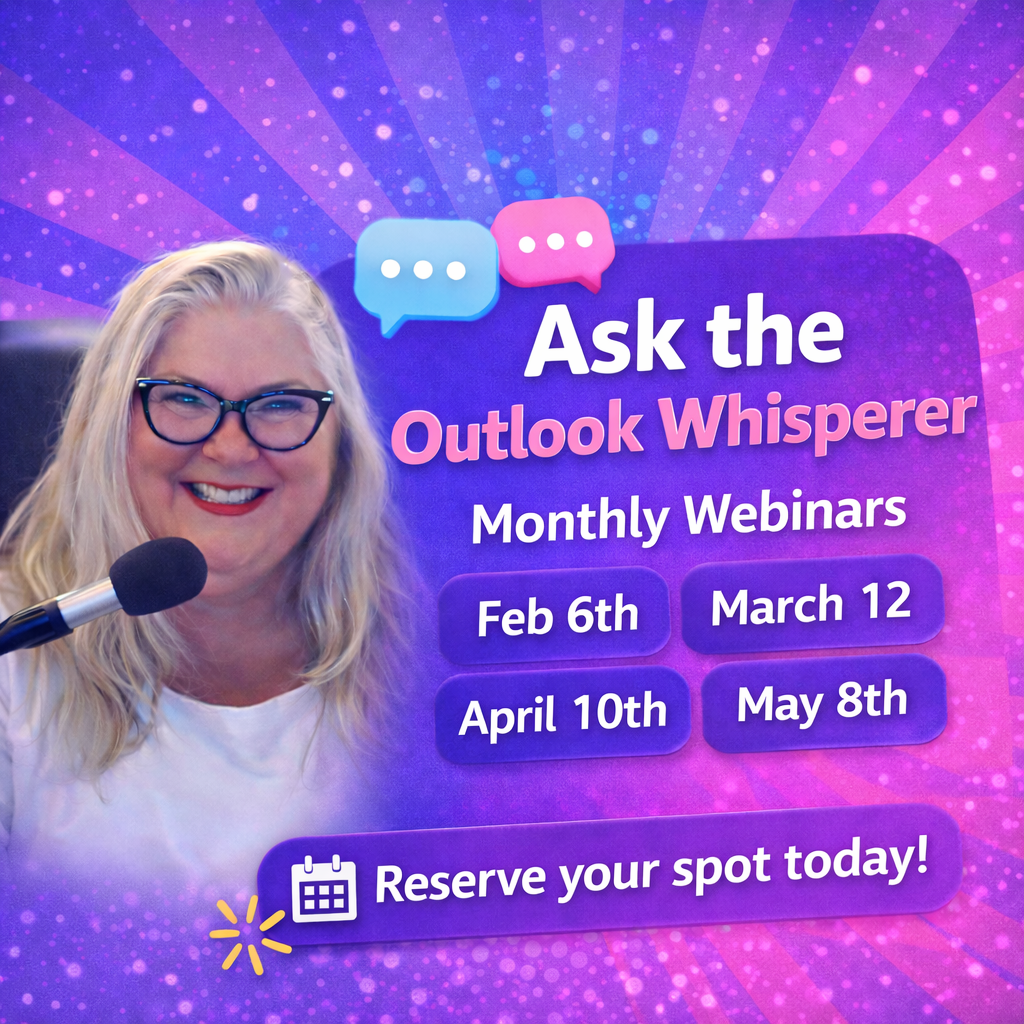30-Minute 365 Training Information
Thank you for your interest in my 30-minute 365 training! If you are new to my site, first thing I ask is for a 15 min consultation to discuss your training needs and be sure I’m going to hit your goal. Before our call, please review the list below of all the training options I have. I can also add any custom requests to any session.
- Outlook PC Desktop
- This is a general overview of Outlook and the basics, great for a company transitioning from Google Workspace or from web only access
- Outlook Mac Desktop
- This is a general overview of Outlook and the basics, great for a company transitioning from PC’s, Mac Mail, etc
- Outlook OWA
- This is a general overview of the web access for Exchange, great for companies who are not planning on using Outlook Desktop PC or MAC
- Outlook – Email Management tips
- During this session I teach some simple tips on how to manage the inbox using quick decisions, features in Outlook that will help
- Outlook – Cool tips and tricks
- Microsoft Outlook 365 has so many hidden features that people overlook on a daily basis, I reveal them and show you how to use them in your day to day workload of never ending email
- Outlook – Search tips and rules
- For some people, they keep all their email in the inbox and love searching, I cover the many ways to maximize search and for those that use folders, I offer some tips of making them work better for you
- Outlook – Contact management
- In this session I show you all the tips I know about Outlook contacts, groups, fields, forms and adding LinkedIn so you can view people’s profile right in Outlook
- OneDrive PC
- I will cover the basics of OneDrive, how it works, how to troubleshoot simple problems. Great for a company just starting to use OneDrive or moving from personal OneDrive to Business OneDrive
- SharePoint PC
- If your company is new to 365 and wants to use SharePoint for collaboration of data, this session will cover the basics of managing data, folders, sharing and synching with the desktop
- Teams PC
- This is a special session, I require the company to already have Teams setup and all members added. I’ll cover posts, files, apps, shared calendars, syncing with desktop
- Teams Mac
- This is a special session, I require the company to already have Teams setup and all members added. I’ll cover posts, files, apps, shared calendars, syncing with desktop
- Teams Online
- This is a special session, I require the company to already have Teams setup and all members added. I’ll cover posts, files, apps, shared calendars, syncing with desktop
- 365 Portal
- In this session, I offer a tour of the portal, how to navigate through the apps, features, content, feed, account information, 365 profiles and answer any questions you have. Companies just moving to 365 might want to offer a tour of the 365 portal for their end users. This generally does not take a full 30 min but can be added to another session if you want a full hour and leave room for Question/Answer
- Ask me anything (where I just answer questions)
- Some smaller companies don’t have an IT department but have a lot of questions so this is your chance to create a list and I can answer them the best I can. As I’m using Zoom, we can do screen share to show everyone in the meeting
Category: Outlook Support