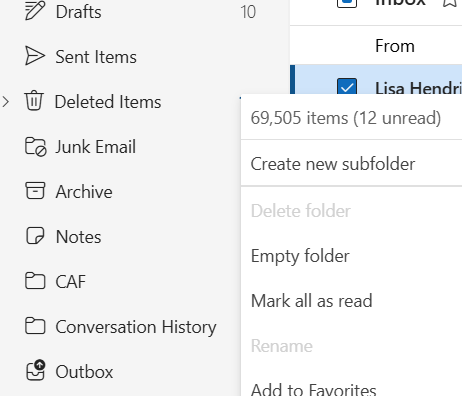How to Find Total Number of Emails in a Folder in New Outlook
How to Find Total Number of Emails in a Folder in New Outlook
New Outlook changed many things and one is how to find the total number of emails in a folder. The classic used to have a view at the bottom left corner of Outlook. Now you have to put your mouse in the three dots on the right side of the folder in the folder pane. A quick view of the total will pop up for you to see.
Or you can right click on the folder and then you can see more options, the total is at the top.
If you need my help with any New Outlook issues, use the form below to get in contact with me.
Want even more information or use other social media/communities?
- Follow my New Outlook Articles on Linkedin: https://www.linkedin.com/in/callthatgirl/recent-activity/all/
- Interested in learning about New Outlook? Read my New Outlook Resource Guide, with all my links to articles, YouTube videos and podcast https://callthatgirl.biz/new-outlook-resource-guide
- Follow my YouTube Channel where I post more videos, click here https://youtube.com/callthatgirl
- Follow me on Linkedin, I will be posting articles there www.linkedin.com/in/callthatgirl
- Love Reddit? Join my community https://www.reddit.com/r/NewOutlook
Want to contact me? Fill out the form below!
Category: New Outlook