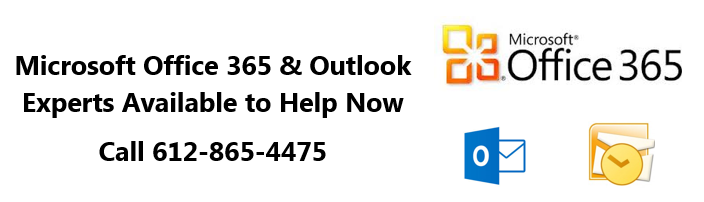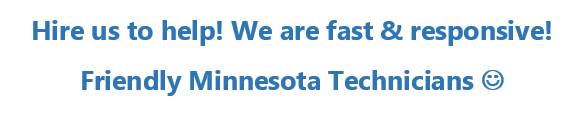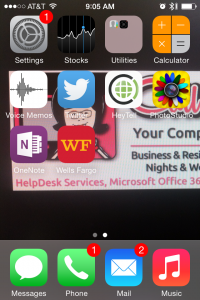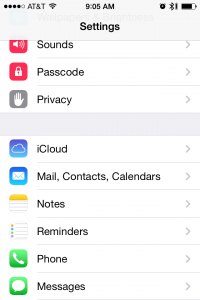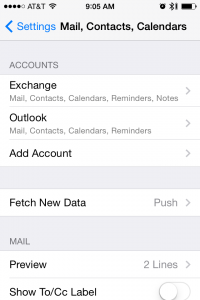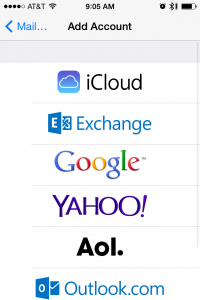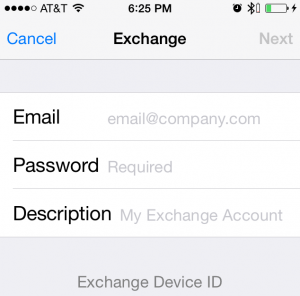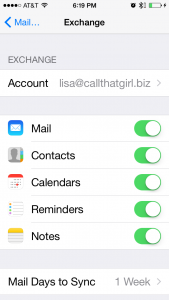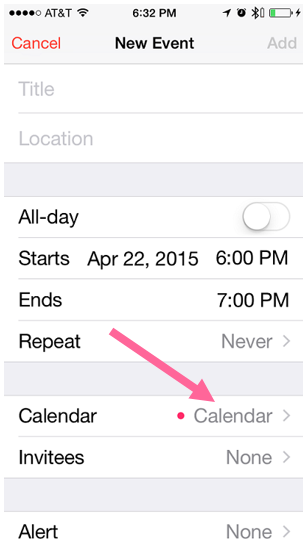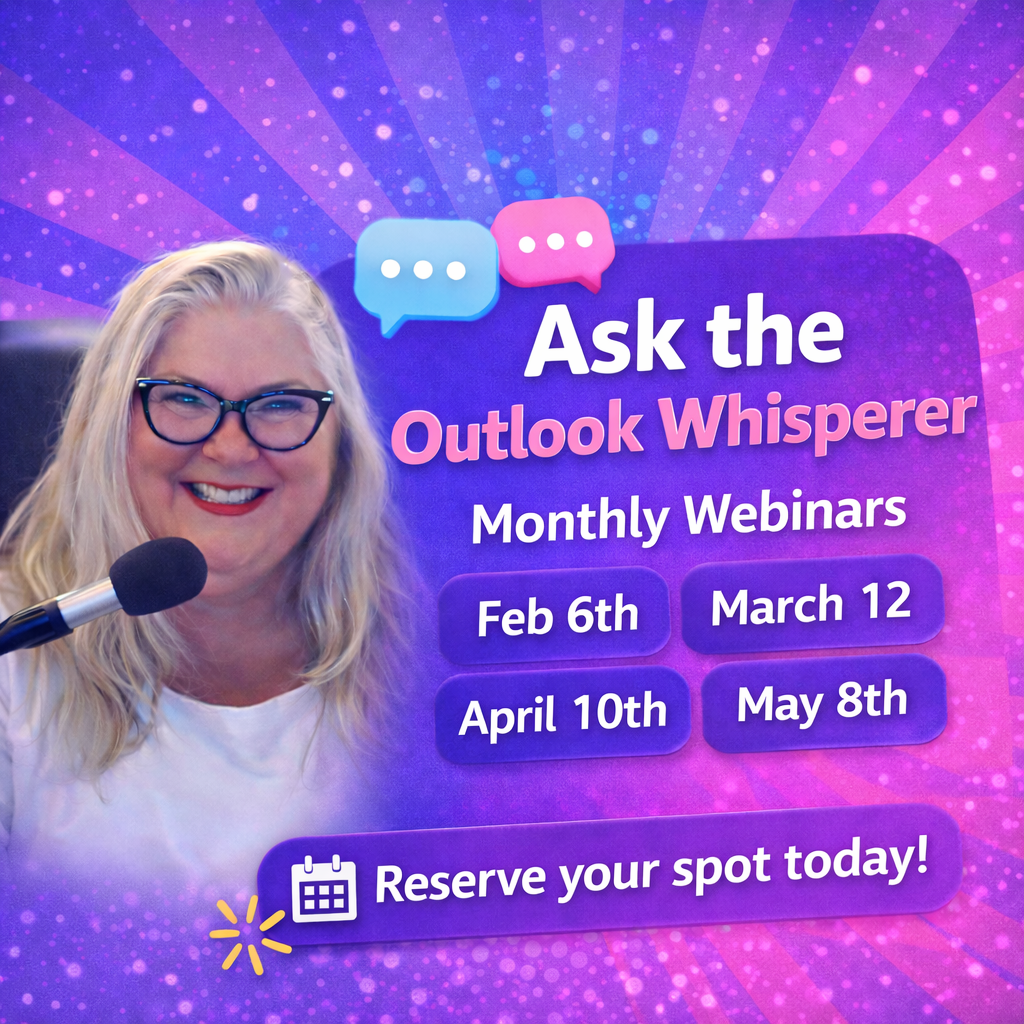If you are here looking for Microsoft Office 365 & Outlook Expert help, you came to the right place. Lisa and her team of top notch experts in all versions of Outlook and email can assist with all services, repairs and projects. We now support the Lake City & Red Wing MN Areas.
How can you get the fastest Microsoft Outlook Expert help?
Call That Girl at 612-865-4475
Questions
- Are you searching for someone to quickly fix an Outlook problem? We can help!
- Or maybe you have a lot of Outlook issues and need someone to figure them out?
- Did you buy office 365 and not sure how it works or how to set it up?
- Are you having difficulties with understanding what products to buy?
- Are you an IT technician and need side help with Outlook or Office 365?
Did you know?
- Even if you already have your own IT support company, you can hire us to just do this work
- We are open nights and weekends
- No contracts, no monthly fees
- Same day appointments
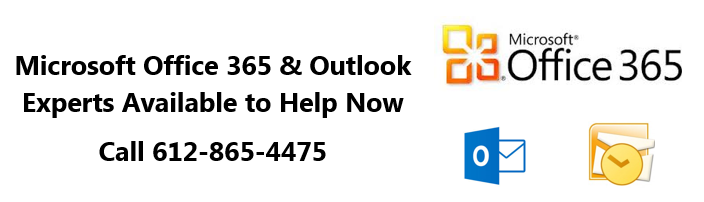
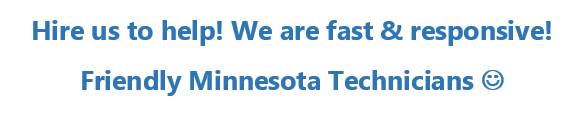

What we can help with
General Outlook Repairs
- Outlook Tune Ups
- Quick fixes
- Affordable solutions that help you be more efficient
- Move PST files
- Repairing fix OST files
- iCloud issues
Office 365
- IT Administration
- Assist with users accounts, permissions and restrictions
- Password reset, add new users, delete users
- Setting up Microsoft Office 365
- Configuring Exchange, SharePoint, Lync and OneNote
Synchronize your Outlook calendar and contacts to your iPad, iPhone, Android and contacts with the cloud products such as Microsoft Office 365, Hosted Exchange, Outlook.com, 3rd party apps.
- 3rd party synchronization products
- 3rd party apps for Gmail
- iCloud transitional work & repairs
- Gyschnit
- CompanionLink
- Outlook.com
- Synchronize Outlook info with your smartphone via iTunes
- Icloud and iTunes synching problems
- Hosted Exchange Assistance/Set up and Configuration
Training
Software upgrades and transitions
- Upgrades for Outlook 2013
- Office 2013 installations
- Moving to the cloud from POP/IMAP
Migrations
- Pop3/Pop/IMAP to Microsoft Exchange or Hosted Exchange
- Google Gmail Transitions
- Yahoo, Earthlink, AOL transitions to Company branded email (.com)
Outside consulting
- IT departments who need overflow help with Outlook calls
To book an appointment, please call 612-865-4475 or email info@callthatgirl.biz