Guide to Pricing Your Computer Repair Business Services
Guide to Pricing Your Computer Repair Business Services
Welcome to Call That Girl’s Guide to starting a computer repair and support business blog series. If you found a blog out of order, you can start with the first blog by clicking here How to start a computer repair business. Each blog will lead you to the next one until you reach the final blog.
In this series I will give tips, examples and information about how to start a computer repair business that I learned on my own initially and then later on through the help of online technical resources & friends.
I will also offer advice on what type of computer repair business to start, business and legal information, remote support, products and services you can sell, tools your computer repair business might need, a guide to pricing, a list of resources, and marketing advice.
This blog post is about pricing your products and services for your computer repair business. Pricing your products and sales can be tough in the beginning because you don’t want to have prices too high and not get clients and you don’t want to be too low and appear to be cheap.
Back in 2007 when I was just starting out, I had no computer repair shop/store/pricing experience at all. So for me, it was a bit tough to figure out my “right price”, so here is what I did to get going. I started checking out my competitors’ prices and what the techs on Craigslist were pricing themselves at. I knew that I didn’t have the experience of the current businesses running and knew that I would be higher priced than Craigslist, so I created a number right in the middle.
My beginning rates were $75 onsite for an hour. In 2007, all I was doing was onsite. I figured this was a fair rate comparable to other onsite techs in the Minneapolis area and I was new, so there would be some “give and take” because I would make some mistakes and have to bill fairly for those mistakes. You will make some mistakes and you should not charge clients for that.
A few months after I got going, I started offering remote support. Since I was not on the road and driving, my remote support rates were only $60 per hour. In time, I got better at remote support and onsite jobs, so I started raising my prices. In 2009, I was charging $85 for onsite and $70 for remote. In 2010, I raised my rates for onsite to $100 and $90 for remote. Then we stabilized for a while and in 2012 we raised our onsite rates to $125 an hour and $99 per hour for remote. In 2013, we kept our onsite rates at $125 but remote went up to $109 an hour. This is now our “nice price” that works for us. We are faster, have more knowledge and can command rates at this level.
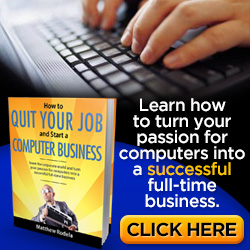 Pricing comes with experience. The more experience you have, the higher your rates should be.
Pricing comes with experience. The more experience you have, the higher your rates should be.
Another thing to consider is the community you are servicing. If you are in a very small town, your prices may have to change or be comparable to what your community will pay. I know some remote techs only charge $40 per hour, some only charge $20. This is all up to you to figure out – your bills, your overhead, your wages needed to earn a good income.
To view my current price list, click here.
To check out the next blog click here –> Marketing Advice for Computer Repair Businesses
Call That Girl’s eBooks and Training Videos
Welcome to my eBooks and Videos sales page. Below you will find everything I sell and support as well as some free information at the bottom.
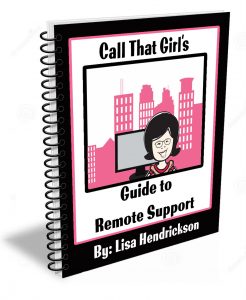
Lisa’s eBooks, all 5 eBooks $39
The Remote Support Guide (Best seller!)
- A step by step guide to setting up your business to have a successful remote support business
- Tips and information on how to service your clients remotely
- How to increase your daily sales with new services, prepay tickets and daily monitoring plans
- Includes templates for email booking appointments, client & project agreement forms, terms and conditions, small business proposal, pricing guidelines and scheduling appointment forms.
The Manual of Operations
- This is an old document but many still like using it for a template
- 40 page Word document
- Delivered as a Microsoft Word Template, easy for “cut and pasting” your business name into the document
- Standard operating procedures
- Employee conditions for employment
- Job descriptions
- Human Resources policies
- Much more…
The Social Media Guide
- 29 page workbook style (outdated but have valuable info!)
- Great tips and tricks that I learned the hard way
- Easy to understand steps on how to push out social media messages
- Newsletters, blogging and WordPress information
- Toolkit information you will need and other things you will need to use social media
- A social media to do list
- How to do a social media blast
The Guide to Microsoft Exchange Migrations
- 22 page PDF
- Step by step instructions on how to do a migration without tools with screenshots
- Learning how to back up current mailboxes, calendars and contacts
- Learn how to update the DNS for migration
- Importing mail/calendars and contacts into new server
- Aftercare lists
- How to sell administrative support tickets
How to Start a Computer Repair Business
- Get all the free blogs in a 48 page PDF
- Conversational Style Guide
$199
Created just for technicians! Outlook is a program that contains a lot of data, lots of moving parts and offers 100’s of features which are all guaranteed to break at some point. As well, it’s the program most used with the Office 365 Business Plans. These videos will train you how to properly prepare, repair and learn Outlook in a 360 view.
What you get with your purchase
- 7 videos
- 4 hours of intense training ~each made in short videos so you can stop & practice
- Access to Lisa’s private Facebook group

SEO/Google Ranking Services
 Get found today! So many technician friends I know have great websites up, but not many have good SEO to help them get found. My services help you get found by creating content in your website using your location and your services. I have a starter set for $450 and buy as you like “next level” for $175. No contracts, no monthly fees, just buy as you want.
Get found today! So many technician friends I know have great websites up, but not many have good SEO to help them get found. My services help you get found by creating content in your website using your location and your services. I have a starter set for $450 and buy as you like “next level” for $175. No contracts, no monthly fees, just buy as you want.
Click here to learn more and get found on the internet! If you can’t be found, you can’t be called right?
Free Learning Guide
Sign up for my newsletter
Check out my Podcast
 Need to Hire Me? Below is a list of tech to tech services I provide. Contact me below.
Need to Hire Me? Below is a list of tech to tech services I provide. Contact me below.
- Outlook Expert
- Exchange Migration Coaching
- Exchange Migration Management
- Client Outlook Training
- OST recovery
- Email investigation
 |
 |
 |
 |
Category: How to Start a Computer Repair Business


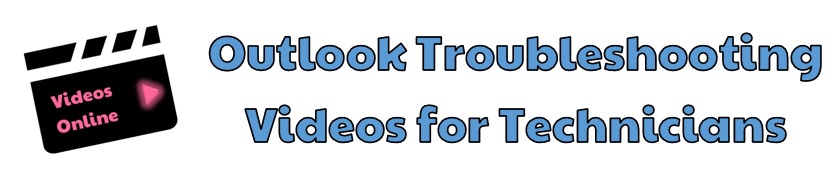
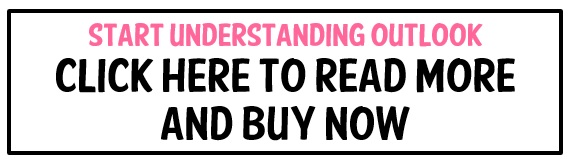
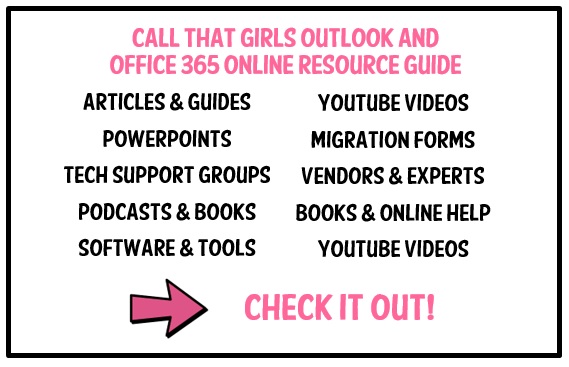




Comments (3)
Trackback URL | Comments RSS Feed
Sites That Link to this Post