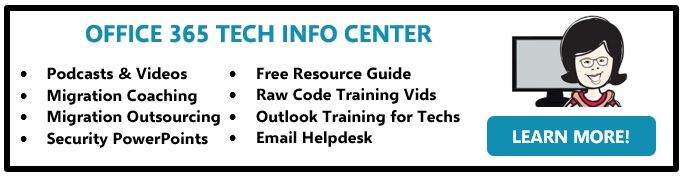Office 365 phishing
Office 365 Phishing
$10 for the Office 365 Security PowerPoint and Admin PDF. Click here to buy now and download instantly or read more below, then buy.
Hi everyone, I had a client request information about hacking/phishing and Office 365 security to share with their team once they are migrated to Office 365. I wasn’t sure how to go about this so I told her I would create a video. Well, once I got thinking about it, there wasn’t much to show them other than some samples of phishing emails but I had more content to share. So I decided it was best to make a PowerPoint. And not just one version but two. The first version has approximately 38 slides of information and email examples of phishing/hacking and the second has more slides for admin help on how to secure the Office 365 with 2 step and MFA and what to do if a client gets hacked.
After I was done, I decided this would be helpful for others who want to offer to their clients or to use for group presentations.
The PowerPoint can be…
- Customized to your liking
- Remove my branding/name
- Change the templates, colors, fonts etc.
- You can add on information, remove or do whatever you wish with it.
- You can add your own voice to it and make it a video
- Save it as a PDF to share online, in your newsletters, blogs, social media, etc
I am selling this presentation set as a template only. You are free to use it as is or you can spice it up all you want. The only thing I ask is that you do not sell the information.
PowerPoint contains Approx 38 slides with samples of phishing emails
- First alerts
- What phishers/hackers do
- How to tell if an email is fake or not
- The Don’ts
- The Do’s
- How to know you’ve been hacked
- What to look for after you’ve been hacked
- How to prevent and protect
- What is 2-step and MFA?
- Myths!
- After you’ve been hacked
- Screenshot Examples of phishing emails
- The admin information will be in a PDF attached.
Ready to buy?
Click here to buy now and instantly download!
Category: Outlook Support