Outlook Data File Corruption
Outlook Data File Corruption
This is a new looking error when your PST file is corrupted and needs to be repaired. I warn everyone before doing any type of repairs yourself….have a backup of the file. Close Outlook, copy it and put on an external hard drive, or better yet….be sure you have it backed up online. I never use the inbox repair or scan pst without a backup. If you need my help with this, use my online scheduler link below and I’ll help backup, fix this and get your Outlook optimized better.
This error usually happens when you’re upgrading to Office 365 or Outlook 2016 or 2019. Old PST files from Outlook 2003, 2007 or 2010 almost always break when you upgrade if they are over 2 gigs in size. Sometimes they break because they are too big too, or for no reason at all.
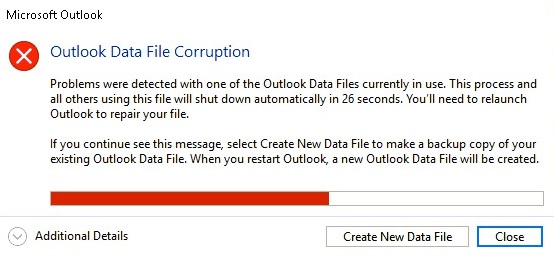
Category: Outlook Support



