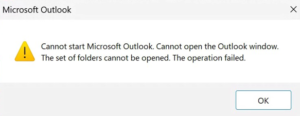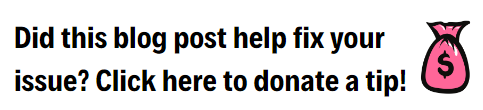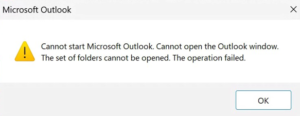 Cannot start Microsoft Outlook. Cannot open the Outlook window. The set of folders cannot be opened. The operation failed.
Cannot start Microsoft Outlook. Cannot open the Outlook window. The set of folders cannot be opened. The operation failed.
POSSIBLE FIX: Run the Microsoft Support and Recovery Assistant
I’ve had two clients call in with issues in the past few days. First one had a really banged up Excel. It was all ghostly white and not moving the cursor and behaving very messy, like it was corrupted. I could not click on the updates or accounts area. I tried to do all my usual troubleshooting and after a bit called the clients 365 vendor, who offered up how to resolve it. The modern authentication was what was throwing up this problem. Unfortunately, the client’s machine was so old, they opted to buy a new pc, which was a great solution as it was pretty old and the end user was a power Excel user.
Next client called in and she was locked out of all her apps, I was booked out so she called Microsoft. They sent her some instructions to the SARA (Microsoft Support and Recovery Assistant) and after doing the troubleshooting, it relaunched her Outlook and she could setup all her email again with authentication. Now she’s working fine.
I decided to blog this for people who are out of answers and for myself. I can’t say this will fix your issue but it’s worth downloading the running the troubleshooter. As I always warn folks….be sure all your data is backed up before doing anything like this. If Outlook won’t open, the try to backup the OST file. This file holds your calendar and contacts if you only have IMAP setup. If you need my help, feel free to fill out the form below or schedule an appt.