Outlook setup for iCloud for Windows Error
Outlook setup for iCloud for Windows Error This error is not the actual problem on why your iCloud for Windows software won’t setup Outlook. The real problem is that your Outlook profile doesn’t have a PST or a Microsoft Exchange account setup in the profile. Here is how you can fix this and get your […]

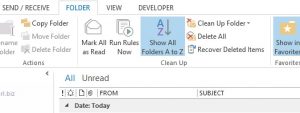 If you are searching for an answer on how to get your folders in Outlook back in alphabetical order, this tip might help you.
If you are searching for an answer on how to get your folders in Outlook back in alphabetical order, this tip might help you.