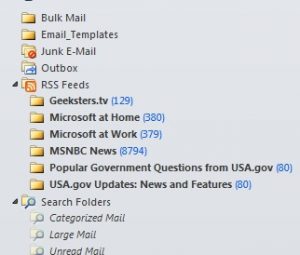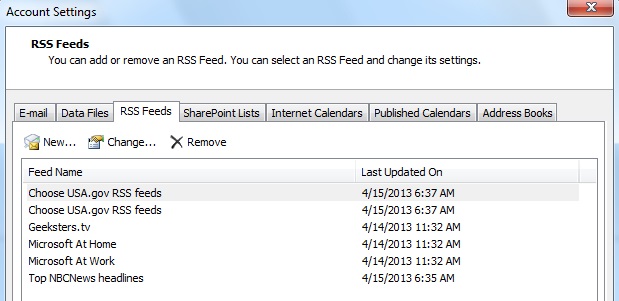Every day while I’m helping my Outlook clients, I learn quite a bit about people and how they manage their lives. Outlook is usually their “life manager” with email, calendar and contacts working in synchronization.
Every day while I’m helping my Outlook clients, I learn quite a bit about people and how they manage their lives. Outlook is usually their “life manager” with email, calendar and contacts working in synchronization.
I know it manages my life and those that help me run the business. Since they have access to my calendar and some email folders, I try to keep it managed for others to help me run the company. Try is the keyword, it’s not easy to get my brain from my way to thinking to a way others understand, after all…my brain is not a computer.
Now during all these years of helping clients, I have figured out there are a few types of emailers. Part of the joys of what I do for a living is getting remoted into a computer and seeing how my clients work, this helps me repair their Outlook believe it or not.
The Four Types of Email Users
1.) The type that deletes everything out of the inbox, it’s clean as a whistle! You keep nothing, you don’t need it, why have it around? You usually don’t have many Outlook problems do you?
2.) You have 180 emails in your inbox and you think you have a lot and it’s wasting space. You have no folders, no rules and just feel that 180 is too many. You’re not sure what to keep or throw, so you just delicately go through those emails and keep only what you need.
3.) The type that keeps everything in your inbox, never sorts, has rules or moves anything. You may have 4000 unread emails and it doesn’t bother you a bit. You use the search feature and love it! You probably do have size issues on occasion or a major slow down in your Outlook. You’re smart enough to know to delete stuff, but are scared but do is cautiously.
4.) You’re over obsessed with managing every email, have 50 folders, massive amounts of rules, heck…you maxxed out the rule limit! You never delete, you keep everything somewhere and live and breathe out of your smartphones and iPads, you can’t wait one minute for a new email. Email is your money and your money is your life. Having 10,000 unread emails is nothing to you, it’s just a database right? Keep it all!
Then there are the types in the middle. Currently with the Smartphone phenomenon, I’ve had to learn how to do many new “therapy sessions” (aka..Outlook help) and am learning how those folks work.
If you are experiencing Outlook or email issues or need to get all of your computers and devices in synch, try our hosted exchange opportunities, feel free to give me a call. I can help. (Or email me!) Lisa@callthatgirl.biz
612-865-4475