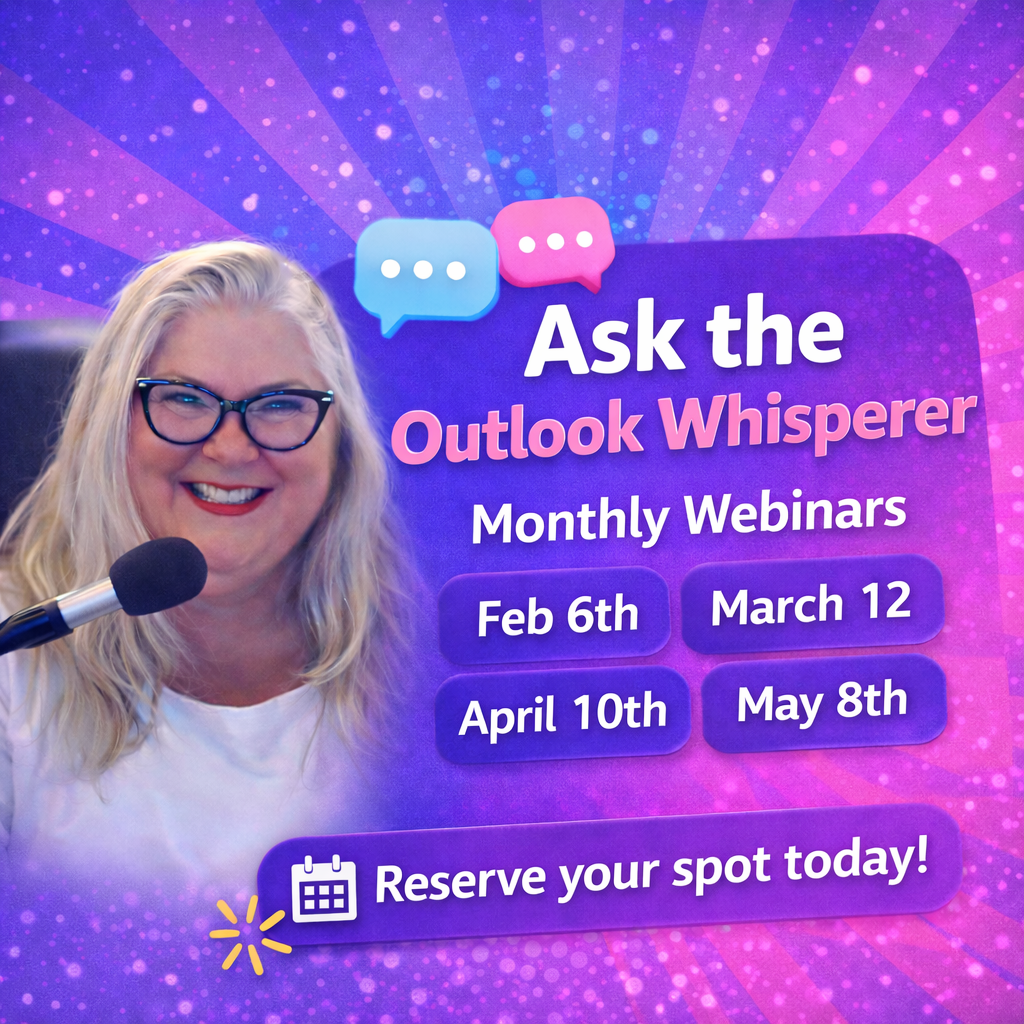Small Business Support for Microsoft Teams Nashville TN
Remote Support With Lisa: Microsoft 365 Teams
You don’t want to go it alone when it comes to Microsoft Teams
Your company has invested in this powerful tool, but without proper setup and training, it’s like you just bought a restaurant but have no idea how to cook. You can figure out how to turn on the burners, but how do you go from there to managing a functioning kitchen and serving your guests? My Teams training gets your front-of-house and back-of-house coordinated and running smoothly.
What I’ve Learned
Based on my years of working with clients, I recommend scheduling a one-hour session with the department lead in order to review your OneDrive, SharePoint, and Teams configuration. Proper setup depends on your goals, and it’s critical to get this figured out before training employees.
During this initial session, I’ll prepare a list of topics to cover with each employee and then share a link to my scheduler so employees can book their own 30-minute sessions. Some people will need only a few minutes while others will want more handholding. Everyone should book a session! Sometimes people don’t know what they don’t know.
Note: If I come across technical issues with desktop synching during employee trainings, I will reach out to the department lead before starting to repair it. You will have the option to add the repair time to the invoice.
Training topics we’ll cover:
- How to create your first team correctly
- How to set up channels
- How to add internal members as well as members outside your organization
- Tabs for shortcuts and other 365 add-ins
- How to upload data to the correct team
- How to synch with your desktop
- How collaboration works
- How to ensure security
- How to backup your Teams to the desktop
- How to do an online 365 backup
- How to restore data/version history
Bonus topics!
- How to set up meetings in Teams and Outlook
- Mobile device setup and tips
Interested in talking? Schedule a 10 minute consult below