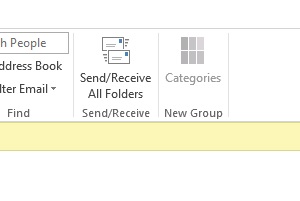 If you are looking for an answer as to why your Outlook categories are greyed out, it’s because you are using an Outlook profile that only has IMAP setup. If you add a PST file and move the data to the PST, the categories colors should show up again.
If you are looking for an answer as to why your Outlook categories are greyed out, it’s because you are using an Outlook profile that only has IMAP setup. If you add a PST file and move the data to the PST, the categories colors should show up again.
This is common if you setup a new IMAP account in Outlook for the first time and/or with Gmail. Outlook works better too with a local PST file so you can back it up and import/export data better. And restore data! The IMAP only is dangerous because it only has an OST file (not a real PST file) and if that breaks, you have to pay for a costly repair to get your calendar/constacts back.
If you are not sure how to fix this or want it setup so you can backup, I can help! Use my online scheduler below to schedule an appointment.

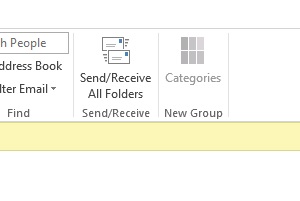 If you are looking for an answer as to why your Outlook categories are greyed out, it’s because you are using an Outlook profile that only has IMAP setup. If you add a PST file and move the data to the PST, the categories colors should show up again.
If you are looking for an answer as to why your Outlook categories are greyed out, it’s because you are using an Outlook profile that only has IMAP setup. If you add a PST file and move the data to the PST, the categories colors should show up again.