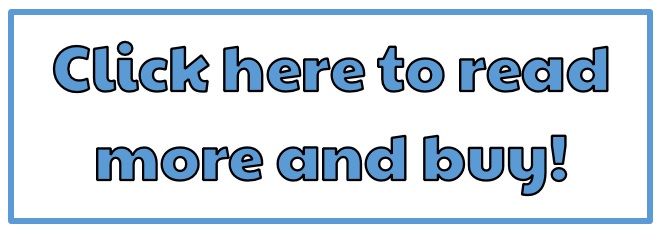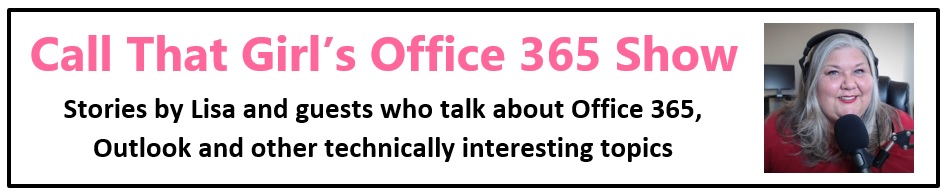“Outlook 2016 stuck on processing” is a common problem with Outlook 2016 and with Windows 10. It’s more commonly seen with Windows 10, but I have seen it happen with Windows 7. I am a Microsoft Outlook Expert and get these calls often. My last client clicked on the “Upgrade” button (from 2013 to 2016) and that did it for him.
“Outlook 2016 stuck on processing” is a common problem with Outlook 2016 and with Windows 10. It’s more commonly seen with Windows 10, but I have seen it happen with Windows 7. I am a Microsoft Outlook Expert and get these calls often. My last client clicked on the “Upgrade” button (from 2013 to 2016) and that did it for him.
You can google and find many repairs and fixes on Microsoft forums, but here is the easiest way to fix this because you will probably have this issue again. I know the program and what works and what doesn’t. I know you are out looking for a simple answer. But, this is not a simple answer, I’m afraid. It took me about an hour to fix and I know what I’m doing. Time is money, so I don’t mess around with repairs.
Downgrade your Office 2016 to Outlook 2013. It will not remember your profile or old settings (might, but doubtful), so be sure you have all of your email settings, account information and passwords ready. Backup your data too if you haven’t in awhile, just in case. Your PST files will still be there and you can add them back in after you have a new profile setup.
The reason I say downgrade is because I have tried repairing Office 2016 and I have found it to completely uninstall Office. I have tried the repairs Microsoft says to do, the FixIt tool and manual. I’ve found that, not all work, and to me it’s a waste of time trying to fix Outlook 2016 when it’s just not stable enough. Downgrading is stable! Outlook 2013 has been debugged now enough and I still use it myself due to issues I had in the past. Time is money for me and I don’t have time to mess around with “trying” things that might never work or break again.
If you don’t know how to downgrade, you can contact Microsoft and they will help you for free. I can help you but I do bill for my time and know the process on how to do it. Should be about an hour for me to do it. ‘
You can use my scheduler link below to find a good time when I can remote in and help. Thanks!
Video Learning Series Training by a Microsoft Outlook Expert
Check out this quick video and then read more below
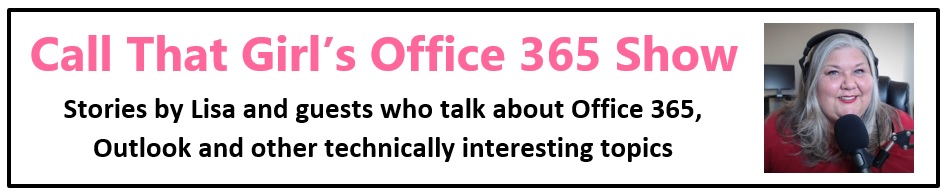

 “Outlook 2016 stuck on processing” is a common problem with Outlook 2016 and with Windows 10. It’s more commonly seen with Windows 10, but I have seen it happen with Windows 7. I am a Microsoft Outlook Expert and get these calls often. My last client clicked on the “Upgrade” button (from 2013 to 2016) and that did it for him.
“Outlook 2016 stuck on processing” is a common problem with Outlook 2016 and with Windows 10. It’s more commonly seen with Windows 10, but I have seen it happen with Windows 7. I am a Microsoft Outlook Expert and get these calls often. My last client clicked on the “Upgrade” button (from 2013 to 2016) and that did it for him.