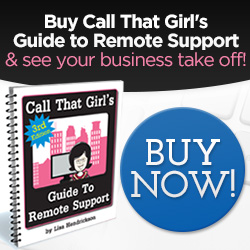The Outlook Expert
Microsoft Outlook is the number one used software program for businesses for a reason. It’s great, works well and usually does what you need it to do – manage your email, create rules and help manage your day to day. Not every computer repair technician knows Outlook well enough to service your calls quickly, though. This is where I step in. Since the 1990’s, I have been supporting email programs. I started off with a program called “Mulberry” and it worked great, but only managed email. Then in 2000, when I graduated college I got my first job in the corporate world supporting Lotus Notes for American Express. Lotus worked ok, but was clunky at that time. Two months later I secured a new position with Honeywell and they were a Microsoft shop and this is where my love for Outlook began.
For 13 years I have engaged in all the Outlook versions and in the past two years moved into supporting all types of email, not just Outlook, but Mac Mail, Entourage, Outlook 2011, Thunderbird, Windows live mail, you name it…I can support it. Outlook is my love, though. I know it very well and am fast at repairing and training my clients to use it most efficiently.

The Outlook Relief
Is your Microsoft Outlook giving you just too many headaches? Let’s schedule a tune-up for you and your Outlook program to learn how to use it better, repair your minor glitches and get you back on track…and back it up! Most people have no idea that they need to back it up.
Schedule an appointment today for a one hour session with Lisa for $99 (Save $30)
During this appointment we will cover the following:
- How you are doing your email (Pop or IMAP), insure it’s the best choice for you
- Repair Outlook if necessary
- Should you upgrade to the latest Outlook 2013
- Check Add-ons and remove those not needed
- Local Folder Check (PST files) for size and organization
- Fix odd glitches you may be experiencing with address books, multiple calendars
- Help you organize your files correctly
- Show you how to create rules for non-work essential emails
- Verify backup
Extra Services
- Synchronize calendar and contacts with the cloud
- Smartphones
- Hosted Exchange Transition
- Google Gmail Transition
- iCloud
- 3rd party synchronization products
- Upgrades for Outlook 2013
To book an appointment, please click here or call 612-865-4475