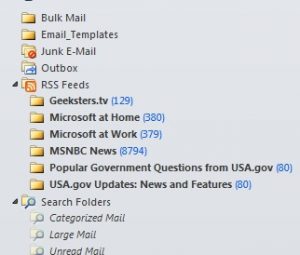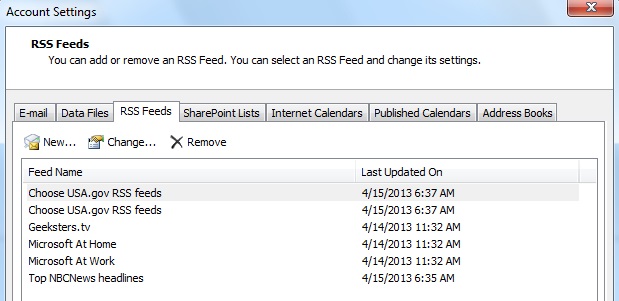When you set up Outlook for the first time, welcome to RSS feeds friends! You get them set up in the installation process. You sometimes have a chance to not turn them on, but most people just blaze right by that option, so most people have RSS feeds in their Outlook. Let’s start with what RSS feeds are…and what they can do for you and how to turn them off.
When you set up Outlook for the first time, welcome to RSS feeds friends! You get them set up in the installation process. You sometimes have a chance to not turn them on, but most people just blaze right by that option, so most people have RSS feeds in their Outlook. Let’s start with what RSS feeds are…and what they can do for you and how to turn them off.
RSS means “Rich Site Summary” or the average person calls it “Really Simple Syndication” or just RSS.
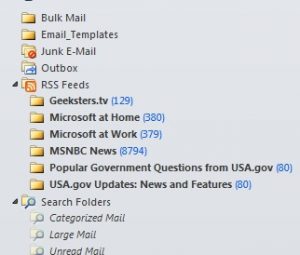 RSS feeds are a way to get updates from your favorite websites in your Outlook. It could be news alerts from MSN or a blog post from your favorite blogger (like me!). If you look down the folder list in your Outlook, you may see RSS with tons of blue numbers. This is common, I see it everyday here with my clients. See the example to the right for where my RSS feeds lives. For the purpose of this blog, instead of removing RSS (which you can do and we will cover in a bit) I saved up a bunch to show you. See that MSNBC News one? 8794 feeds that I didn’t really sign up for, Outlook signs you up by default when you agree to RSS feeds in the setup process. This will be removed now!
RSS feeds are a way to get updates from your favorite websites in your Outlook. It could be news alerts from MSN or a blog post from your favorite blogger (like me!). If you look down the folder list in your Outlook, you may see RSS with tons of blue numbers. This is common, I see it everyday here with my clients. See the example to the right for where my RSS feeds lives. For the purpose of this blog, instead of removing RSS (which you can do and we will cover in a bit) I saved up a bunch to show you. See that MSNBC News one? 8794 feeds that I didn’t really sign up for, Outlook signs you up by default when you agree to RSS feeds in the setup process. This will be removed now!
How to remove RSS feeds
In your Outlook, you need to find your email settings. See pic below. You can click on the “remove” button on each and get rid of them.
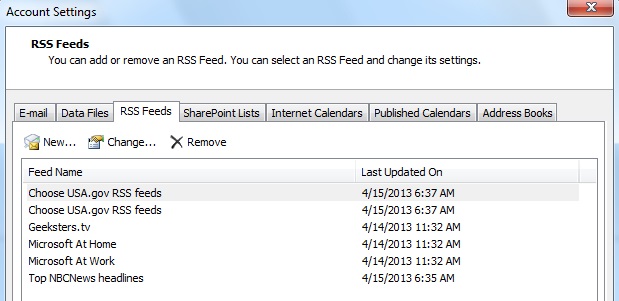
Now how do you add an RSS feed from your favorite blog? Go to the top of my website and you will see the RSS feed button. My site says “Posts” but on some websites you may see “Feeds or RSS” with the commonly known logo. If you are new, you can click on the “subscribe” button and then those feeds will be in your Outlook or whatever other program you use.