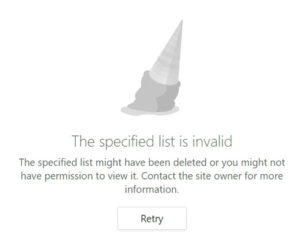The specified list is invalid. The specified list might have been deleted or you might not have permission to view it. Contact the site owner for more information
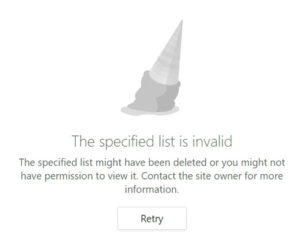 Most annoying error in the history of Microsoft, but I finally found a fix for my client. I have seen this many times in the past and found that swapping browsers seemed to help but I can tell you why now. I give credit when credit is due, Microsoft spent a week helping figure this out. We did many things, dug deep into the console of Teams, saved network logs, saved other logs (my mind was blown a bit seeing how much was actually going on in the back end of Teams during all of this), did all the testing with classic and new, permissions, removed owners, nothing worked. Until the right tech, spent a few days with other techs and they figured this out. For my client, one browser was set ok, but the other was not, so guessing matching them up was the magic trick.
Most annoying error in the history of Microsoft, but I finally found a fix for my client. I have seen this many times in the past and found that swapping browsers seemed to help but I can tell you why now. I give credit when credit is due, Microsoft spent a week helping figure this out. We did many things, dug deep into the console of Teams, saved network logs, saved other logs (my mind was blown a bit seeing how much was actually going on in the back end of Teams during all of this), did all the testing with classic and new, permissions, removed owners, nothing worked. Until the right tech, spent a few days with other techs and they figured this out. For my client, one browser was set ok, but the other was not, so guessing matching them up was the magic trick.
I hope it works for you! If you need help with this, any other Teams issue or training, feel free to reach out using my form below.
You need to open both Chrome and Edge, or whatever browser, these are the common ones. I’ll open them all up.
Go to Settings:
Edge:
- 3 dots in the upper right/settings
- Cookies and site permissions
- Manage cookies and delete cookies and site data
- Be sure “Block third-party cookies” is disabled
Chrome:
- 3 dots in the upper right/settings
- Privacy and Security
- Third-party cookies
- You can select “Allow third-party cookies” or mine says “Block third-party cookies in Incognito mode” and Teams works fine.
- Be sure “Block third-party cookies” is NOT checked