Time to check your internet speed
It’s been awhile and I feel I have to remind folks to check their internet speed. The cable companies will change their packages and not send you a message to let you know you to “Upgrade” usually at no cost! Sad, but they do it all the time. What you bought 5 years ago is now outdated and the pricing is the same, their packages now have more download speed at the same price! If you don’t call, you won’t know.
Here is how to test your internet speed, then call your internet company and find out if you’re on the best package.
Go to this site… http://www.speedtest.net/
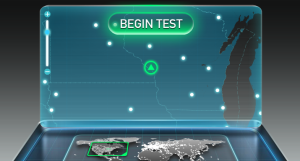 Click on “Begin Test” in the laptop screen, do not click on “Start Now” as that is another tool we are not using.
Click on “Begin Test” in the laptop screen, do not click on “Start Now” as that is another tool we are not using.
The test will run and let you know your download speed and upload speed.
My recommendations for home users: You should have over 10 mbps (megabytes per second) download and 1 up. I have 20 mbps download and almost 5 mbps up! That’s fast and I’m wireless upstairs from my router in the basement!
My recommendations for businesses: If you are just one person in an office, then yes…10 mbps down and 1 up should be fine, but if you have a lot of people in your office, then you want to call your internet provider and check your package. You also might have a bad modem or router if the speed is fine. Just this month I have had 2 businesses call me about “slow computers” and their computers were fine, internet speed was bad.
Some businesses are on a dedicated internet service, and your speed might only be 1.5 down. This is common if you are with companies such as TDS or CBeyond. Some clients I have found are just using these companies for internet only and if that’s they case, I would check with Comcast for business class and get the speed you really need.
Category: Uncategorized


