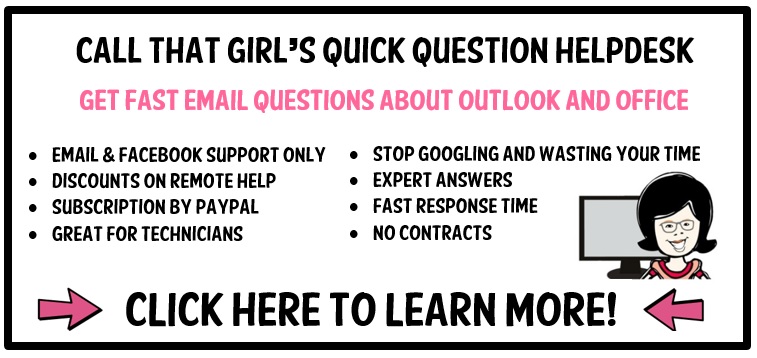Your IMAP server wants to alert you to the following please login via your web browser
Your IMAP server wants to alert you to the following please login via your web browser
As an Outlook Expert, I see this error all the time. I know how to fix it fast and now you will to (instructions below). If you found this blog helpful, please consider donating to my Paypal or subscribe to my $10 helpdesk!
How to fix!
This is an error you will get when trying to setup a Gmail IMAP account within Outlook. If you are adding the account in the control panel and Gmail will not setup (and even if you try to do it manually), you will not get far until you do the following
Log into your Gmail account
Copy this link in your browser, https://www.google.com/settings/security/lesssecureapps
Turn on secured apps, if you cannot, then you have 2 step authentication turned on and might need a secured app password.
Click on this to get one https://security.google.com/settings/security/apppasswords
If you tried these and are still having issues, you might need to do the UnlockCaptcha https://accounts.google.com/DisplayUnlockCaptcha
These should help and if not, you can get on my calendar and I can remote in and help you set it up!
Category: Outlook Support