Contacting the server for information
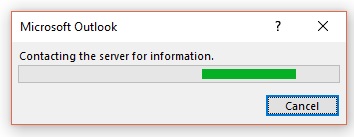 Contacting the server for information
Contacting the server for information
Client called in saying they try to open an Outlook email and get this box and then their Outlook goes crazy. Black screen, then freezes, then finally opens the email.
Cause of this: Whoever is sending you an email, has an image stored on a server that needs to download in your Outlook.
This is not common but it seems to stem from companies like Dell mostly, Google drive maybe too. I first saw this with Paypal years ago.
Fix: I did all my usual tricks and even tried a regedit fix. The regedit worked but then it turned off viewing images in my Outlook for every email. No way around that. My fix is to let that email download, get the information you need, save to your computer and then delete it for good. This is not a common problem and this is what I will tell my clients moving forward.
If you need my help with other issues, please contact me with the form below.
Category: Outlook Support


