
Working from home tips
Stay communicative with others
This is key for me not going crazy! I’m a very social person I miss being around people day to day, but I found that being online on LinkedIn and Facebook is like a virtual water cooler. I am in many groups that keep me informed on what is going on in my industry. I’m also in non-industry groups to just have fun and think of other things than work!
If you’re working for a company that uses Slack or Teams, this is a great chat message platform and many of my clients who all work from home, use both of these and love it! If you’re on Office 365 and have employees, give it try…your staff might really enjoy using it and you can create your own “water cooler” team chat to talk about funny stuff and share memes. Need help setting it up? Let me know, I can remote in and download it for you and offer a quick tutorial. You can also work on files from SharePoint and OneNote too.
Email, calendar and contacts synching
This is something most of my clients want anyway. They want it all to sync across all devices because they are so mobile. I love it because I get accept appointments on my phone and they are on my Outlook program when I get home. I love moving emails to folders when I am out and about, and they are where they should be in Outlook when I get home.
Here are my tips I offer clients when they ask what platform is best
- Microsoft Exchange is best if you use Outlook/iPhone
- G Suite does this best if you prefer the Gmail browser and have an Android
- If you’re a home user and have free email accounts, then setting up an Outlook.com account will work best for you. Contact me for help setting these up!
File Sharing
I have two computers, two phones. I prefer to share data with only the computers. It’s so nice to go back and forth
and have the same data, just be sure to close your documents on one computer before opening on the other! Conflicts are not fun to figure out! Get your important work files in a cloud sharing program that works with your phone and other devices.
- OneDrive
- Dropbox
- Google Drive
Get a headset
You need to be hands free from your phone if you’re working from home. Speaker phones are fine for the most part but if you’re using an internet phone, sometimes the connection is sketchy. Getting a wired/wireless headset or Bluetooth usually has a better connection.
Test your internet speed
Might be slow, test it and be sure you have the fastest internet you pay for. If you’re not sure, give your internet provider a call and have them do tests and sometimes I have found…clients are paying for a plan from 10 years ago. Get upgraded!
 Wi-fi
Wi-fiTime to also be sure your Wi-fi hits everywhere in your house/outside/garage. If you’re going to be working from home, you will be on your cell phone most likely and you probably have your Wi-fi from your house on the phone too. Some folks need extenders or another router to get better reception.
Cell phone minutes
Something to consider, I have unlimited. I don’t like using my Wi-fi for calls as the reception is not as good.
Two phones
Many of my clients have a landline and a cell phone. I have two cell phones. With my type of business, I need two in case my main phone breaks or doesn’t work. I can use the second one for a hot spot as well if my internet goes down.
Two or three monitors
I have two monitors; I can’t do the three. Multiple monitors are definitely a treat. Many of my clients have four and trust me, I have a hard time working the mouse on two lol!
Coffee and naps
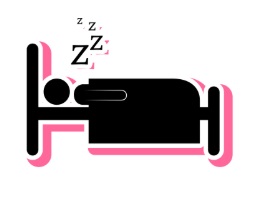
If you’re working from home, no more quick runs to Starbucks before work, time to get a good coffeemaker and good coffee. Tip from me…prep your coffee the night before. There is nothing more lovely than having it made when you wake up or clicking the start button.
I find this very important to my work/life balance and I admit it to many clients…I enjoy a nap almost every day. My brain is constantly talking, thinking, troubleshooting and by 5:00, I am usually fried out. A nap lets me rest up and have a better half of my day.
More about Lisa
Tags: Working from home tips
Category: Outlook Support


 Wi-fi
Wi-fi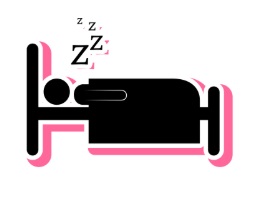 If you’re working from home, no more quick runs to Starbucks before work, time to get a good coffeemaker and good coffee. Tip from me…prep your coffee the night before. There is nothing more lovely than having it made when you wake up or clicking the start button.
If you’re working from home, no more quick runs to Starbucks before work, time to get a good coffeemaker and good coffee. Tip from me…prep your coffee the night before. There is nothing more lovely than having it made when you wake up or clicking the start button.

