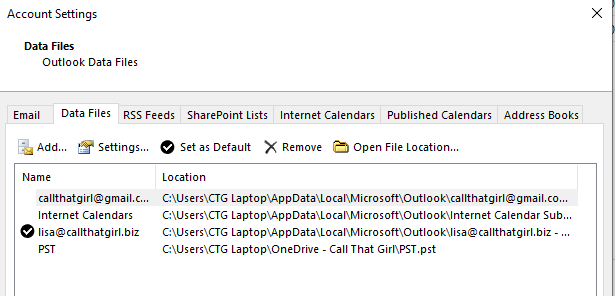Outlook PST files stored in OneDrive or SharePoint
Outlook PST files stored in OneDrive or SharePoint
Please note:
This blog if not for people who use IMAP or Exchange for their email in Outlook.
This blog is a bit longer than my usual but it’s full of information you need to know about Outlook and your PST files.
If you are using Outlook and have a PST file for your POP email or for storage of older emails, I don’t recommend keeping your PST in your OneDrive or SharePoint accounts aka…cloud accounts). And it’s definitely not a good idea to have one PST in OneDrive open in two Outlook desktop applications on two or more computers.
When you setup a new computer, Microsoft sets up a OneDrive account for you and makes it your default for your desktop and documents. If you import your old data to your new computer, the data goes into your OneDrive account. As you setup your Outlook, you will look for the PST and it will show up in this location C:\Users\Your Profile\OneDrive\Documents
These PST files need to be stored in your C:\Users\Your Profile\Documents\Outlook Files. Then you can setup a backup program to back this up on a daily basis.
As an Outlook Expert who fixes these issues all the time, here is what I tell clients why OneDrive is not a great storage location
- Outlook is constantly working processing your emails and data in PST files. OneDrive/SharePoint is a synchronizing program.
- The PST can get corrupted by the synchronizing
- The PST can get broken from the Outlook connection if OneDrive breaks
- OneDrive can sign out with a Windows Update causing the PST to possibly disconnect and you can’t open Outlook
- Hard to get a version history change if you need it if you’ve been using it in OneDrive and not connected.
- You need the PST to be local in the computer, not in the cloud and OneDrive is a cloud based program
How to tell if your Outlook has a PST in OneDrive
- Go to File in the upper right corner of your Outlook
- Go to Account Settings
- Click on Account Settings again
- Find the data files tab
- If you have a PST in your Outlook, you will see it listed there
If you need my help removing it from OneDrive to your local computer, please schedule time on my calendar below. I will reconfigure the PST and help you setup backup too. I do not offer instructions on how to move the PST as it can be complicated.
Final note:
If you have older PST files that are not in use in OneDrive, I can’t say that is completely bad but if you open and close them alot, you should consider moving them out of OneDrive to your local computer.
Category: Outlook Support